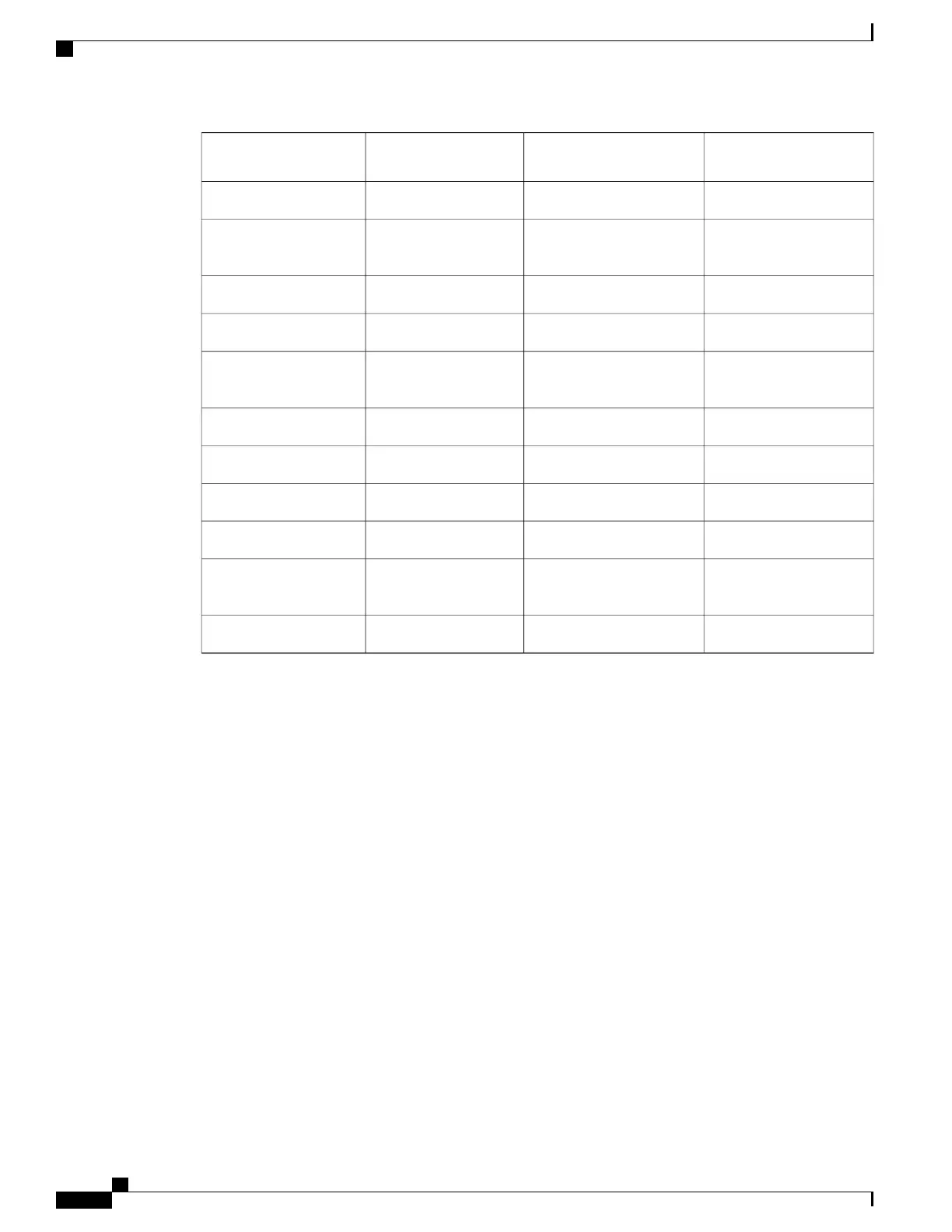SoftkeyProgrammable feature
button
Dedicated feature
button
Feature name
XXOther Pickup
XPLK Support for Queue
Status
XPrivacy
XQueue Status
XXQuality Reporting Tool
(QRT)
XRecord
XXRedial
XSpeed Dial
XSpeed Dial Line Status
XSupport for Hold Button
on USB Headsets
XXTransfer
Phone Feature Configuration
You can set up phones to have a variety of features, based on the needs of your users. You can apply features
to all phones, a group of phones, or to individual phones.
When you set up features, the Cisco Unified Communications Manager Administration window displays
information that is applicable to all phones and information that is applicable to the phone model. The
information that is specific to the phone model is in the Product Specific Configuration Layout area of the
window.
For information on the fields applicable to all phone models, see the Cisco Unified Communications Manager
documentation.
When you set a field, the window that you set the field in is important because there is a precedence to the
windows. The precedence order is:
1
Individual phones (highest precedence)
2
Group of phones
3
All phones (lowest precedence)
Cisco IP Phone 8800 Series Administration Guide for Cisco Unified Communications Manager
136
Phone Feature Configuration
