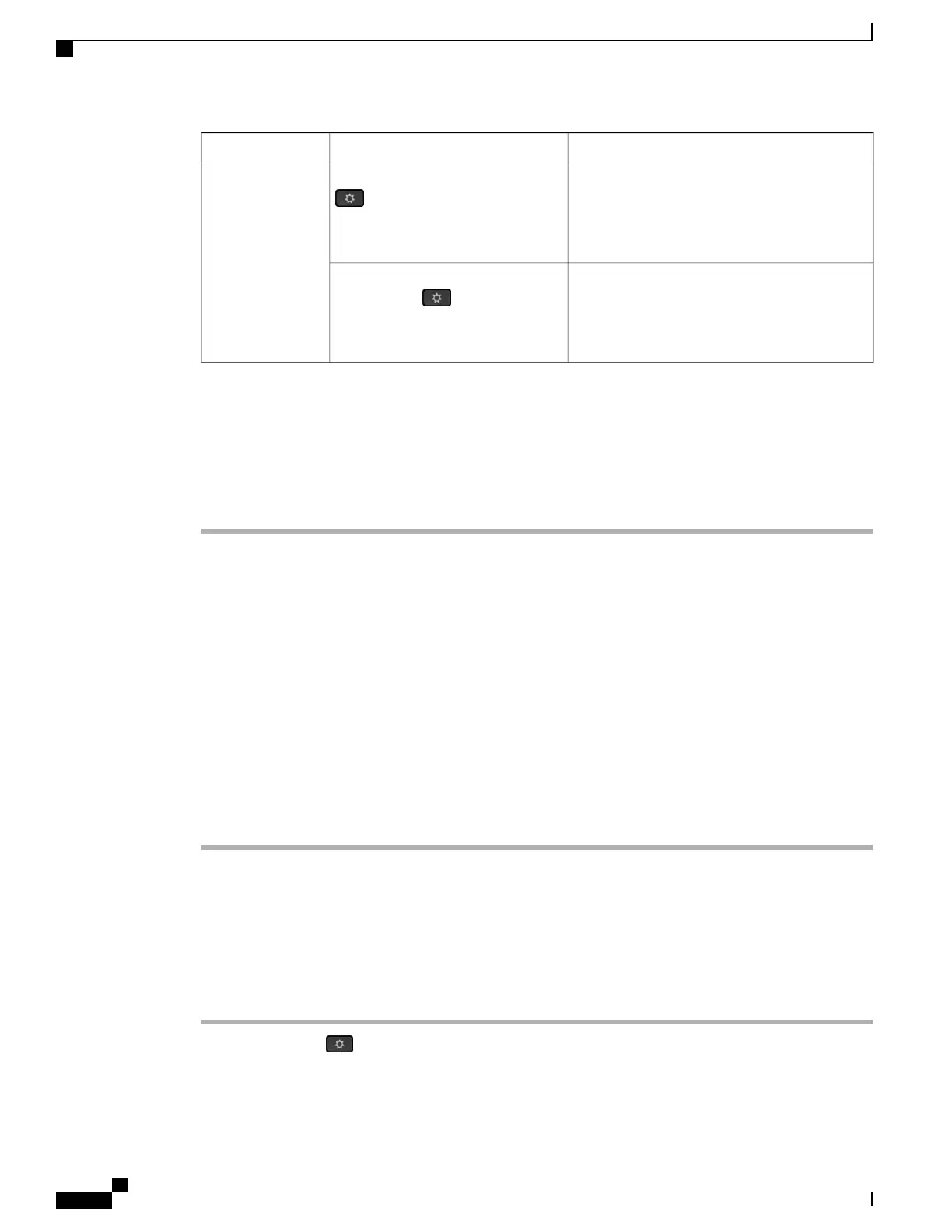ExplanationActionOperation
Resets user and network setup settings to their
default values, and restarts the phone.
To reset settings, press Applications
and choose Administrator
Settings > Reset Settings >
Network.
Reset settings
Resets the CTL file.To reset the CTL file, press
Applications and choose
Administrator Settings > Reset
Settings > Security.
Reset the Phone to the Factory Settings from the Phone Keypad
You can reset the phone to the factory settings. The reset clears all the phone parameters.
Procedure
Step 1
Remove power from the phone in one of these ways:
•
Unplug the power adapter.
•
Unplug the LAN cable.
Step 2
Wait 5 seconds.
Step 3
Press and hold # and plug the phone back in.
Step 4
When the Headset and Speaker buttons are lit, release # and enter the following key sequence:
123456789*0#
The light for the Headset button turns off after you press the 1 key. After you enter the key sequence, the
Mute button lights.
Do not power down the phone until it completes the factory reset process, and the main screen
appears.
Caution
The phone resets.
Perform Reset All Settings from Phone Menu
To perform a factory reset of a phone,
Procedure
Step 1
Press Applications .
Step 2
Choose Administrator settings > Reset settings > All settings.
If required, unlock the phone options.
Cisco IP Phone 8800 Series Administration Guide for Cisco Unified Communications Manager
256
Basic Reset
