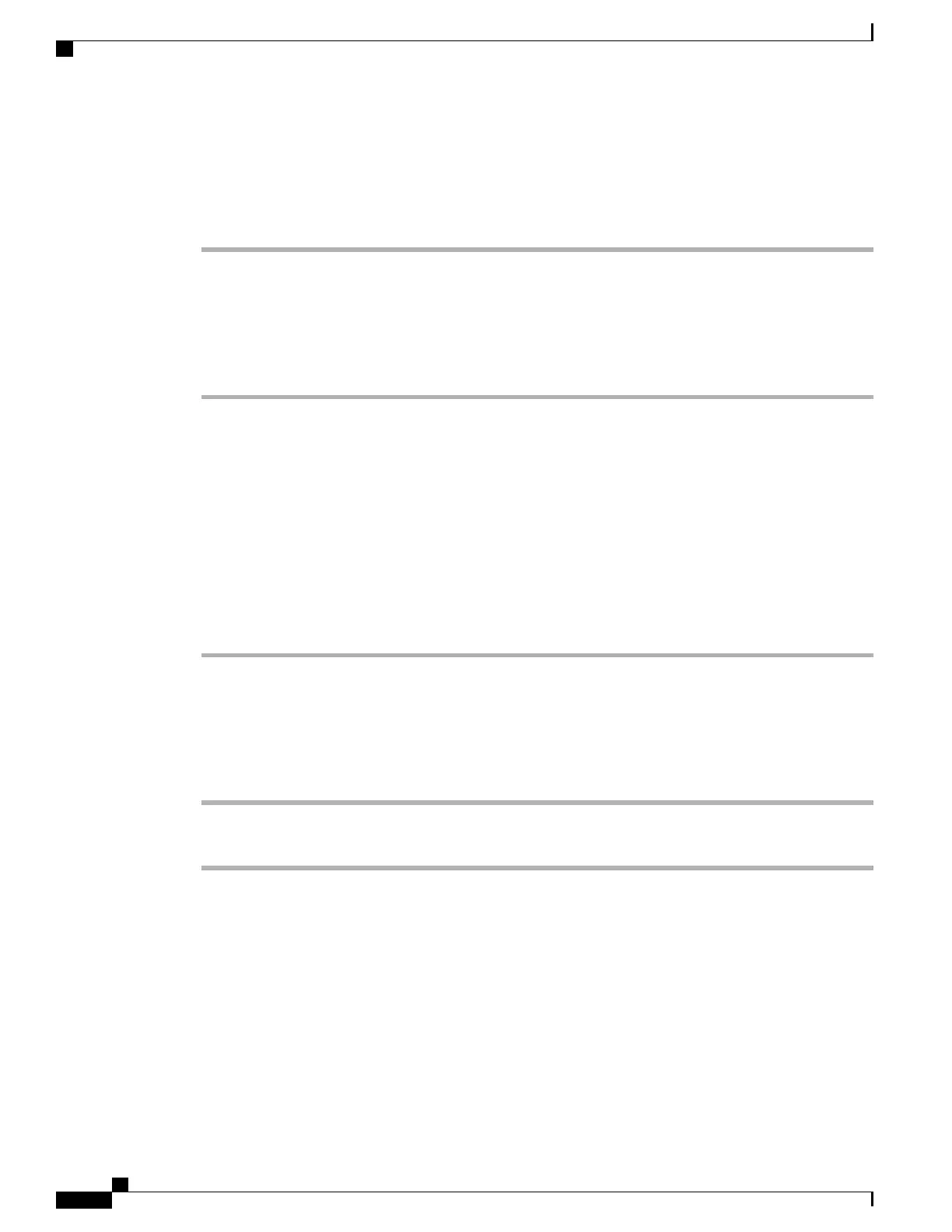•
PEAP-MSCHAPV2 and PEAP-GTC: Protected Extensible Authentication Protocol authentication
exchanges a username and cryptographically secure password with a RADIUS server in the network.
PEAP is a Cisco proprietary version of EAP. PEAP supports WPA and WPA2.
Step 2
Click Apply.
Set 802.11 Mode Field
Procedure
Step 1
Scroll to the 802.11 Mode option, and select the desired value.
Valid values specify:
•
Auto: Default value.
•
2.4 GHz
•
5 GHz
You can modify the 802.11 mode field only if the phone does not have a wireless LAN profile configured or
the phone is configured with allowed wireless LAN profile.
Step 2
Click Save.
Step 3
Click Apply.
Set DHCP Enabled Field
Procedure
Step 1
Scroll to the DHCP Enabled option.
Step 2
Press No to disable DHCP, or press Yes to enable DHCP.
Cisco IP Phone 8800 Series Administration Guide for Cisco Unified Communications Manager
62
Configure Network Settings
