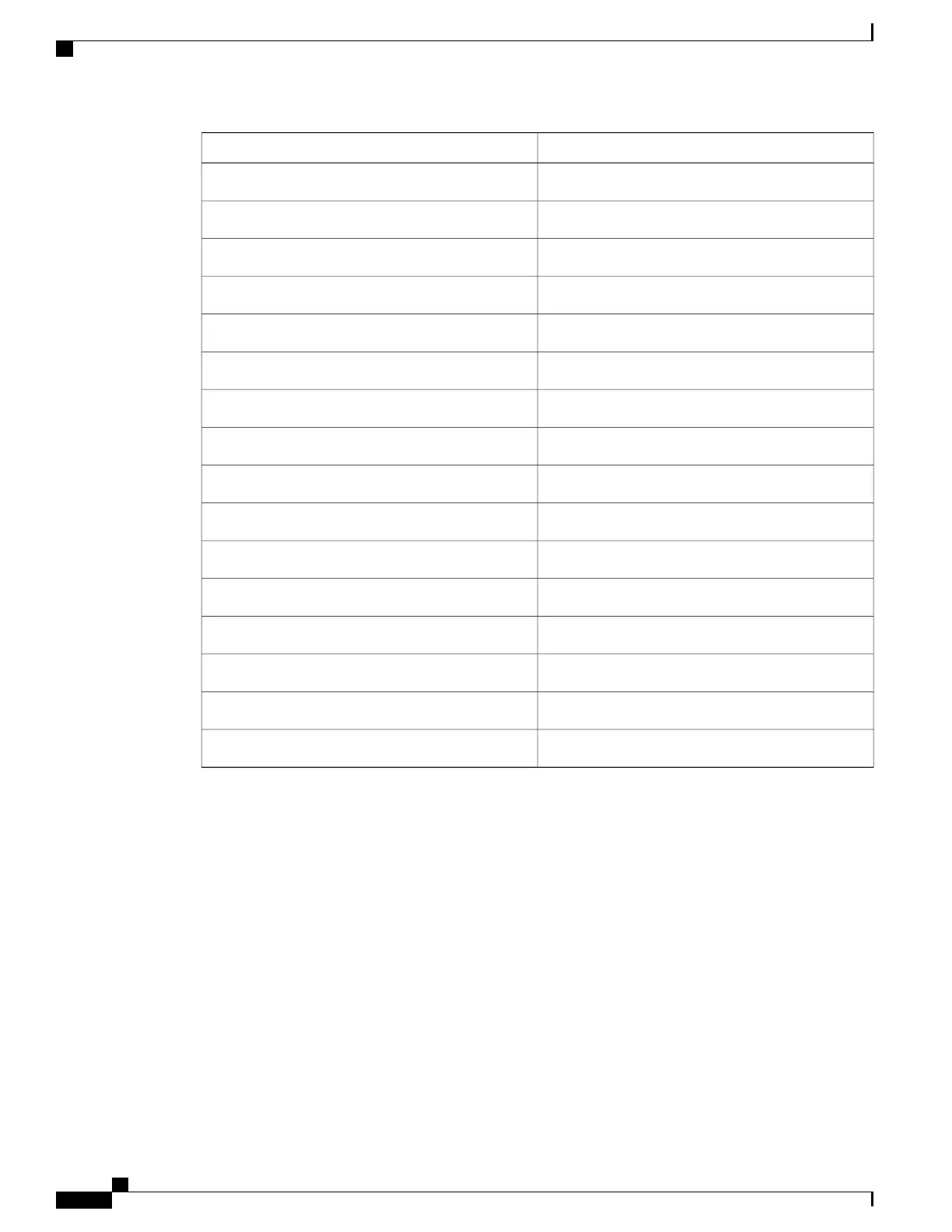Firmware ReleaseFeature
10.3(1) and laterMobile Voice Access
11.5(1)SR1 and laterMultilevel Precedence and Preemption (MLPP)
11.5(1)SR1 and laterMultiline
10.3(1) and laterMusic On Hold
10.3(1) and laterMute
11.5(1)SR1 and laterNetwork profiles (Automatic)
10.3(1) and laterOff-hook Dialing
10.3(1) and laterOn-hook Dialing
10.3(1) and laterPlus Dialing
11.5(1)SR1 and laterPrivacy
11.5(1)SR1 and laterPrivate Line Automated Ringdown (PLAR)
10.3(1) and laterRedial
10.3(1) and laterSpeed Dial (does not support a pause)
11.5(1)SR1 and laterServices URL button
10.3(1) and laterTransfer
10.3(1) and laterUniform Resource Identifier (URI) Dialing
Configure User Credentials Persistent for Expressway Sign-In
When signing in to the network with Mobile and Remote Access Through Expressway, a user is prompted
for a service domain, username, and password. If you enable the User Credentials Persistent for Expressway
Sign-In parameter, you can store users' login credentials so that they do not need to reenter this information.
This parameter is disabled by default.
You can set up credentials to persist for a single phone, a group of phones, or all phones. See "Phone Feature
Configuration" and "Product Specific configuration".
Related Topics
Phone Feature Configuration, on page 136
Product Specific Configuration, on page 138
Cisco IP Phone 8800 Series Administration Guide for Cisco Unified Communications Manager
170
Phone Feature Configuration
