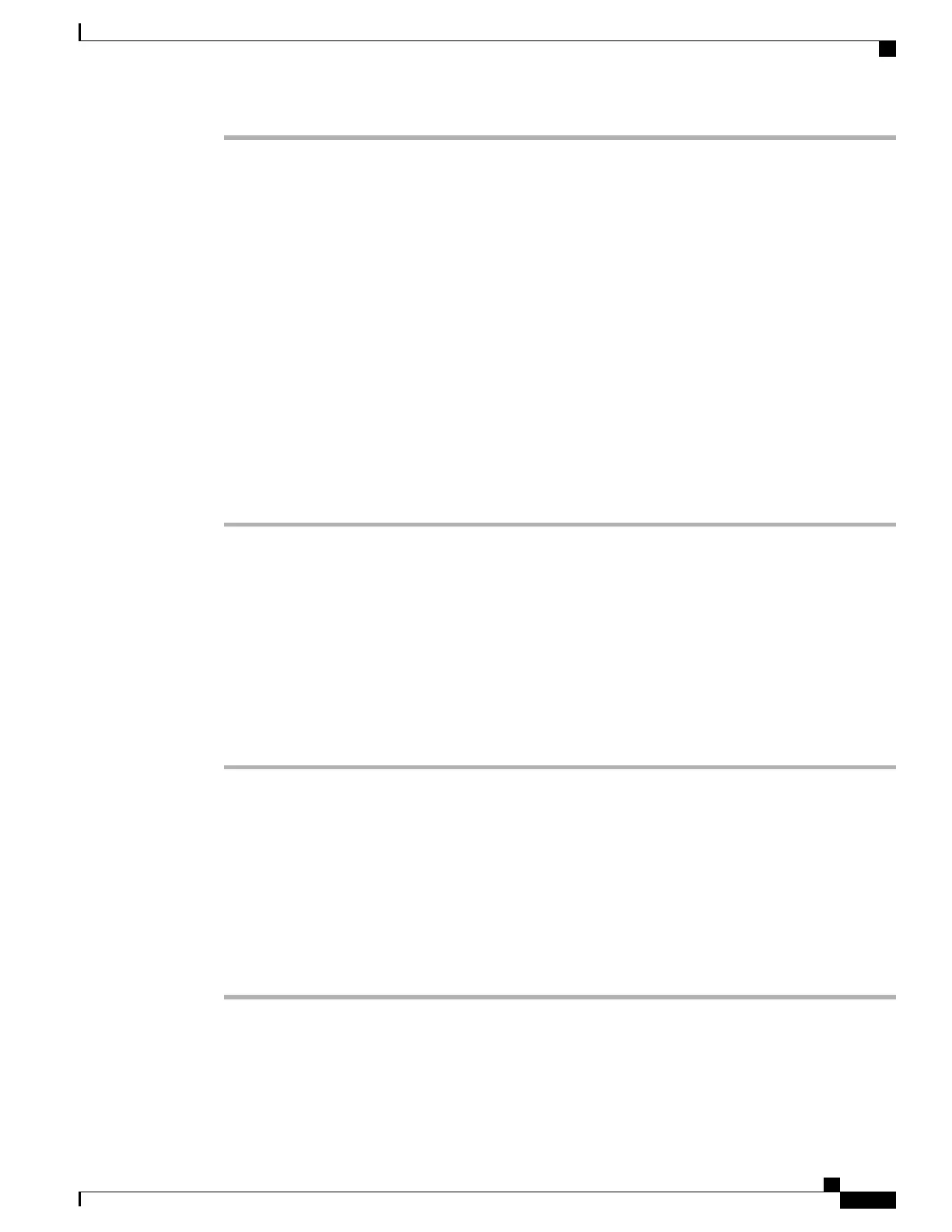Create a New Phone Configuration File
When you remove a phone from the Cisco Unified Communications Manager database, the configuration file
is deleted from the Cisco Unified Communications Manager TFTP server. The phone directory number or
numbers remain in the Cisco Unified Communications Manager database. They are called unassigned DNs
and can be used for other devices. If unassigned DNs are not used by other devices, delete these DNs from
the Cisco Unified Communications Manager database. You can use the Route Plan Report to view and delete
unassigned reference numbers. For more information, see the documentation for your particular Cisco Unified
Communications Manager release.
Changing the buttons on a phone button template, or assigning a different phone button template to a phone,
may result in directory numbers that are no longer accessible from the phone. The directory numbers are still
assigned to the phone in the Cisco Unified Communications Manager database, but the phone has no button
on the phone with which calls can be answered. These directory numbers should be removed from the phone
and deleted if necessary.
Procedure
Step 1
From Cisco Unified Communications Manager, choose Device > Phone and click Find to locate the phone
that is experiencing problems.
Step 2
Choose Delete to remove the phone from the Cisco Unified Communications Manager database.
When you remove a phone from the Cisco Unified Communications Manager database, the
configuration file is deleted from the Cisco Unified Communications Manager TFTP server. The
phone directory number or numbers remain in the Cisco Unified Communications Manager database.
They are called unassigned DNs and can be used for other devices. If unassigned DNs are not used
by other devices, delete these DNs from the Cisco Unified Communications Manager database. You
can use the Route Plan Report to view and delete unassigned reference numbers.
Note
Step 3
Add the phone back to the Cisco Unified Communications Manager database.
Step 4
Power cycle the phone.
Related Topics
Cisco Unified Communications Manager Documentation, on page xvii
Phone Addition Methods, on page 70
Identify 802.1X Authentication Problems
Procedure
Step 1
Verify that you have properly configured the required components.
Step 2
Confirm that the shared secret is configured on the phone.
•
If the shared secret is configured, verify that you have the same shared secret on the authentication
server.
Cisco IP Phone 8800 Series Administration Guide for Cisco Unified Communications Manager
251
Troubleshooting Procedures
