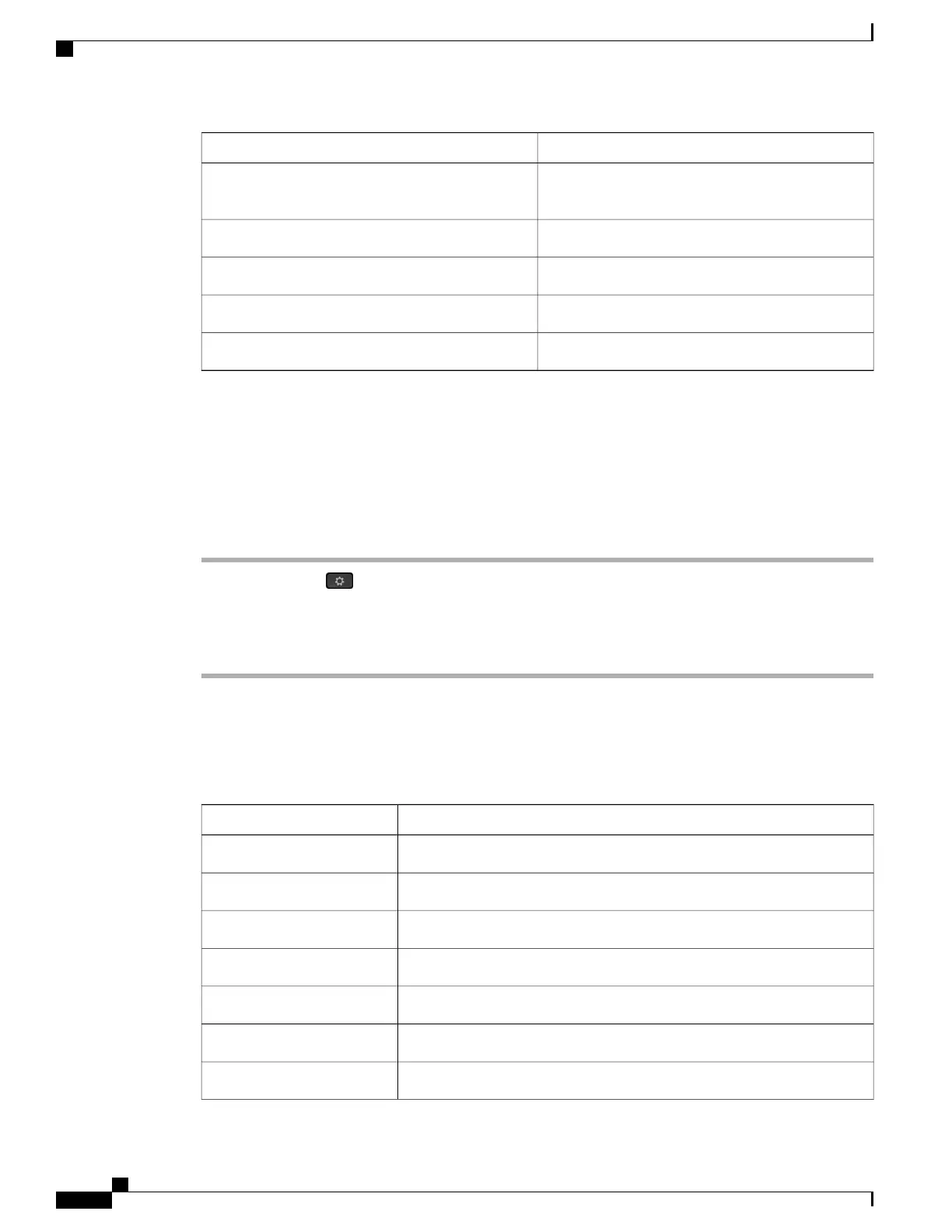DescriptionDHCPv6 State
Phone is in IPv4-only mode with IPv6 Stack turned
off
IPV6 STACK TURNED OFF
ROUTER ADVERTISE., (GOOD IP)
ROUTER ADVERTISE., (BAD IP)
IPv6 Address is not from router or DHCPv6 serverUNRECOGNIZED MANAGED BY
Illegal IPv6 state and should not happenILLEGAL IPV6 STATE
Display Wireless Statistics Screen
This procedure only applies to the wireless Cisco IP Phone 8861.
To display the Wireless Statistics screen, follow these steps:
Procedure
Step 1
Press Applications .
Step 2
Select Admin settings>Status > Wireless Statistics.
Step 3
To reset the Wireless statistics to 0, press Clear.
Step 4
To exit the Wireless Statistics screen, press Exit.
WLAN Statistics
The following table describes the WLAN statistics on the phone.
Table 37: WLAN Statistics on the Cisco Unified IP Phone
DescriptionItem
Number of bytes that the phone transmitted.tx bytes
Number of bytes that the phone received.rx bytes
Number of packets that the phone transmitted.tx packets
Number of packets that the phone received.rx packets
The number of packets dropped during transmission.tx packets dropped
The number of packets dropped during reception.rx packets dropped
The number of erroneous packets that phone transmitted.tx packets errors
Cisco IP Phone 8800 Series Administration Guide for Cisco Unified Communications Manager
212
Cisco IP Phone Status
