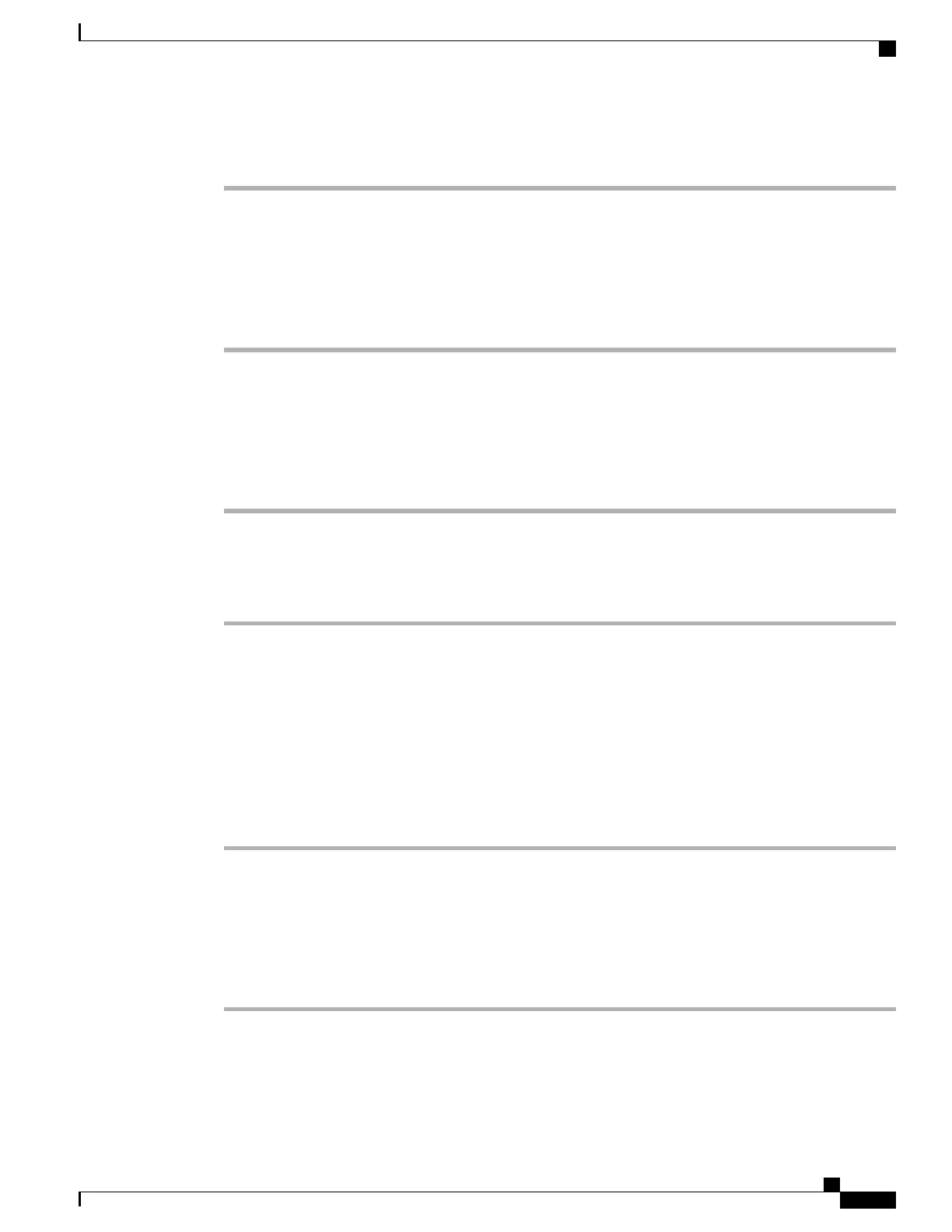Procedure
Step 1
From the phone administration web page, select Certificates.
Step 2
Locate the User install field and click Install.
Step 3
Browse to the certificate on your PC.
Step 4
Click Upload.
Step 5
Restart the phone after the upload is complete.
If you are installing more than one certificate, install all of the certificates before restarting the phone.
Manually Remove a Security Certificate from the Phone Administration Web Page
You can manually remove a security certificate from a phone if Simple Certificate Enrollment Protocol (SCEP)
is not available.
Procedure
Step 1
From the phone administration web page, select Certificates.
Step 2
Locate the certificate on the Certificates page.
Step 3
Click Delete.
Step 4
Restart the phone after the deletion process completes.
Manually Set the Phone Date and Time
With certificate-based authentication, the phone must display the correct date and time. An authentication
server checks the phone date and time against the certificate expiry date. If the phone and the server dates and
times don't match, the phone stops working.
Use this procedure to manually set the date and time on the phone if the phone is not receiving the correct
information from your network.
Procedure
Step 1
From the phone administration web page, scroll to Date & Time.
Step 2
Perform one of the following options:
•
Click Set Phone to Local Date & Time to synch the phone to a local server.
•
In the Specify Date & Time fields, select the month, day, year, hour, minute, and second using the
menus and click Set Phone to Specific Date & Time.
Cisco IP Phone 8800 Series Administration Guide for Cisco Unified Communications Manager
107
Supported Security Features
