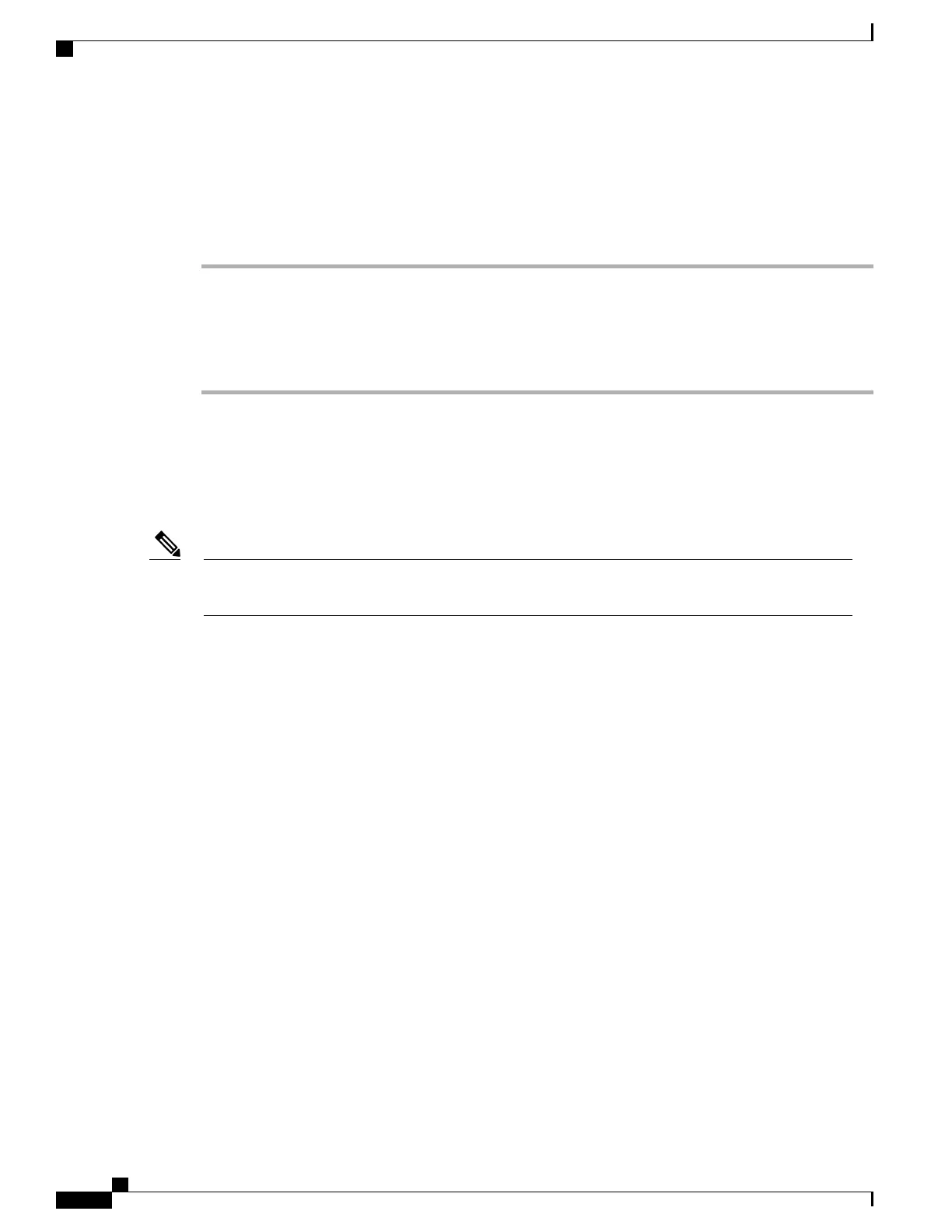Set Up Authentication Mode
To select the Authentication Mode for this profile, follow these steps:
Procedure
Step 1
Choose the network profile that you want to configure.
Step 2
Choose the authentication mode.
Depending on what you selected, you must configure additional options in Wireless Security or
Wireless Encryption. See WLAN Security, on page 93 for more information.
Note
Step 3
Click Save to make the change.
Wireless Security Credentials
When your network uses EAP-FAST, EAP-TLS, PEAP, or WPA2, CCKM for user authentication, you must
configure both the username and password if required on the Access Control Server (ACS) and the phone.
If you use domains within your network, you must enter the username with the domain name, in the format:
domain\username.
Note
The following actions could result in the existing Wi-Fi password being cleared:
•
Entering an invalid user id or password
•
Installing an invalid or expired Root CA when the EAP type is set to PEAP-MSCHAPV2 or PEAP-GTC
•
Disabling the EAP type on the RADIUS server used by the phone before changing a phone to the new
EAP type
To change EAP types, do the following in the stated order:
•
Enable the new EAP types on the RADIUS.
•
Change the EAP type on a phone to the new EAP type.
Keep the current EAP type configured on the phone until the new EAP type is enabled on the RADIUS server.
Once the new EP type is enabled on the RADIUS server, then you can change the phone’s EAP type. Once
all phones have been changed to the new EAP type, you can disable the previous EAP type if you want.
Set Up Username and Password
To enter or change the username or password for the network profile, you must use the same username and
the same password string that are configured in the RADIUS server. The maximum length of the username
or password entry is 32 characters.
To set up the username and password in Wireless Security Credentials, follow these steps:
Cisco IP Phone 8800 Series Administration Guide for Cisco Unified Communications Manager
96
Supported Security Features
