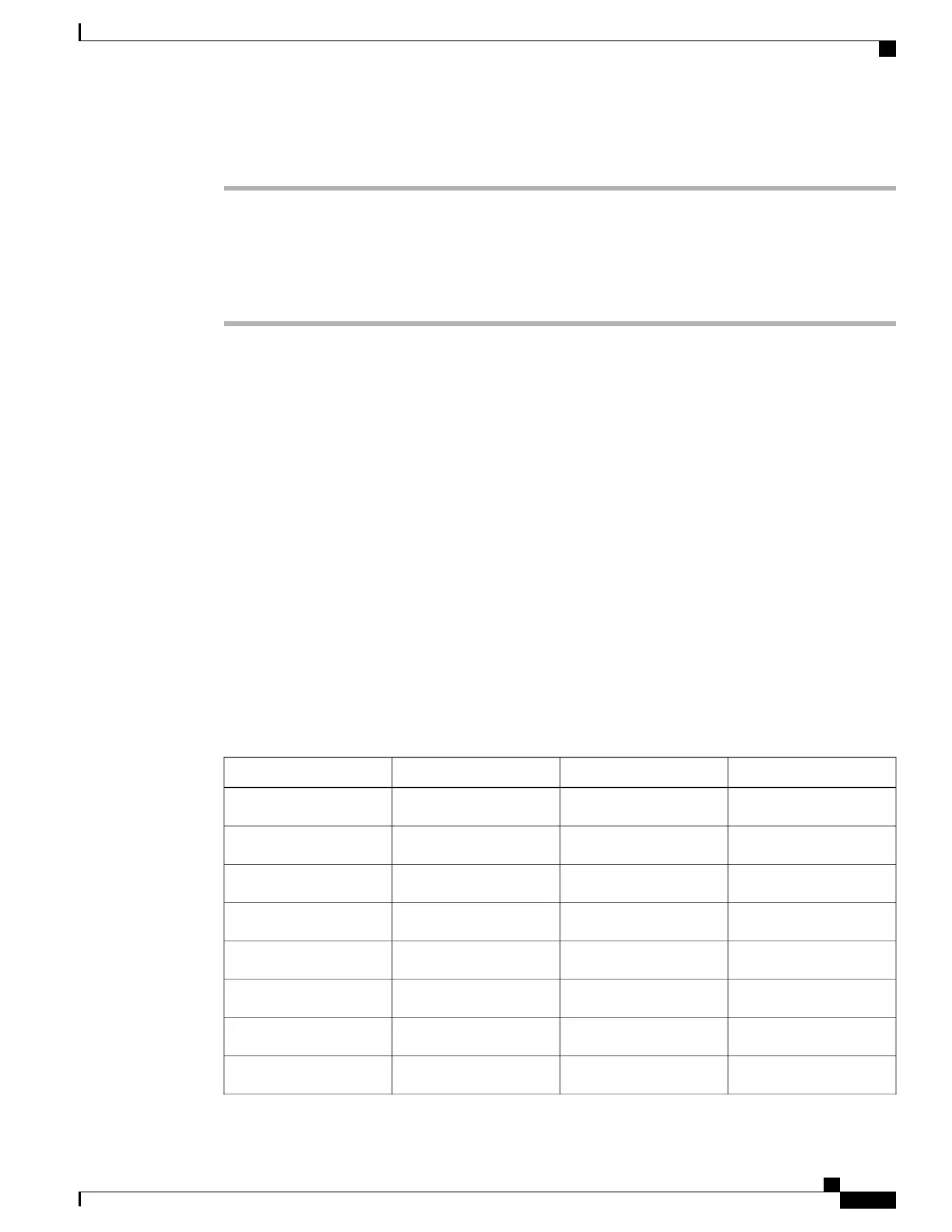Procedure
Step 1
In Cisco Unified Communications Manager Administration, select Phone > Device.
Step 2
Locate the phone you want to modify.
Step 3
Locate the Bluetooth field and set the field to Enabled.
Step 4
Locate the Allow Bluetooth Mobile Handsfree Mode field, and set the field to Enabled.
Step 5
Save the changes and apply them to the phone.
Video Transmit Resolution Setup
Cisco IP Phone 8845, 8865, and 8865NR supports the following video formats:
•
720p (1280x720)
•
WVGA(800x480)
•
360p (640x360)
•
240p (432x240)
•
VGA (640x480)
•
CIF (352x288)
•
SIF (352x240)
•
QCIF (176x144)
Cisco IP Phones with video capacity negotiate best resolution for bandwidth based on phone configures or
resolution limitations. Example: On a direct 88x5 to 88x5 call, the phones do not send true 720p, they send
800x480. This limitation is purely due to the 5-inch WVGA screen resolution on the 88x5 being 800 x 480.
Video bit rate rangeFrames per second (fps)Video resolutionVideo type
1360–2500 kbps
301280 x 720720p
790–1359 kbps
151280 x 720720p
660–789 kbps
30800 x 480WVGA
350–399 kbps
15800 x 480WVGA
400–659 kbps
30640 x 360360p
210–349kbps
15640 x 360360p
180–209kbps
30432 x 240240p
64–179kbps
15432 x 240240p
Cisco IP Phone 8800 Series Administration Guide for Cisco Unified Communications Manager
193
Video Transmit Resolution Setup
