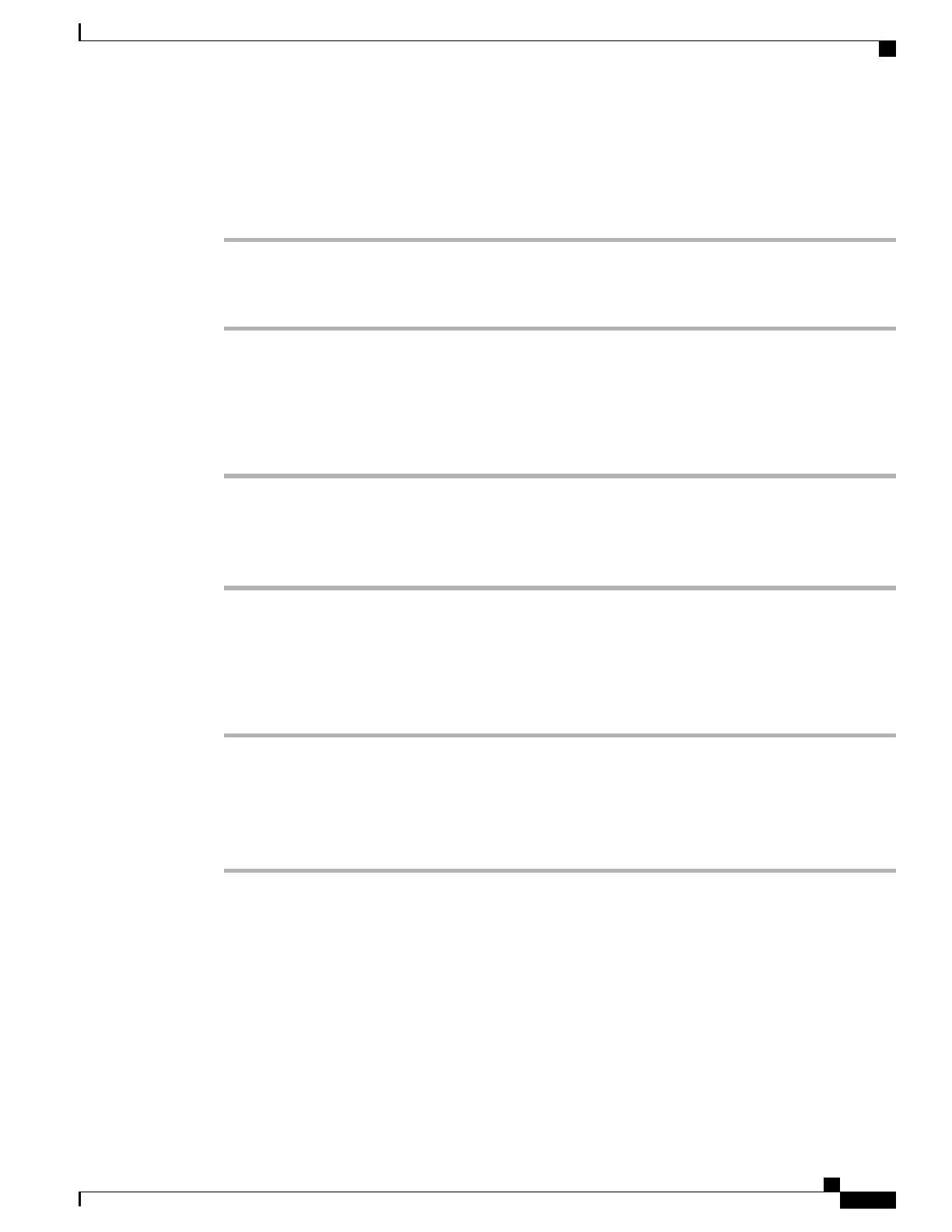Set Domain Name Field
Procedure
Step 1
Set the DHCP Enabled option to No.
Step 2
Scroll to the Domain Name option, press Select, and enter a new domain name.
Step 3
Press Apply.
Set Admin VLAN ID Field
Procedure
Step 1
Scroll to the Admin. VLAN ID option and press Edit.
Step 2
Enter a new VLAN ID setting.
Step 3
Press Apply.
Step 4
Press Save.
Set PC VLAN Field
Procedure
Step 1
Ensure that the Admin VLAN ID option is set.
Step 2
Scroll to the PC VLAN option and press Edit.
Step 3
Enter a new PC VLAN setting.
Step 4
Press Apply.
Step 5
Press Save.
Cisco IP Phone 8800 Series Administration Guide for Cisco Unified Communications Manager
59
Configure Network Settings
