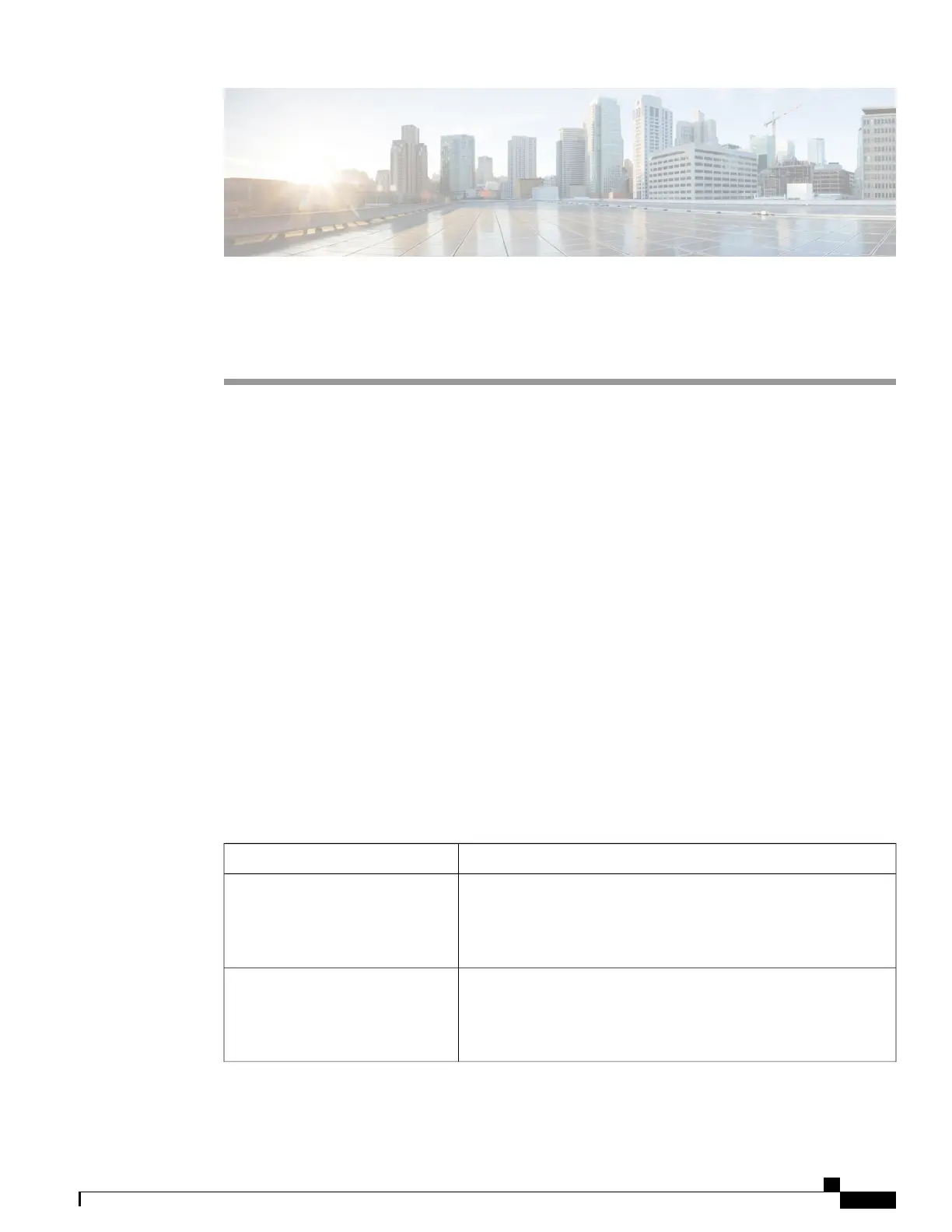CHAPTER 12
Troubleshooting
•
General Troubleshooting Information, page 237
•
Startup Problems, page 239
•
Phone Reset Problems, page 243
•
Phone Cannot Connect to LAN, page 245
•
Cisco IP Phone Security Problems, page 245
•
Video Call Problems, page 247
•
General Telephone Call Problems, page 248
•
Troubleshooting Procedures, page 249
•
Control Debug Information from Cisco Unified Communications Manager, page 252
•
Additional Troubleshooting Information, page 254
General Troubleshooting Information
The following table provides general troubleshooting information for the Cisco IP Phone.
Table 45: Cisco IP Phone troubleshooting
ExplanationSummary
Cisco does not support connecting an IP phone to another IP Phone
through the PC port. Each IP Phone should connect directly to a switch
port. If phones are connected together in a line by using the PC port,
the phones do not work.
Connecting a Cisco IP Phone to
another Cisco IP Phone
A prolonged Layer 2 broadcast storm (lasting several minutes) on the
voice VLAN may cause IP phones to reset, lose an active call, or be
unable to initiate or answer a call. Phones may not come up until a
broadcast storm ends.
Prolonged broadcast storms cause IP
phones to reset, or be unable to make
or answer a call
Cisco IP Phone 8800 Series Administration Guide for Cisco Unified Communications Manager
237
