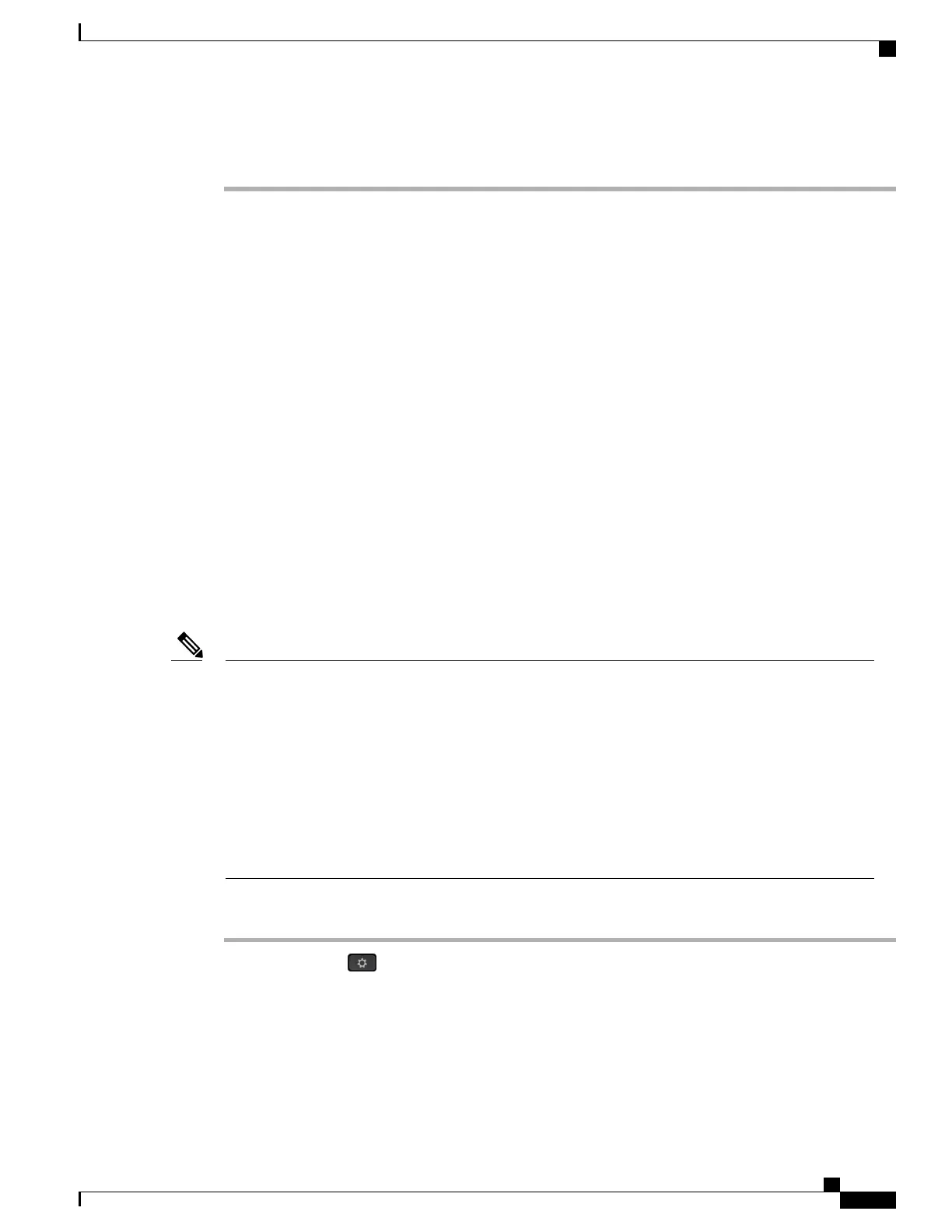Step 11
Provide information to end users about how to use their phones and how to configure their phone options.
This step ensures that users have adequate information to successfully use their Cisco IP Phones.
Set Up Phone from Setup Menus
The Cisco IP Phone includes the following configuration menus:
•
Network Setup: Provides options for viewing and configuring network settings such as IPv4-only,
IPv6-only, WLAN, and Ethernet.
•
Ethernet Setup: The menu items in this submenu provide configuration options to configure the
Cisco IP Phone over an ethernet network.
◦
◦
WiFi Client Setup: The menu items in this submenu provide configuration options to configure
the Cisco IP Phone with the wireless local area network (WLAN). Wi-Fi is only supported on
Cisco IP Phone 8861 and 8865.
◦
IPv4 Setup and IPv6 Setup: These submenus of the Ethernet Setup menu and of the WiFi Client
Setup menu provide additional network options.
•
Security Setup: Provides options for viewing and configuring security settings such as security mode,
the trust list and 802.1X authentication.
Before you can change option settings on the Network Setup menu, you must unlock options for editing.
You can control whether a phone has access to the Settings menu or to options on this menu by using the
Settings Access field in the Cisco Unified Communications Manager Administration Phone Configuration
window. The Settings Access field accepts these values:
Note
•
Enabled: Allows access to the Settings menu.
•
Disabled: Prevents access to the Settings menu.
•
Restricted: Allows access to the User Preferences menu and allows volume changes to be saved.
Prevents access to other options on the Settings menu.
If you cannot access an option on the Administrator Settings menu, check the Settings Access field.
Procedure
Step 1
Press Applications .
Step 2
Select Admin settings.
Step 3
Select Network setup or Security setup.
Step 4
Enter your user ID and password, if required, and click Sign-In.
Step 5
Perform one of these actions to display the desired menu:
Cisco IP Phone 8800 Series Administration Guide for Cisco Unified Communications Manager
41
Set Up Phone from Setup Menus
