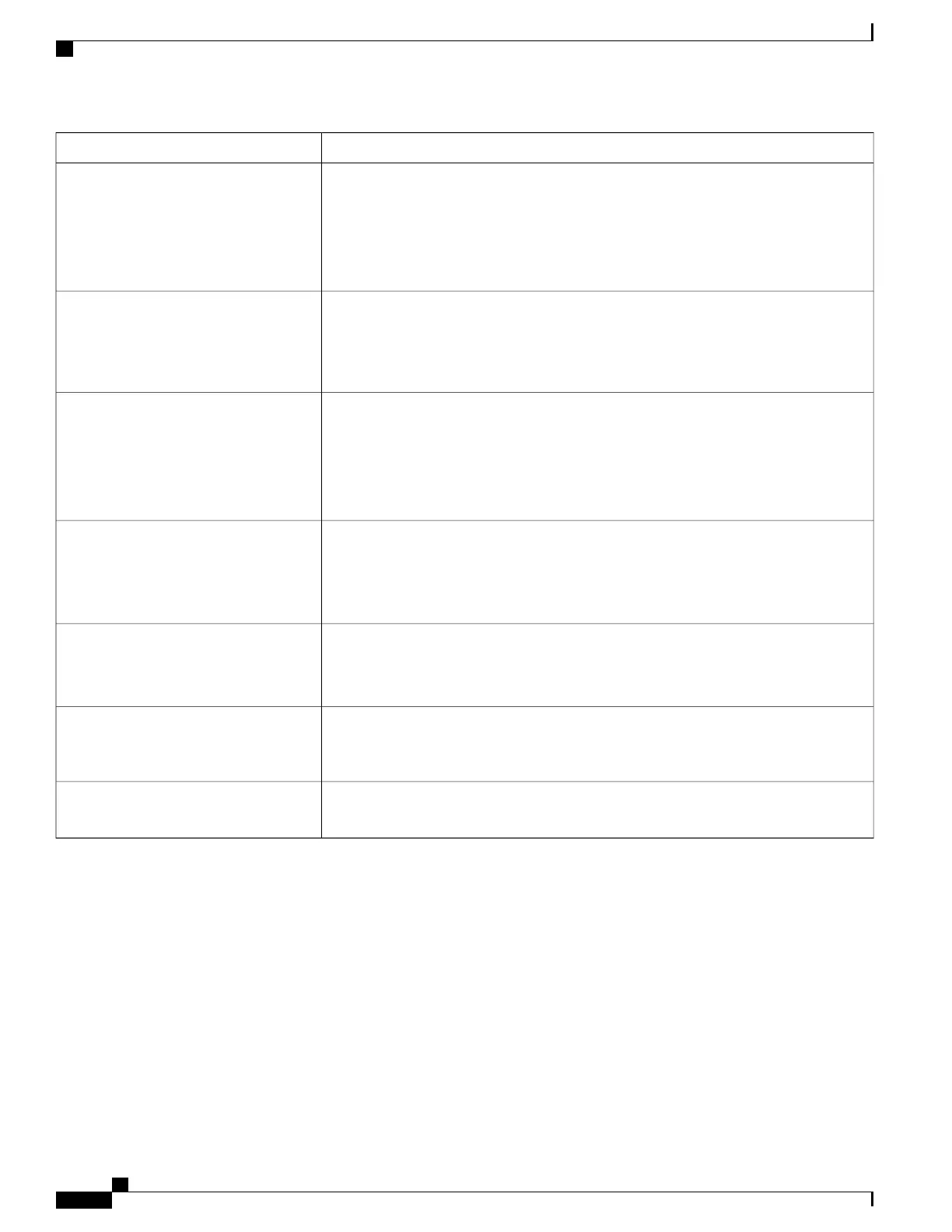Description and more informationFeature
Allows a user to select the video display mode for viewing a video conference, depending
on the modes configured in the system.
See video information in the documentation for your particular Cisco Unified
Communications Manager release.
Available on Cisco IP Phone 8845, 8865, and 8865NR.
Video Mode
Enables video support on the phone. The Video Capabilities parameter needs to be
enabled for video calls on Cisco Unified Communications Manager Phone Configuration
window. It is enabled by default.
Available on Cisco IP Phone 8845, 8865, and 8865NR.
Video Support
Allows users to make video calls by using their Cisco Unified IP Phone, personal
computer, and an external video camera.
The feature also allows users to make video calls with Cisco Jabber or Cisco Unified
Video Advantage products.
Available on Cisco IP Phone 8845, 8865, and 8865NR.
Video Through PC
Replaces the voicemail audio prompts with a graphical interface.
See Installation and Configuration Guide for Visual Voicemail located at http://
www.cisco.com/en/US/partner/products/ps9829/prod_installation_guides_
list.html#anchor3.
Visual Voicemail
Enables callers to leave messages if calls are unanswered.
See voice mail information in the documentation for your particular Cisco Unified
Communications Manager release and Set up Visual Voicemail, on page 179.
Voice Message System
Using SSL, provides a virtual private network (VPN) connection on the Cisco Unified
IP Phone when it is located outside a trusted network or when network traffic between
the phone and Unified Communications Manager must cross untrusted networks.
VPN
Enhances security by disabling access to all web services, such as HTTP. Users can only
access web services if you enable web access.
Web Access Disabled by Default
Related Topics
Cisco Unified Communications Manager Documentation, on page xvii
Feature Buttons and Softkeys
The following table provides information about features that are available on softkeys, features that are
available on dedicated feature buttons, and features that you need to configure as programmable feature
buttons. An “X” in the table indicates that the feature is supported for the corresponding button type or softkey.
Of the two button types and softkeys, only programmable feature buttons require configuration in Cisco IP
Phone administration.
Cisco IP Phone 8800 Series Administration Guide for Cisco Unified Communications Manager
134
Feature Buttons and Softkeys
