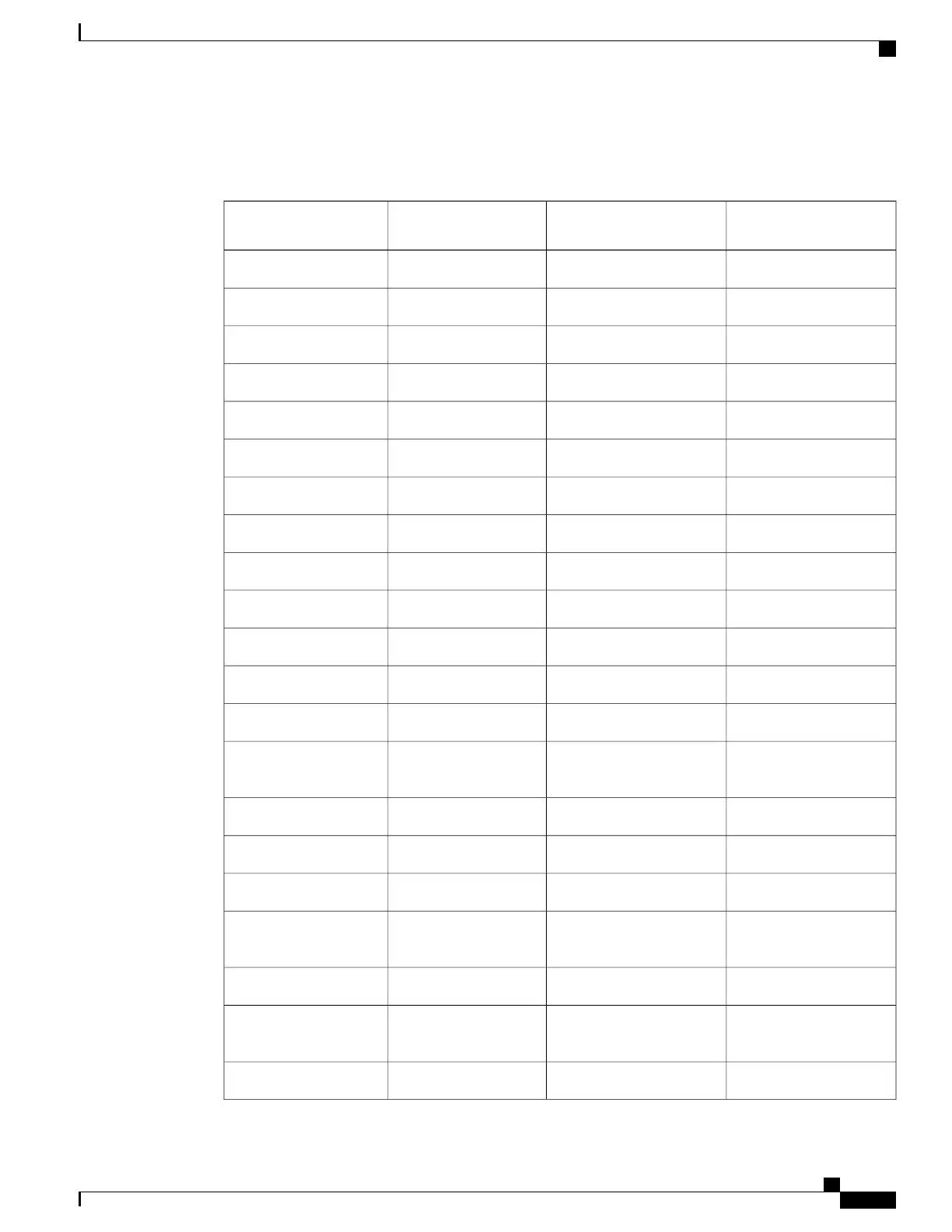For information about configuring programmable feature buttons, see Phone Button Templates, on page 185.
Table 22: Features and Corresponding Buttons and Softkeys
SoftkeyProgrammable feature
button
Dedicated feature
button
Feature name
XAlert Calls
XAll Calls
XXAnswer
XcBarge
XXCall Back
XCall Forward All
XXCall Park
XCall Park Line Status
XXCall Pickup (Pick Up)
XCall Pickup Line Status
XXConference
XDivert
XXDo Not Disturb
XXGroup Pickup (Group
Pick Up)
XXHold
XHunt Groups
XIntercom
XXMalicious Call
Identification (MCID)
XXMeet Me
XXMobile Connect
(Mobility)
XMute
Cisco IP Phone 8800 Series Administration Guide for Cisco Unified Communications Manager
135
Feature Buttons and Softkeys
