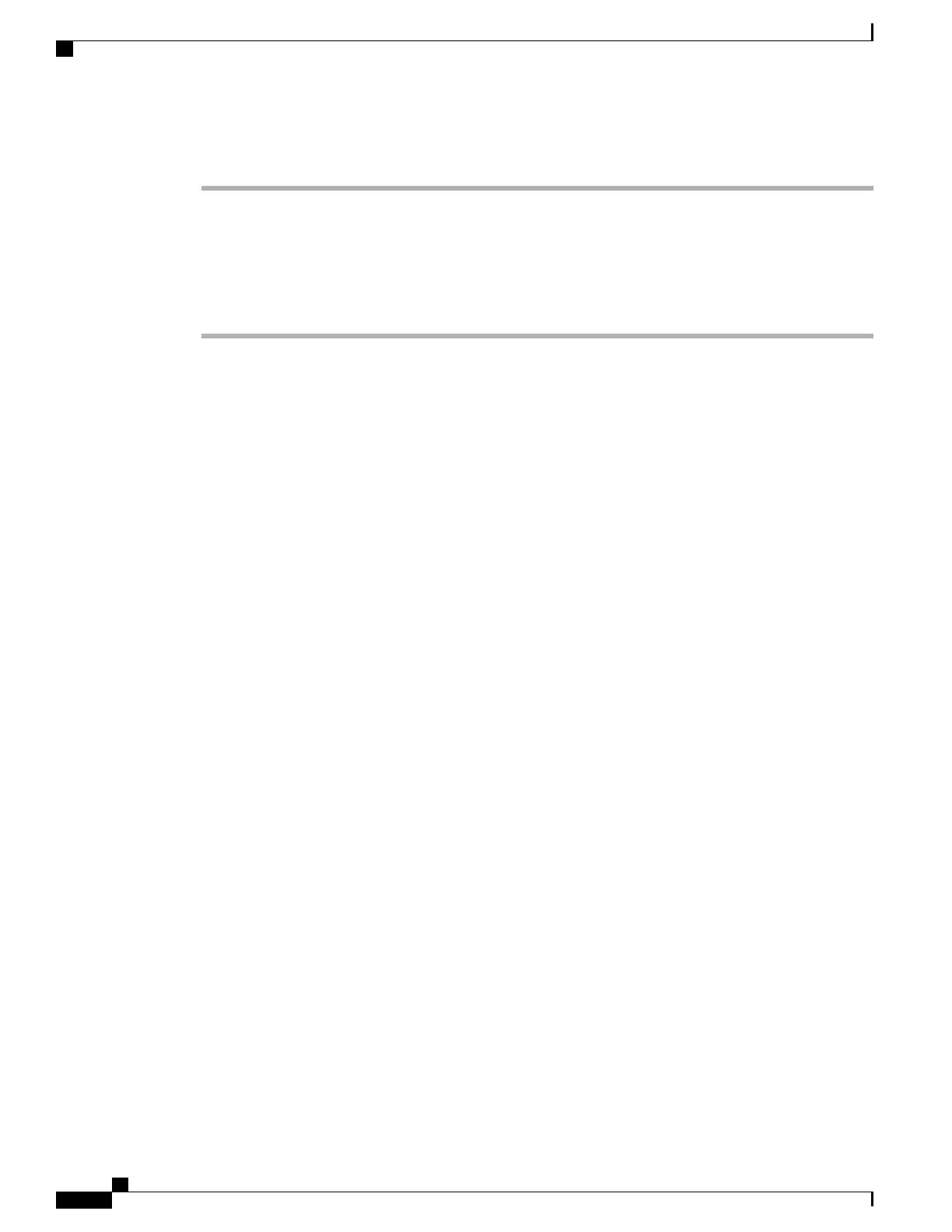Procedure
Step 1
In Cisco Unified Communications Manager Administration, choose Call Routing > Route/Hunt > Hunt
Pilot.
Step 2
Set the Hunt Pilot Park Monitoring Forward No Retrieve Destination parameter.
If the Hunt Pilot Park Monitoring Forward No Retrieve Destination parameter value is blank, the call forwards
to the destination that is configured in the Directory Number Configuration window when the Park Monitoring
Forward No Retrieve Timer expires.
Set Up the Audio and Video Port Range
Audio and video traffic can be sent to different RTP port ranges in order to improve Quality of Service (QoS).
The following fields control the port ranges in the Cisco Unified Communications Manager Administration:
•
Audio ports
◦
Start Media Port (default: 16384)
◦
Stop Media Port (default: 32766)
•
Video ports
◦
Start Video (This is to set the video start port).
•
Minimum: 2048
•
Maximum: 65535
◦
Stop Video (This is to set the video stop port)
◦
Minimum: 2048
◦
Maximum: 65535
The following rules apply when configuring the video port fields:
After the Start Video RTP Port and Stop Video RTP Port are configured, the phone uses ports within the video
port range for video traffic. The audio traffic uses the media ports.
If the audio and video port ranges overlap, the overlapped ports carry both audio and video traffic. If the video
port range is not configured correctly, the phone uses the configured audio ports for both audio and video
traffic.
For more information, see the documentation for your particular Cisco Unified Communications Manager
release.
Cisco IP Phone 8800 Series Administration Guide for Cisco Unified Communications Manager
176
Phone Feature Configuration
