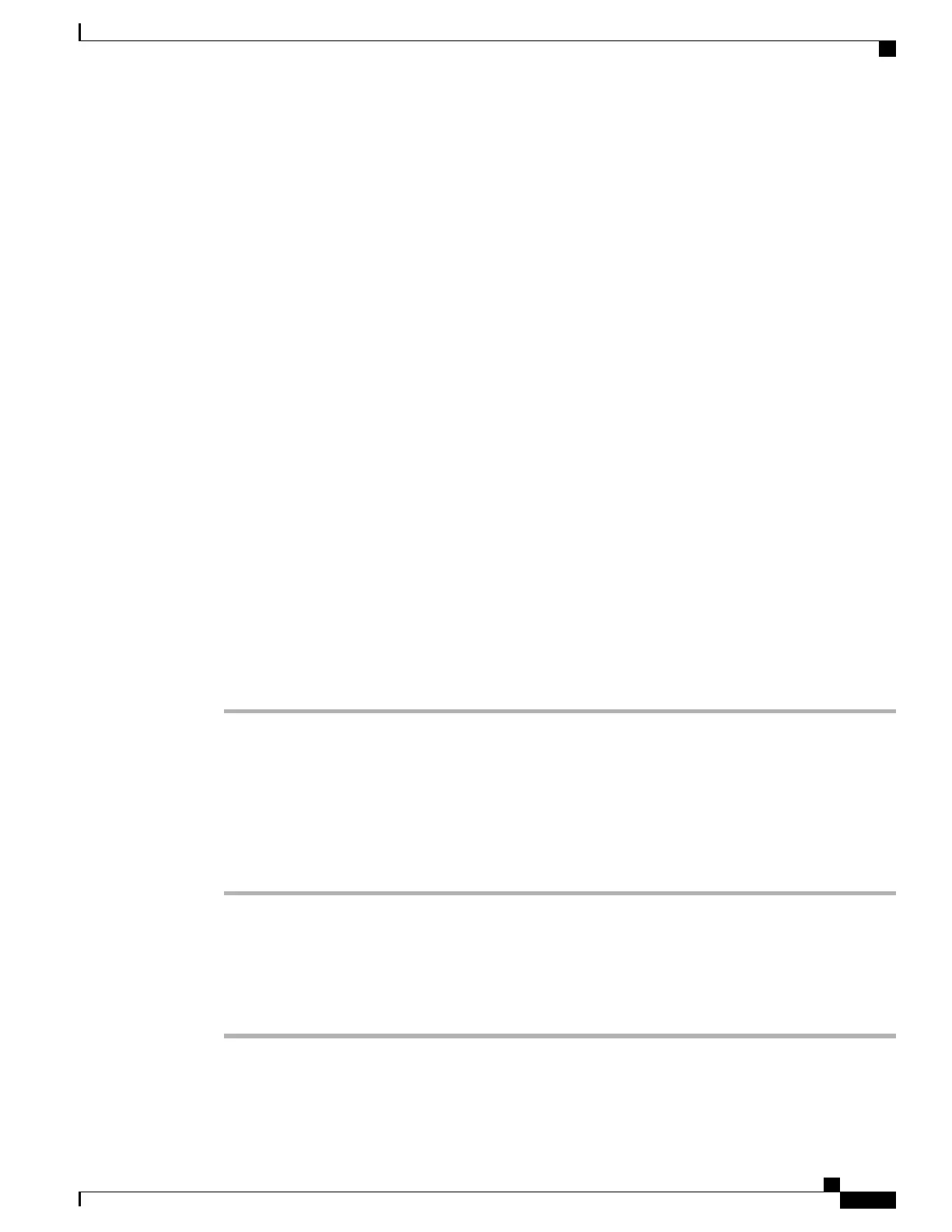Cisco IP Phone Administration Page
Cisco phones that support Wi-Fi have special web pages that are different from the pages for other phones.
You use these special web pages for phone security configuration when Simple Certificate Enrollment Protocol
(SCEP) is not available. Use these pages to manually install security certificates on a phone, to download a
security certificate, or to manually configure the phone date and time.
These web pages also show the same information that you see on other phone web pages, including device
information, network setup, logs, and statistical information.
Related Topics
Cisco IP Phone Web Page, on page 217
Configure the Administration Page for Phone
The administration web page is enabled when the phone ships from the factory and the password is set to
Cisco. But if a phone registers with Cisco Unified Communications Manager, the administration web page
must be enabled and a new password configured.
Enable this web page and set the sign-in credentials before you use the web page for the first time after the
phone has registered.
Once enabled, the administration web page is accessible at HTTPS port 8443 (https://x.x.x.x:8443, where
x.x.x.x is a phone IP address).
Before You Begin
Decide on a password before you enable the administration web page. The password can be any combination
of letters or numbers, but it must be between 8 and 127 characters in length.
Your username is permanently set to admin.
Procedure
Step 1
From the Cisco Unified Communications Manager Administration, select Device > Phone.
Step 2
Locate your phone.
Step 3
In the Product Specific Configuration Layout, set the Web Admin parameter to Enable.
Step 4
In the Admin Password field, enter a password.
Step 5
Select Save and click OK.
Step 6
Select Apply Config and click OK.
Step 7
Restart the phone.
Access Phone Administration Web Page
When you want to access the administration web pages, you need to specify the administration port.
Procedure
Step 1
Obtain the IP address of the phone:
Cisco IP Phone 8800 Series Administration Guide for Cisco Unified Communications Manager
105
Supported Security Features
