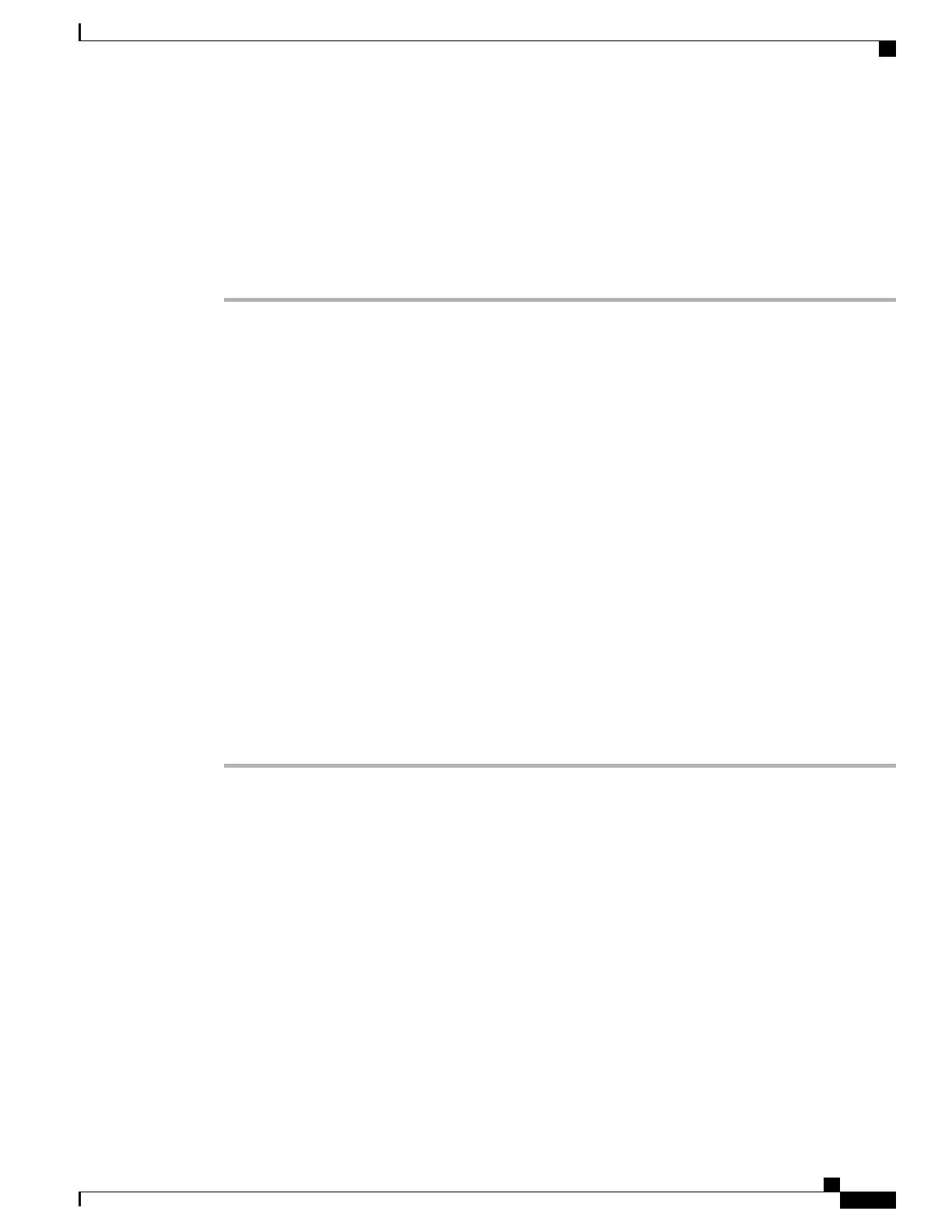•
Energy Efficient Ethernet: PC Port: Provides seamless connection with personal computers.
Administrator can select Enabled or Disabled options to control the function.
•
Energy Efficient Ethernet: Switch Port: Provides seamless connection
For more information, seeProduct Specific Configuration, on page 138
Procedure
Step 1
In Cisco Unified Communications Manager Administration, select one of the following windows:
•
Device > Phone
•
Device > Device Settings > Common Phone Profile
•
System > Enterprise Phone Configurations
If you configure the parameter in multiple windows, the precedence order is:
1
Device > Phone
2
Device > Device Settings > Common Phone Profile
3
System > Enterprise Phone Configurations
Step 2
If required, locate the phone.
Step 3
Set the Energy Efficient Ethernet: PC Port and Energy Efficient Ethernet: Switch Port fields.
•
Energy Efficient Ethernet: PC Port
•
Energy Efficient Ethernet: Switch Port
Step 4
Select Save.
Step 5
Select Apply Config.
Step 6
Restart the phone.
Set Up RTP/sRTP Port Range
You configure the Real-Time Transport Protocol (RTP) and secure Real-Time Transport Protocol (sRTP)
port values in the SIP profile. RTP and sRTP port values range from 2048 to 65535, with a default range of
16384 to 32764. Some port values within the RTP and sRTP port range are designated for other phone services.
You cannot configure these ports for RTP and sRTP.
For more information, see SIP Profile information in the documentation for your particular Cisco Unified
Communications Manager release.
Cisco IP Phone 8800 Series Administration Guide for Cisco Unified Communications Manager
165
Phone Feature Configuration
