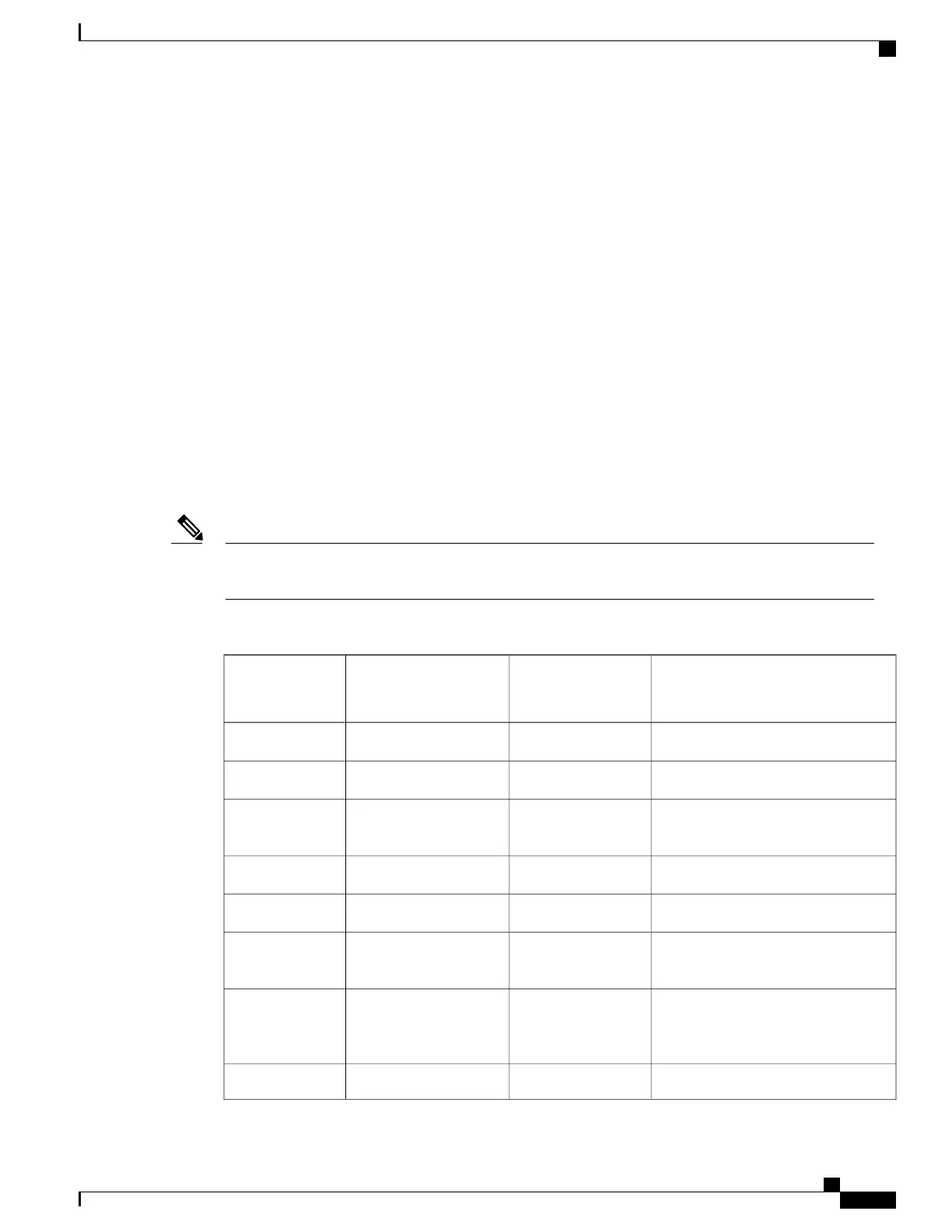Set Up Softkey Template
Using Cisco Unified Communications Manager Administration, you can associate a maximum of 18 softkeys
with applications that are supported by the phone. Cisco Unified Communications Manager supports the
Standard User and Standard Feature softkey template.
An application that supports softkeys has one or more standard softkey templates associated with it. You
modify a standard softkey template by copying it, renaming it, and then updating the new template. You can
also modify a nonstandard softkey template.
The Softkey Control parameter shows if softkeys of a phone are controlled by the Softkey Template feature.
The Softkey Control parameter is a required field.
For more information about configuring this feature, see the documentation for your particular Cisco Unified
Communications Manager release.
The Cisco IP Phones do not support all the softkeys that are configurable in Softkey Template Configuration
on Cisco Unified Communications Manager Administration. Cisco Unified Communications Manager allows
you to enable or disable some softkeys in the control policy configuration settings. The following table lists
the features and the softkeys that can be configured on a softkey template, and identifies whether it is supported
on the Cisco IP Phones.
Cisco Unified Communications Manager allows you to configure any softkey in a softkey template, but
unsupported softkeys do not display on the phone.
Note
Table 30: Configurable Softkeys
NotesSupported as a
Softkey
Configurable Softkeys in
the Softkey Template
configuration
Feature
—
YesAnswer (Answer)Answer
—
YesCall Back (CallBack)Call Back
Phone displays Forward all or Forward
off.
YesForward All (cfwdAll)Call Forward All
—
YesCall Park (Park)Call Park
—
YesPick Up (Pickup)Call Pickup
Barge uses the built-in conference
bridge
YesBargeBarge
cBarge uses the Cisco Unified
Communications Manager conference
bridge. The softkey label is Barge.
YesConference BargecBarge
Conference is a dedicated button.YesConference (Confrn)Conference
Cisco IP Phone 8800 Series Administration Guide for Cisco Unified Communications Manager
183
Set Up Softkey Template
