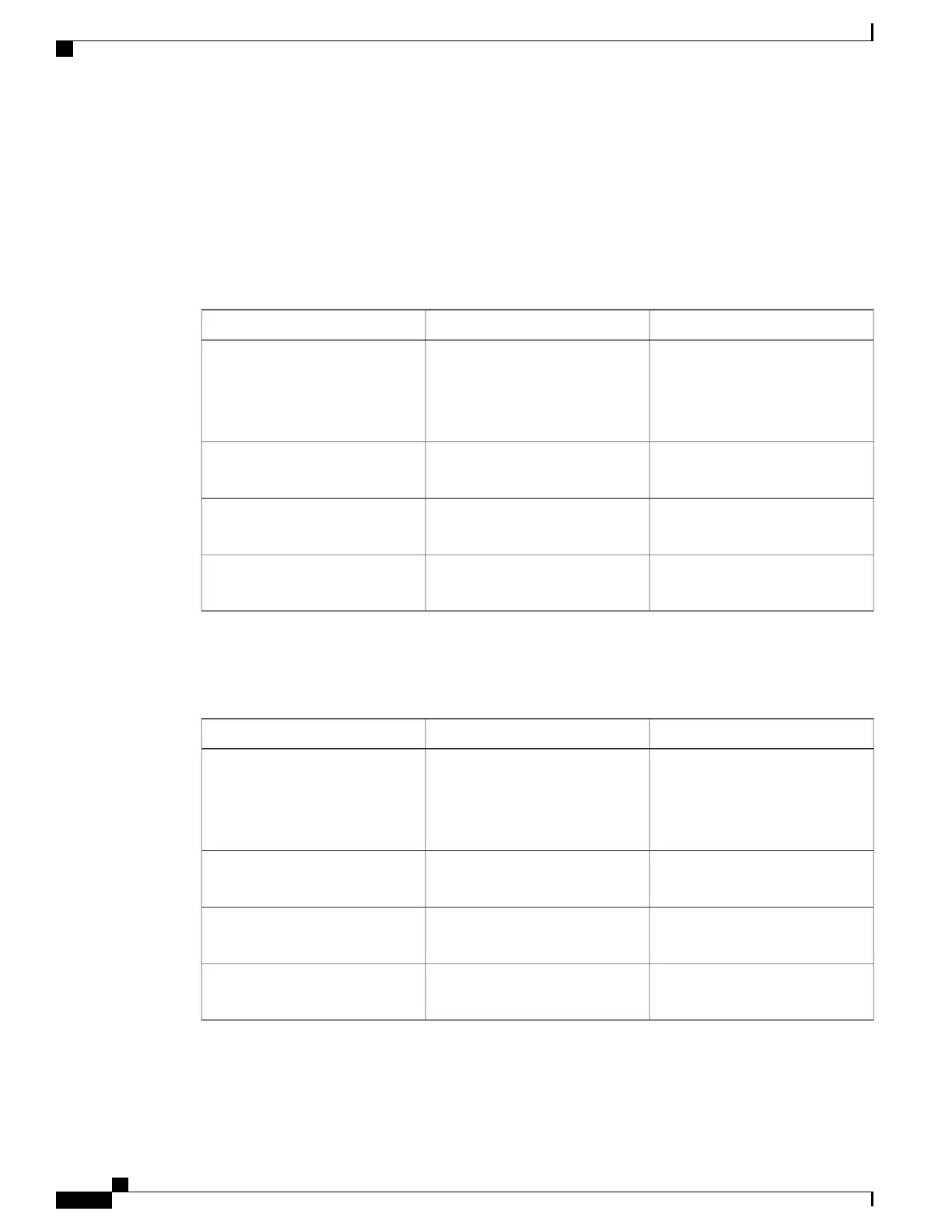Feature Configuration Best Practices
You can set up the phone features to suit your users' needs. But we have some recommendations for certain
situations and deployments that might help you.
High Call Volume Environments
In a high call volume environment, we recommend that you set up some features in a specific way.
Recommended SettingAdministration AreaField
Off or On
For more information, see Field:
Always Use Prime Line, on page
155.
Device InformationAlways Use Prime Line
Show for all Incoming CallProduct Specific Configuration
Layout
Actionable Incoming Call Alert
EnabledProduct Specific Configuration
Layout
Show All Calls on Primary Line
EnabledProduct Specific Configuration
Layout
Revert to All Calls
Multiline Environments
In a multiline environment, we recommend that you set up some features in a specific way.
Recommended SettingAdministration AreaField
Off
For more information, see Field:
Always Use Prime Line, on page
155.
Device InformationAlways Use Prime Line
Show for all Incoming CallProduct Specific Configuration
Layout
Actionable Incoming Call Alert
EnabledProduct Specific Configuration
Layout
Show All Calls on Primary Line
EnabledProduct Specific Configuration
Layout
Revert to All Calls
Cisco IP Phone 8800 Series Administration Guide for Cisco Unified Communications Manager
154
Phone Feature Configuration
