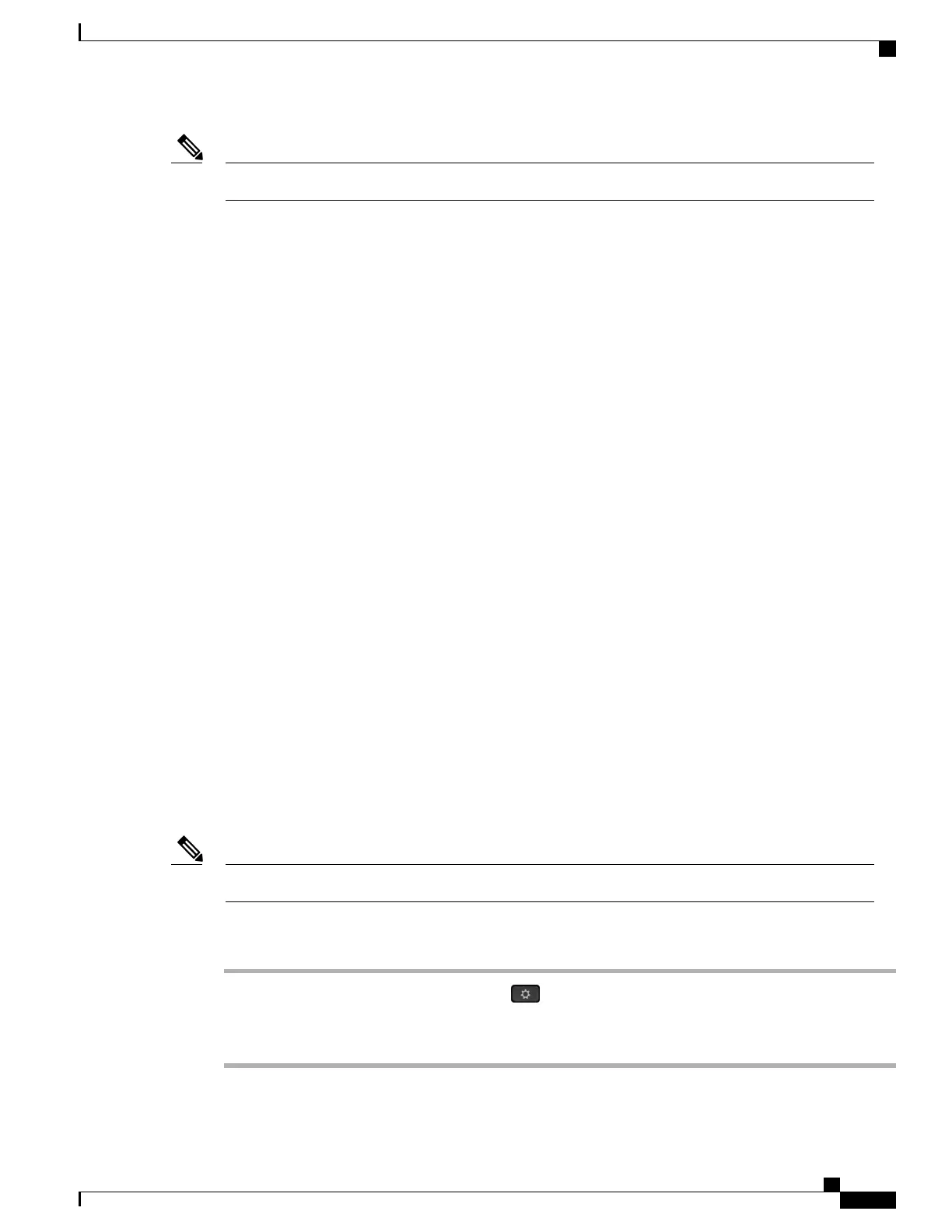The Cisco IP Phone provides several methods to reset or restore option settings, if necessary.Note
Related Topics
Basic Reset, on page 255
Apply a Phone Password, on page 42
Set up Wireless LAN
Before you set up a wireless LAN, check to see that your phone supports wireless use. The Cisco IP Phone
8861 and 8865 support a wireless LAN deployment. The Cisco IP Phone 8865NR does not support a wireless
LAN.
Ensure that the Wi-Fi coverage in the location where the wireless LAN is deployed is suitable for transmitting
voice packets.
If you have enabled the Wi-Fi connectivity for voice and you're using EAP-FAST or PEAP security mode,
authenticate the Wi-Fi network with the WLAN Sign in application. WEP, PSK, and open security modes
authenticate on the Wi-Fi network.
A fast-secure roaming method is recommended for Wi-Fi users.
For complete configuration information, see the Cisco IP Phone 8800 Wireless LAN Deployment Guide at
this location:
http://www.cisco.com/c/en/us/support/collaboration-endpoints/unified-ip-phone-8800-series/
products-implementation-design-guides-list.html
The Cisco IP Phone 8800 Wireless LAN Deployment Guide includes the following configuration information:
•
Wireless network configuration
•
Wireless network configuration in Cisco Unified Communications Manager Administration
•
Wireless network configuration on the Cisco IP Phone
Before You Begin
Make sure that Wi-Fi is enabled on the phone, and that the phone is disabled from an Ethernet connection.
The phone PC port is disabled when Wi-Fi is enabled on your phone.Note
Procedure
Step 1
To enable the application, press Applications .
Step 2
Go to Admin settings > Network setup > Wi-Fi Client setup > Wi-Fi Sign in access
Step 3
Enable the Wireless network.
Cisco IP Phone 8800 Series Administration Guide for Cisco Unified Communications Manager
43
Set up Wireless LAN
