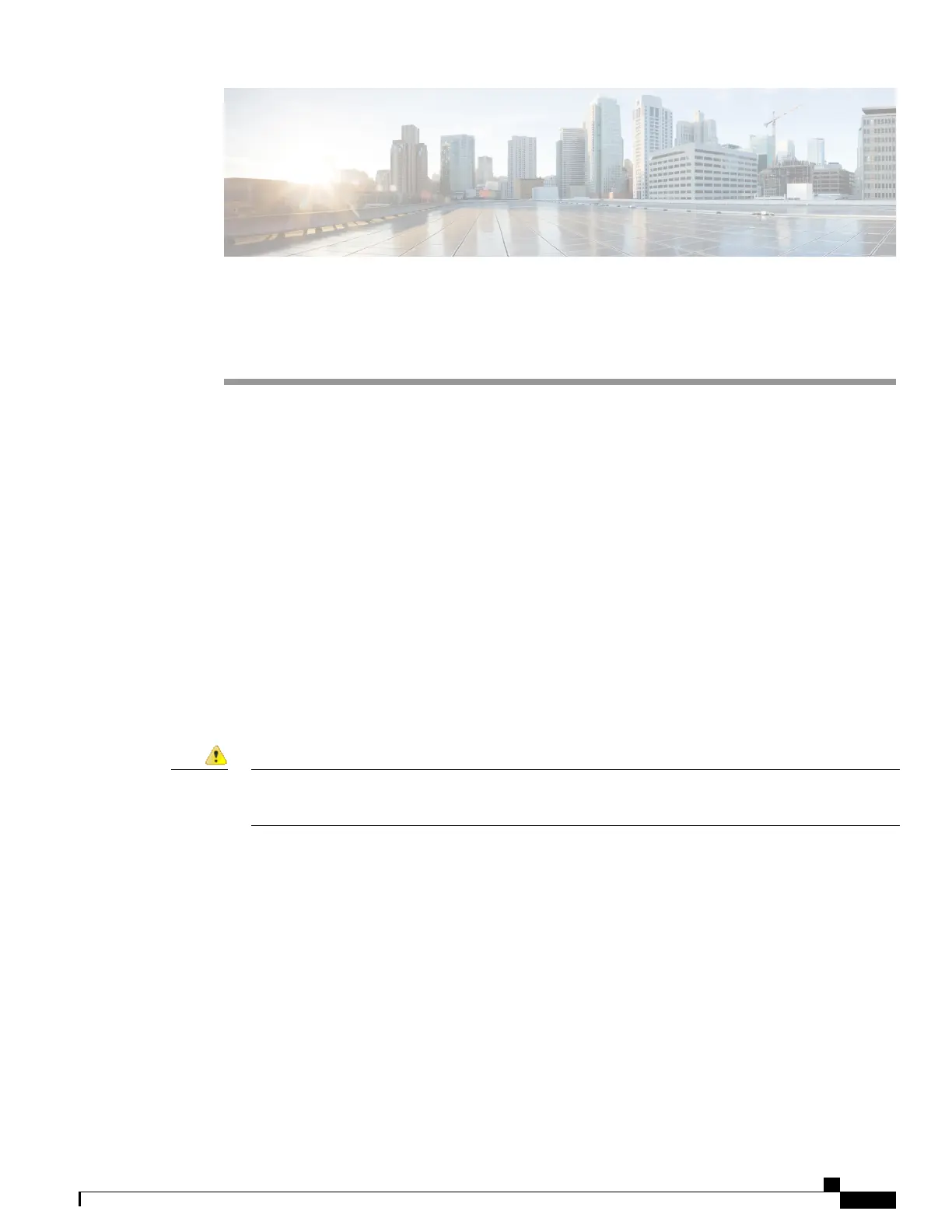CHAPTER 8
Cisco IP Phone Customization
•
Custom Phone Rings, page 113
•
Custom Background Images, page 113
•
Set Up Wideband Codec, page 114
•
Set Up Idle Display, page 115
•
Customize the Dial Tone, page 115
Custom Phone Rings
The phone ships with three ring tones that are implemented in hardware: Sunshine, Chirp, Chirp1.
Cisco Unified Communications Manager also provides a default set of additional phone ring sounds that are
implemented in software as pulse code modulation (PCM) files. The PCM files, along with an XML file
(named Ringlist-wb.xml) that describes the ring list options that are available at your site, exist in the TFTP
directory on each Cisco Unified Communications Manager server.
All file names are case sensitive. If you use Ringlist-wb.xml for the file name, the phone will not apply
your changes.
Attention
For more information, see the "Custom Phone Rings and Backgrounds" chapter, Feature Configuration Guide
for Cisco Unified Communications Manager.
Related Topics
Cisco Unified Communications Manager Documentation, on page xvii
Custom Background Images
You can customize a phone's background image or wallpaper in two ways:
•
Using the List file
•
Using a Common Phone Profile
Cisco IP Phone 8800 Series Administration Guide for Cisco Unified Communications Manager
113
