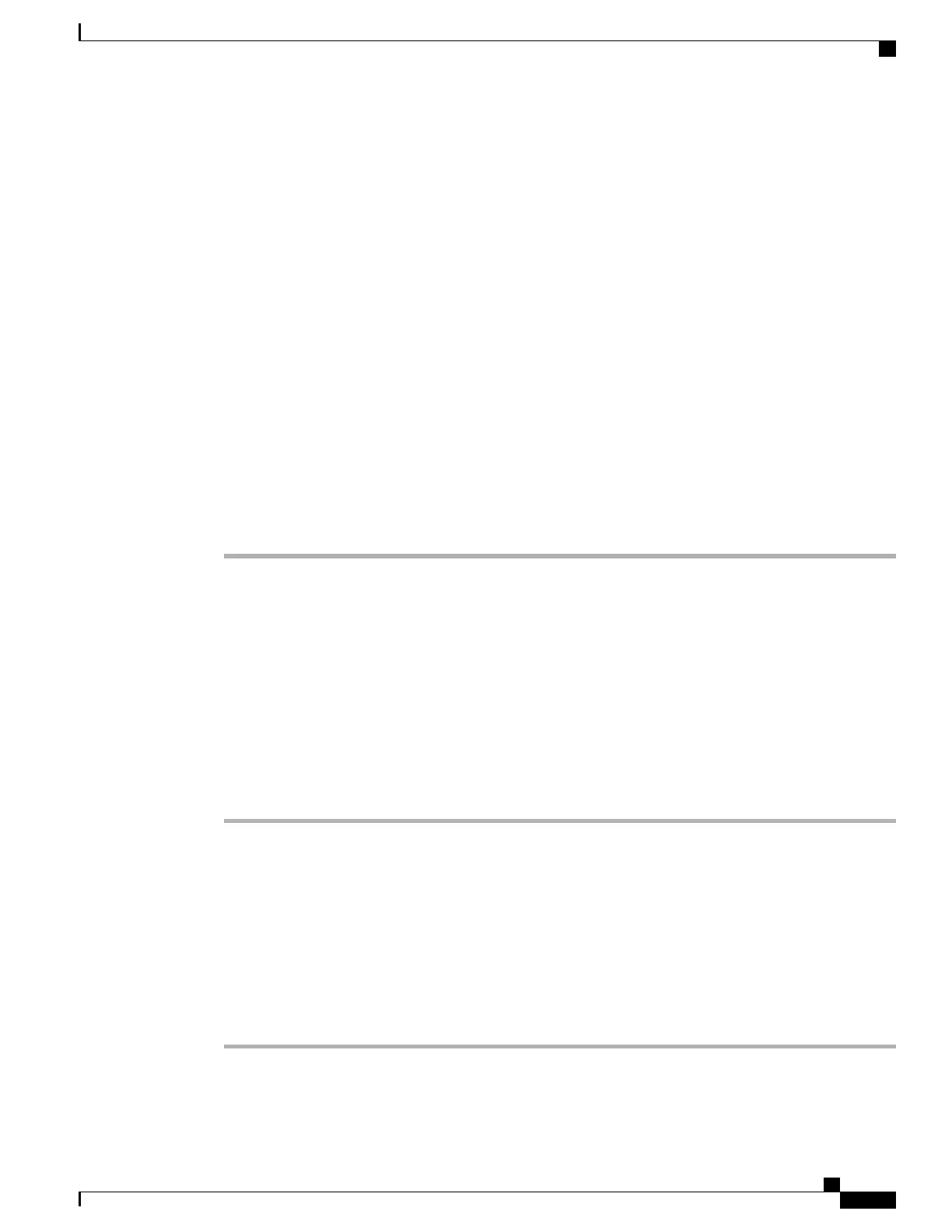◦
40/104 ASCII is 5 characters
◦
64/128 ASCII is 13 characters
◦
40/104 HEX is 10 characters
◦
64/128 HEX is 26 characters
•
Provide Shared Credentials: Required for EAP-FAST, PEAP-MSCHAPv2, and PEAP-GTC
authentication.
◦
If the user manages the username and password, leave the Username and Password fields blank.
◦
If all your users share the same username and password, you can input the information in the
Username and Password fields.
◦
Enter a description in the Password Description field.
If you need to assign each user a unique username and password, you need to create a profile
for each user.
Note
The Network Access Profile field is not supported by the Cisco IP Phone 8861 and
8865.
Note
Step 6
Click Save.
What to Do Next
Apply the WLAN Profile Group to a device pool (System > Device Pool) or directly to the phone (Device >
Phone).
Set Up a Wi-Fi Group
You can create a wireless LAN profile group and add any wireless LAN profile to this group. The profile
group can then be assigned to the phone when you set up the phone.
Procedure
Step 1
In Cisco Unified Communications Administration, select Device > Device Settings > Wireless LAN Profile
Group.
You can also define a wireless LAN profile group from System > Device Pool.
Step 2
Click Add New.
Step 3
In the Wireless LAN Profile Group Information section, enter a group name and description.
Step 4
In the Profiles for this Wireless LAN Profile Group section, select an available profile from the Available
Profiles list and move the selected profile to the Selected Profiles list.
When more that one wireless LAN profile is selected, the phone uses only the first wireless LAN profile.
Step 5
Click Save.
Cisco IP Phone 8800 Series Administration Guide for Cisco Unified Communications Manager
49
Set up Wireless LAN
