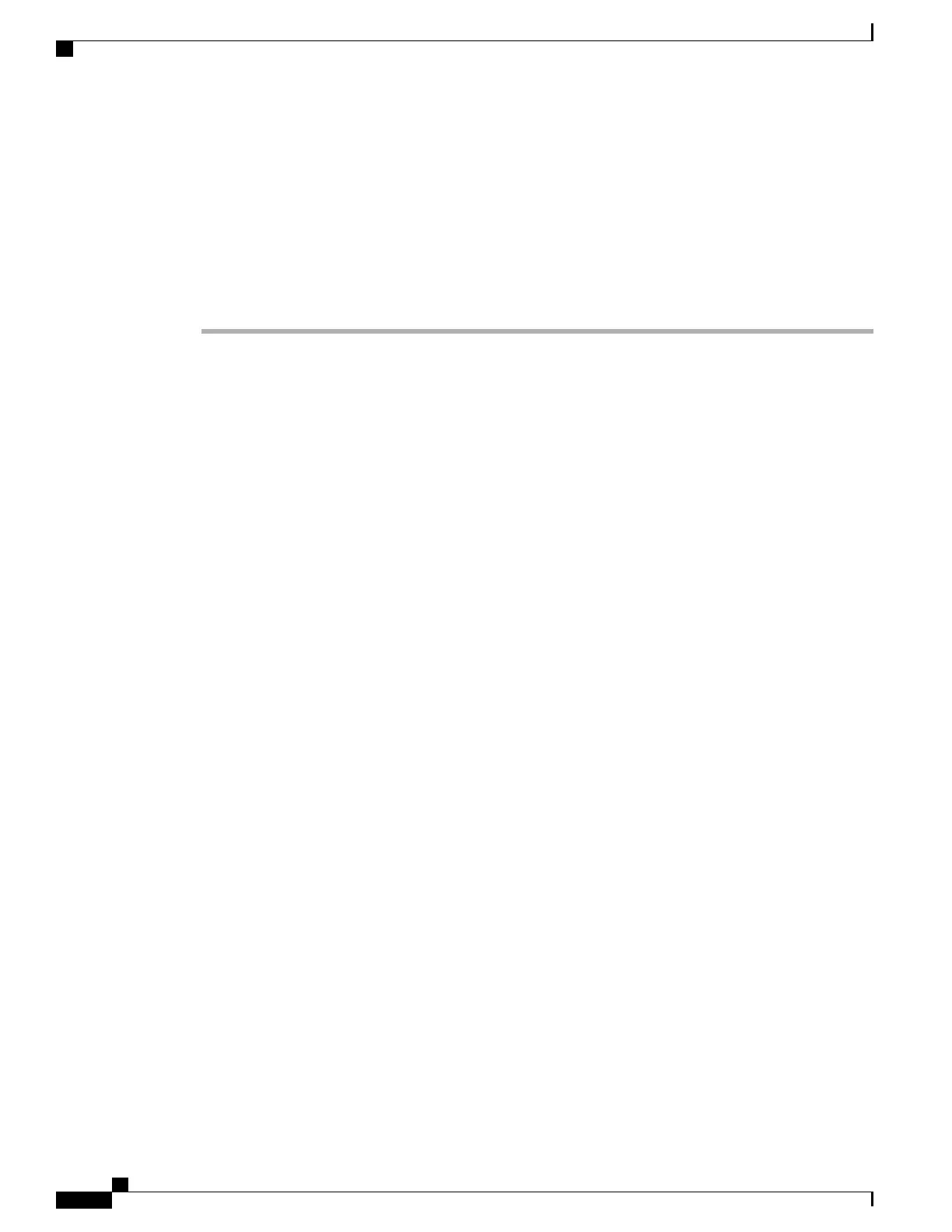Wi-Fi profiles are supported on Cisco Unified Communications Manager Release 10.5(2) or later.
A Wi-Fi profile enables you to prevent or limit changes to the Wi-Fi configuration on the phone by the user.
We recommend that you use a secure profile with TFTP encryption enabled to protect keys and passwords
when you use a Wi-Fi profile.
When you set up the phones to use EAP-FAST, PEAP-MSCHAPV, or PEAP-GTC authentication, your users
need individual user ids and passwords to sign into the phone.
Procedure
Step 1
In the Cisco Unified Communications Administration, select Device > Device Settings > Wireless LAN
Profile.
Step 2
Click Add New.
Step 3
In the Wireless LAN Profile Information section, set the parameters:
• Name—Enter a unique name for the Wi-Fi profile. This name displays on the phone.
• Description—Enter a description for the Wi-Fi profile to help you differentiate this profile from other
Wi-Fi profiles.
• User Modifiable—Select an option:
• Allowed—Indicates that the user can make changes to the Wi-Fi settings from their phone. This
option is selected by default.
• Disallowed—Indicates that the user cannot make any changes to the Wi-Fi settings on their phone.
• Restricted—Indicates that the user can change the Wi-Fi username and password on their phone.
But users are not allowed to make changes to other Wi-Fi settings on the phone.
Step 4
In the Wireless Settings section, set the parameters:
• SSID (Network Name)—Enter the network name available in the user environment to which the phone
can be connected. This name is displayed under the available network list on the phone and the phone
can connect to this wireless network.
• Frequency Band—Available options are Auto, 2.4 GHz, and 5 GHz. This field determines the frequency
band that the wireless connection uses. If you select Auto, the phone attempts to use the 5 GHz band
first and only uses the 2.4 GHz band when the 5 GHz is not available.
Step 5
In the Authentications Settings section, set the Authentication Method to one of these authentication
methods: EAP-FAST, EAP-TLS, PEAP-MSCHAPv2, PEAP-GTC, PSK, WEP, and None.
After you set this field, you may see additional fields that you need to set.
• User certificate—Required for EAP-TLS authentication. Select Manufacturing installed or User
installed. The phone will require a certificate to be installed, either automatically from the SCEP or
manually from the administration page on the phone.
• PSK passphrase—Required for PSK authentication. Enter the 8- 63 character ASCII or 64 HEX character
pass phrase.
• WEP Key—Required for WEP authentication. Enter the 40/102 or 64/128 ASCII or HEX WEP key.
Cisco IP Phone 8800 Series Administration Guide for Cisco Unified Communications Manager
48
Set up Wireless LAN
