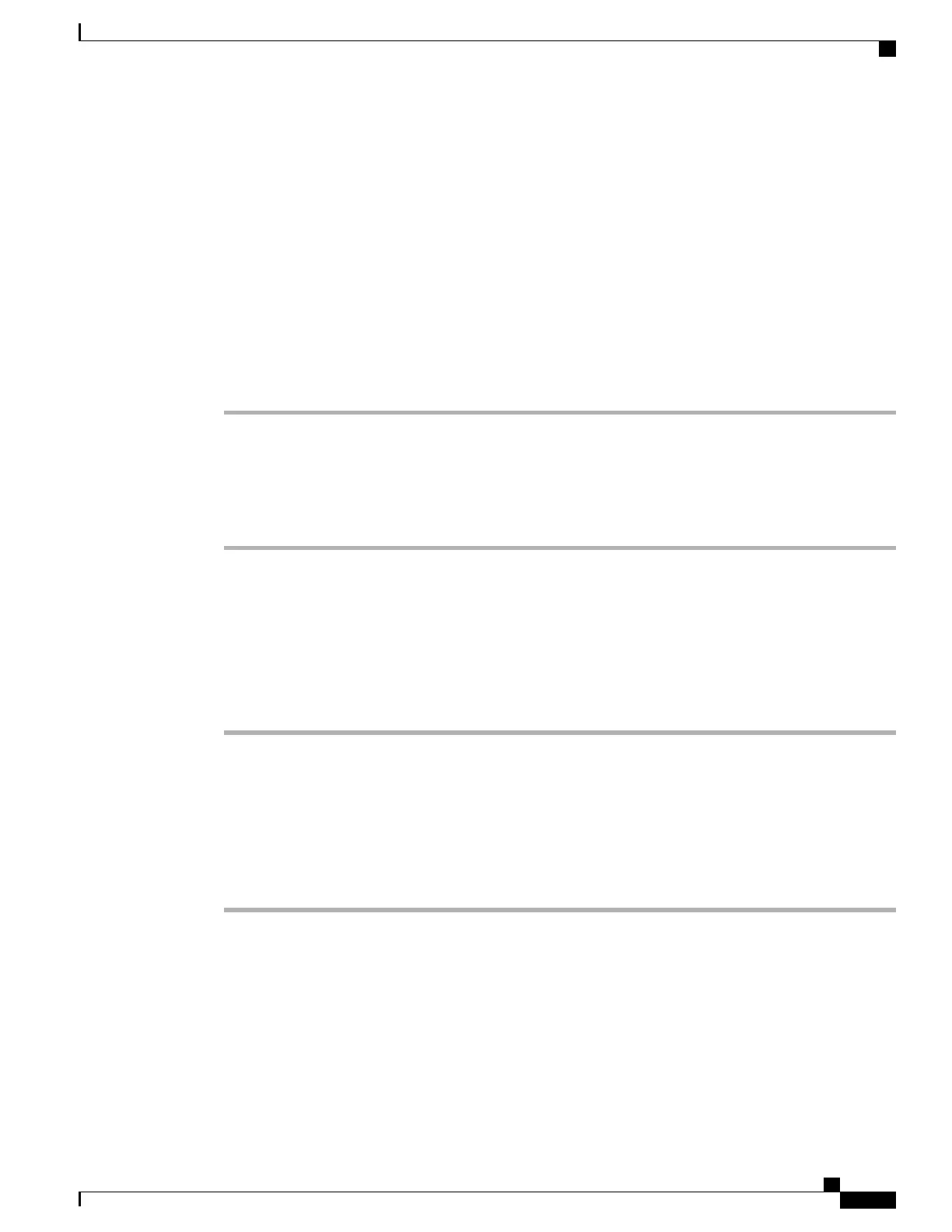Set WLAN Authentication Attempts
An authentication request is a confirmation of the user's sign-in credentials. It occurs whenever a phone that
has already joined a Wi-Fi network tries to reconnect to the Wi-Fi server. Examples include when a Wi-Fi
session times out or a Wi-Fi connection is lost and then reacquired.
You can configure the number of times a Wi-Fi phone sends an authentication request to the Wi-Fi server.
The default number of attempts is 2, but you can set this parameter from 1 to 3. If a phone fails the
authentication, then the user is prompted to sign in again.
You can apply WLAN Authentication Attempts to individual phones, to a pool of phones, or to all of the
Wi-Fi phones in your network.
Procedure
Step 1
In Cisco Unified Communications Manager Administration, select Device > Phone and locate the phone.
Step 2
Navigate to the Product Specific Configuration area and set the WLAN Authentication Attempts field.
Step 3
Select Save.
Step 4
Select Apply Config.
Step 5
Restart the phone.
Enable WLAN Prompt Mode
Enable WLAN Profile 1 Prompt Mode if you want a user to sign in to the Wi-Fi network when their phone
powers-up or resets.
Procedure
Step 1
In Cisco Unified Communications Manager Administration, select Device > Phone.
Step 2
Locate the phone that you need to set up.
Step 3
Navigate to the Product Specific Configuration area and set the WLAN Profile 1 Prompt Mode field to
Enable.
Step 4
Select Save.
Step 5
Select Apply Config.
Step 6
Restart the phone.
Set Up a Wi-Fi Profile
You can configure a Wi-Fi profile and then assign the profile to the phones that support Wi-Fi. The profile
contains the parameters required for phones to connect to the Cisco Unified Communications Manager with
Wi-Fi. When you create and use a Wi-Fi profile, you or your users do not need to configure the wireless
network for individual phones.
Cisco IP Phone 8800 Series Administration Guide for Cisco Unified Communications Manager
47
Set up Wireless LAN
