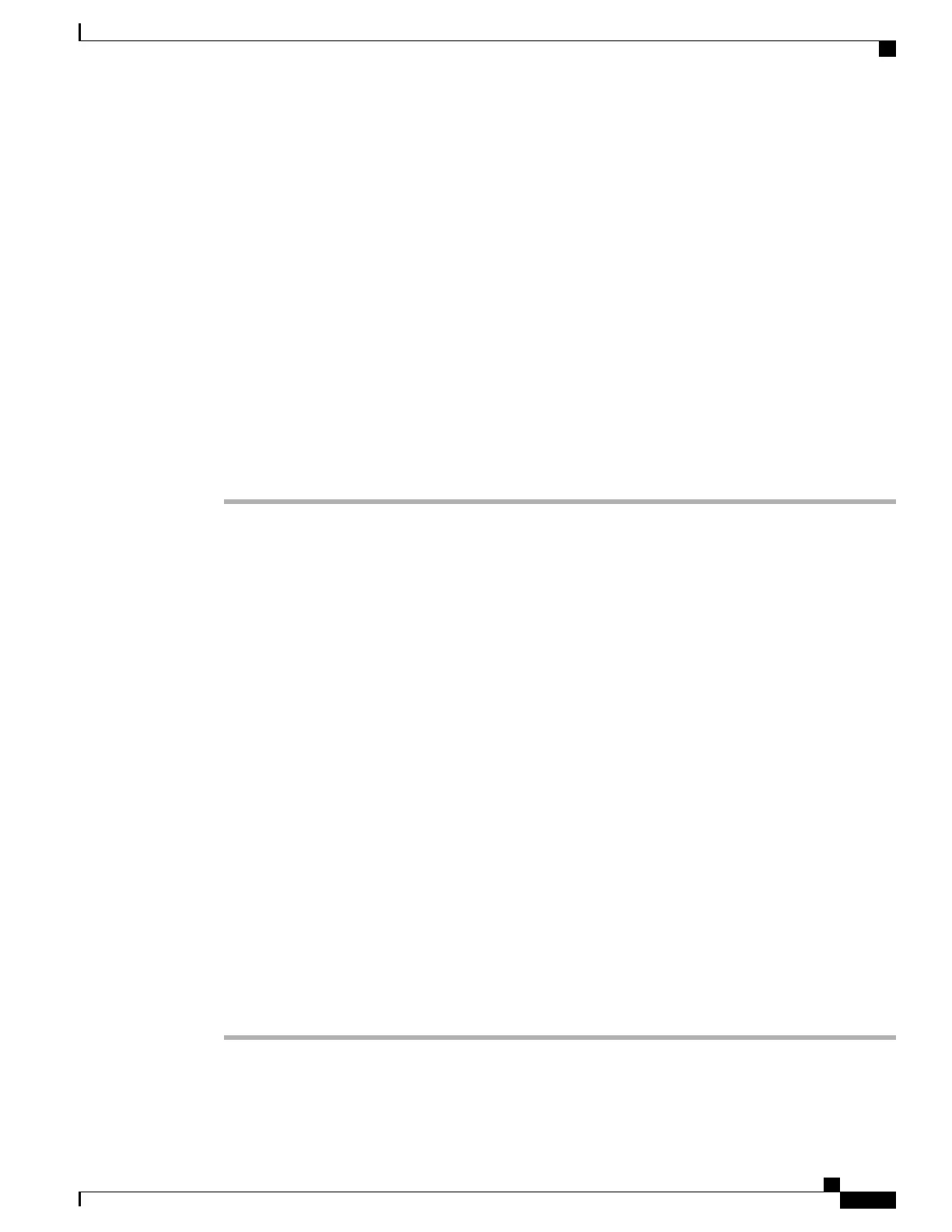The debug information may include a single digit code that reflects the severity of the situation. Situations
are graded as follows:
•
0 - Emergency
•
1 - Alert
•
2 - Critical
•
3 - Error
•
4 - Warn
•
5 - Notification
•
6 - Information
•
7 - Debugging
Contact Cisco TAC for more information and assistance.
Procedure
Step 1
In the Cisco Unified Communications Manager Administration, select one of the following windows:
•
Device > Device settings > Common Phone Profile
•
System > Enterprise Phone Configuration
•
Device > Phone
Step 2
Set the following parameters:
•
Log Profile - values: Preset (default), Default, Telephony, SIP, UI, Network, Media, Upgrade, Accessory,
Security, Wi-Fi, VPN, Energywise, MobileRemoteAccess
To implement multilevel and multi-section support of the parameters, check the Log Profile
check box.
Note
•
Remote Log - values: Disable (default), Enable
•
IPv6 Log Server or Log Server - IP address (IPv4 or IPv6 address)
When the Log Server cannot be reached, the phone stops sending debug messages.Note
•
The format for the IPv4 Log Server address is address:<port>@@base=<0-7>;pfs=<0-1>
•
The format for the IPv6 Log Server address is [address]:<port>@@base=<0-7>;pfs=<0-1>
•
Where:
◦
the IPv4 address is separated with dot (.)
◦
the IPv6 address is separated with colon (:)
Cisco IP Phone 8800 Series Administration Guide for Cisco Unified Communications Manager
253
Control Debug Information from Cisco Unified Communications Manager
