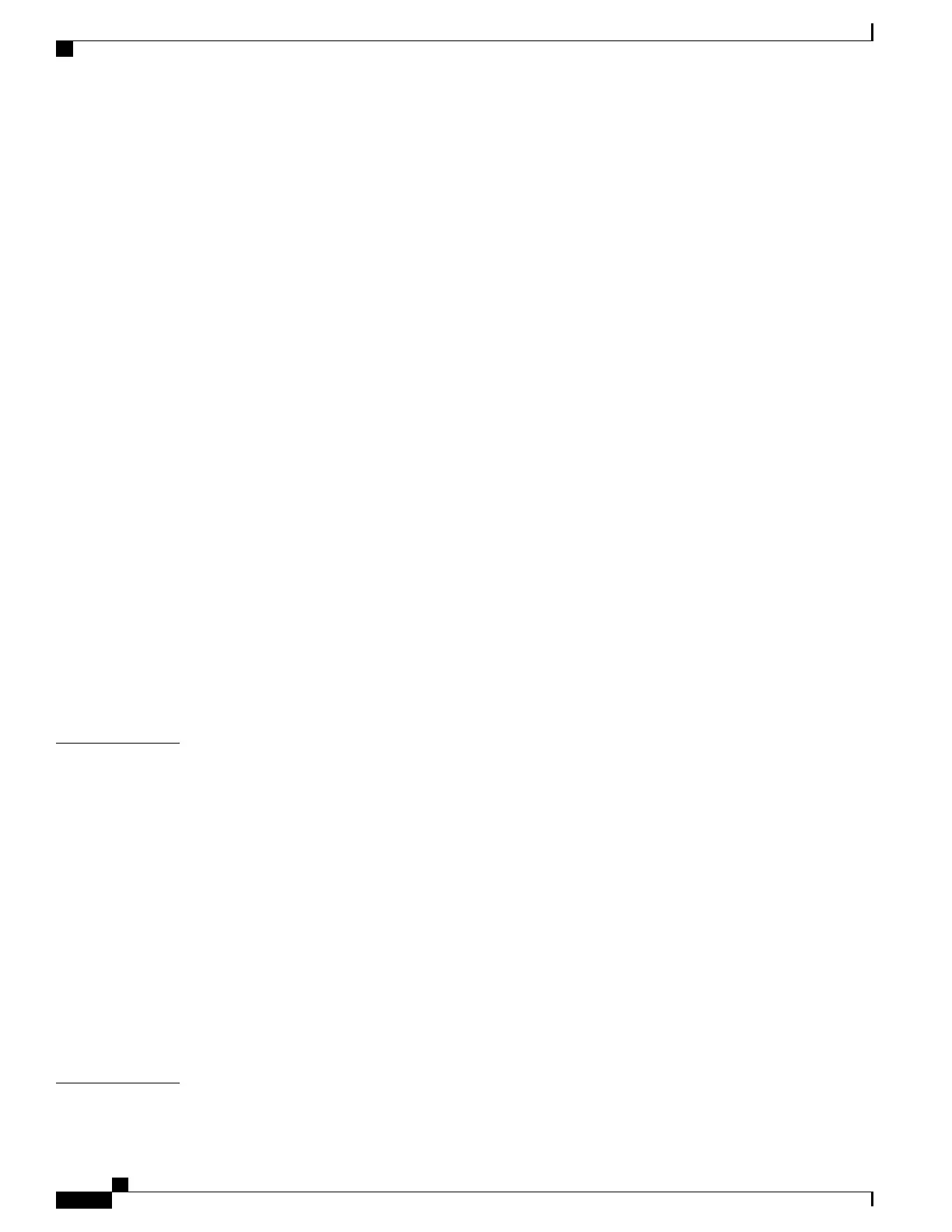TFTP Authorization Fails 246
Phone Does Not Register 247
Signed Configuration Files Are Not Requested 247
Video Call Problems 247
No Video Between Two Cisco IP Video Phones 247
Video Stutters or Drops Frames 247
Cannot Transfer a Video Call 248
No Video During a Conference call 248
General Telephone Call Problems 248
Phone Call Cannot Be Established 248
Phone Does Not Recognize DTMF Digits or Digits Are Delayed 249
Troubleshooting Procedures 249
Check TFTP Settings 249
Determine DNS or Connectivity Issues 250
Check DHCP Settings 250
Create a New Phone Configuration File 251
Identify 802.1X Authentication Problems 251
Verify DNS Settings 252
Start Service 252
Control Debug Information from Cisco Unified Communications Manager 252
Additional Troubleshooting Information 254
CHAPTER 13
Maintenance 255
Basic Reset 255
Reset the Phone to the Factory Settings from the Phone Keypad 256
Perform Reset All Settings from Phone Menu 256
Perform Network Configuration Reset 257
Perform User Network Configuration Reset 257
Remove CTL File 257
Quality Report Tool 258
Voice Quality Monitoring 258
Voice Quality Troubleshooting Tips 259
Cisco IP Phone Cleaning 260
CHAPTER 14
International User Support 261
Cisco IP Phone 8800 Series Administration Guide for Cisco Unified Communications Manager
xii
Contents