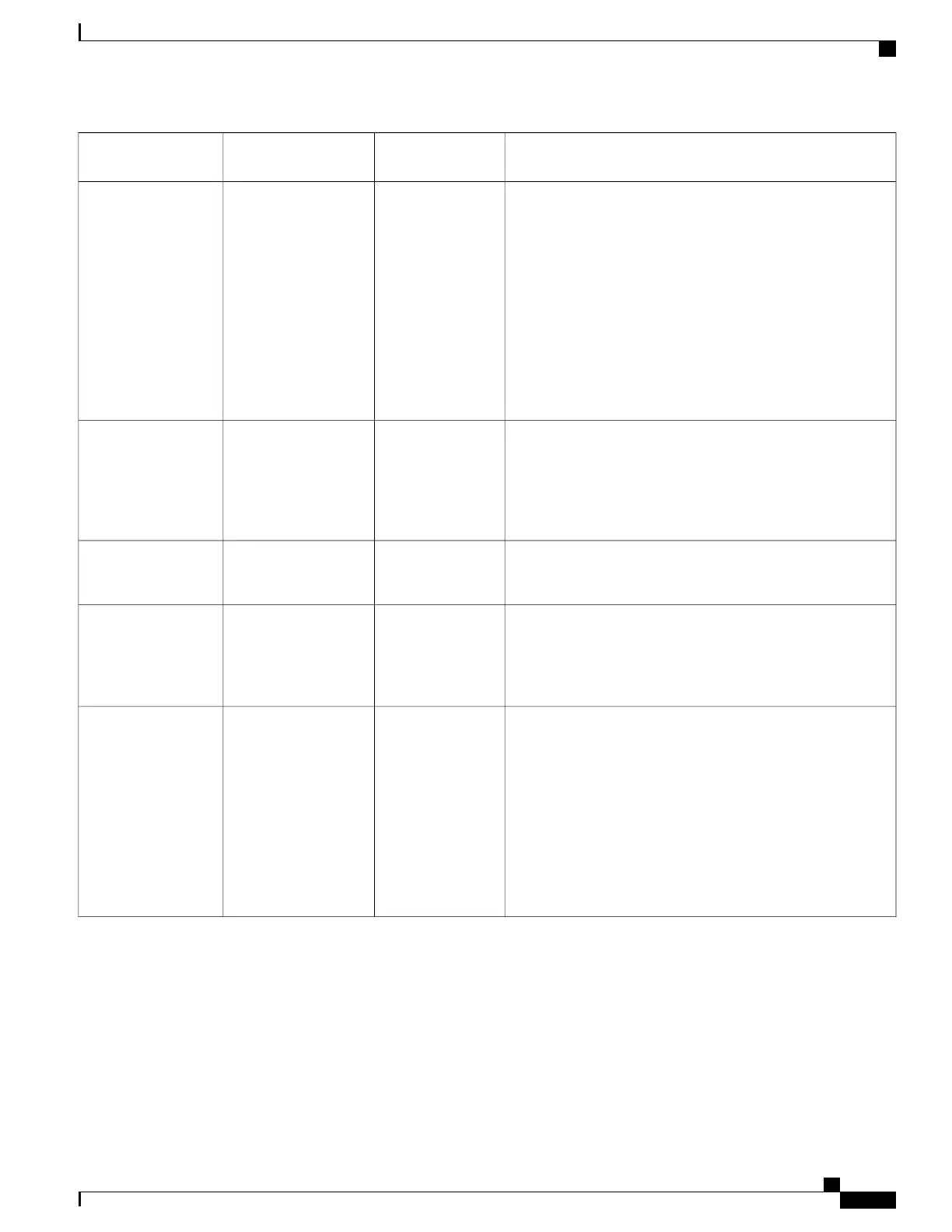Description and Usage GuidelinesDefaultField Type
or Choices
Field Name
Indicates whether the phone will allow a device attached to
the PC port to access the Voice VLAN.
• Disabled—The PC can't send and receive data on the
Voice VLAN or from the phone.
• Enabled—The PC can send and receive data from the
Voice VLAN or from the phone. Set this field to Enabled
if an application is being run on the PC that to monitor
phone traffic. These applications could include
monitoring and recording applications, and the use of
network monitoring software for analysis purposes.
EnabledEnabled
Disabled
PC Voice VLAN
Access
Allows users to make video calls by using a Cisco IP Phone,
a personal computer, and a video camera.
8845, 8865, and
8865NR: Enabled
8811, 8851,
8851NR, 8861:
Disabled
Enabled
Disabled
Video Capabilities
Enables or disables access to the phone web pages through a
web browser.
DisabledDisabled
Enabled
Web Access
Defines the days that the display does not turn on automatically
at the time specified in the Display On Time field.
Choose the day or days from the drop-down list. To choose
more than one day, Ctrl+click each day that you want.
Days of the weekDays Display Not
Active
Defines the Time each day that the display turns on
automatically (except on the days specified in the Days Display
Not Active field).
Enter the time in this field in 24 hour format, where 0:00 is
midnight.
For example, to automatically turn the display on at 07:00 a.m.
(0700), enter 07:00. To turn the display on at 02:00 p.m.
(1400), enter 14:00.
If this field is blank, the display automatically turns on at 0:00.
hh:mmDisplay On Time
Cisco IP Phone 8800 Series Administration Guide for Cisco Unified Communications Manager
139
Phone Feature Configuration
