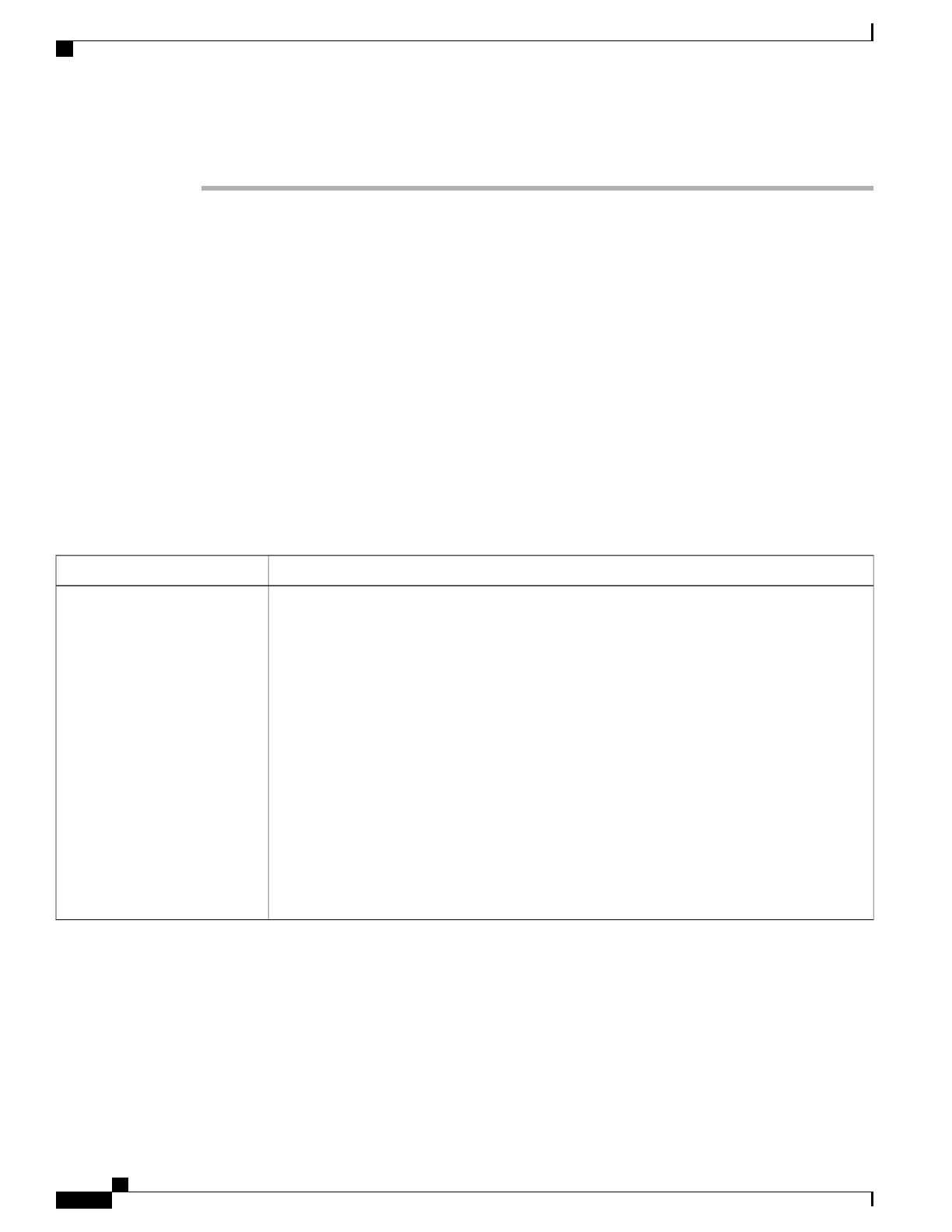Procedure
Step 1
From the Cisco Unified Communications Manager Administration, select Device > Phone.
Step 2
Locate the phone that you need to set up.
Step 3
Navigate to the Product Specific Configuration area and set the following fields.
•
Enable Power Save Plus
•
Phone On Time
•
Phone Off Time
•
Phone Off Idle Timeout
•
Enable Audible Alert
•
EnergyWise Domain
•
EnergyWise Secret
•
Allow EnergyWise Overrides
Table 25: EnergyWise Configuration Fields
DescriptionField
Selects the schedule of days for which the phone powers off. Select multiple days by pressing
and holding the Control key while clicking on the days for the schedule.
By default, no days are selected.
When Enable Power Save Plus is checked, you receive a message that warns about emergency
(e911) concerns.
While Power Save Plus Mode (the “Mode”) is in effect, endpoints that are configured
for the mode are disabled for emergency calling and from receiving inbound calls.
By selecting this mode, you agree to the following: (i) You take full responsibility
for providing alternate methods for emergency calling and receiving calls while the
mode is in effect; (ii) Cisco has no liability in connection with your selection of the
mode and all liability in connection with enabling the mode is your responsibility;
and (iii) You fully inform users of the effects of the mode on calls, calling and
otherwise.
Caution
To disable Power Save Plus, you must uncheck the Allow EnergyWise Overrides check
box. If the Allow EnergyWise Overrides remains checked but no days are selected in
the Enable Power Save Plus field, Power Save Plus is not disabled.
Note
Enable Power Save Plus
Cisco IP Phone 8800 Series Administration Guide for Cisco Unified Communications Manager
158
Phone Feature Configuration
