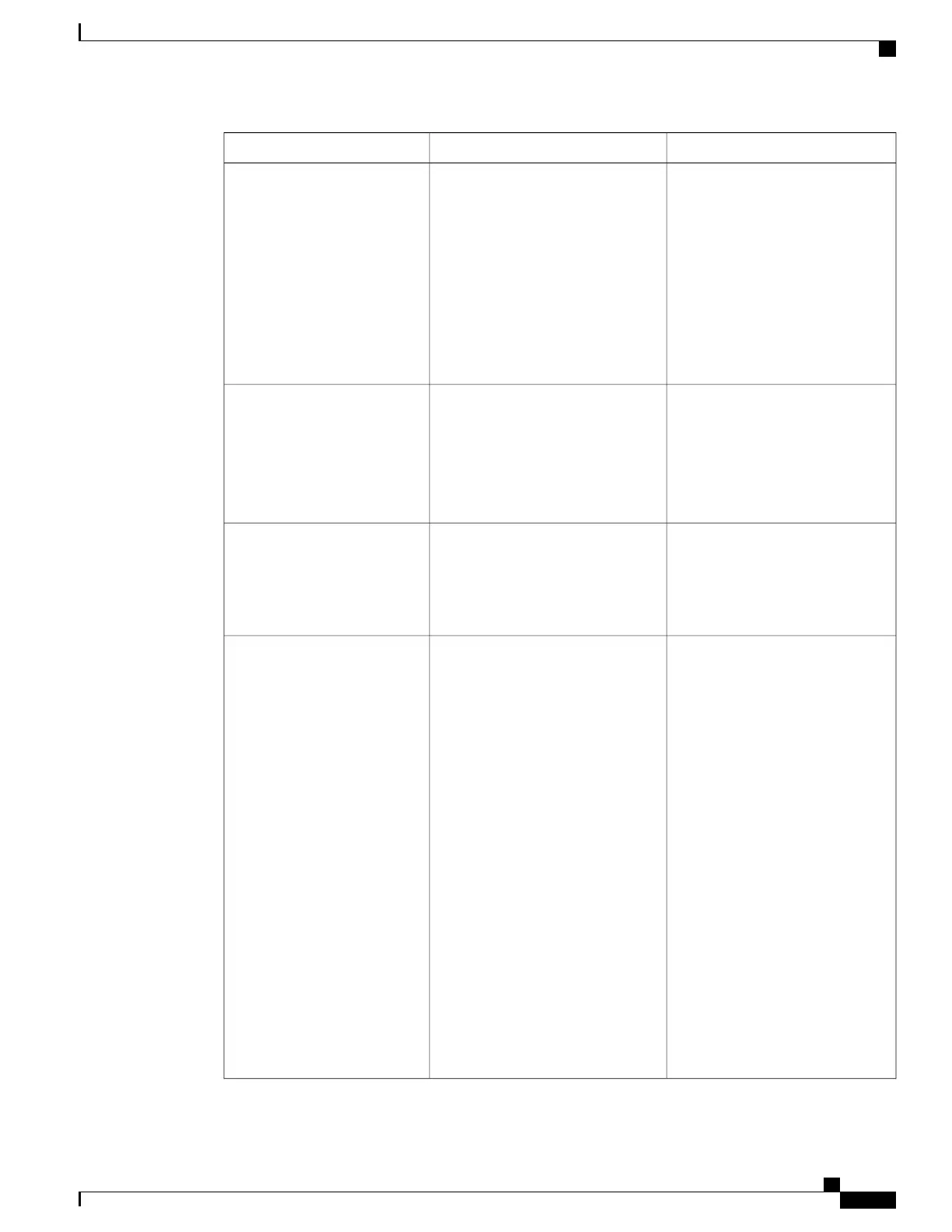To changeDescriptionOption
Display only. Cannot configure.
The phone will not take the
Operational VLAN from Admin
VLAN when Cisco Discovery
Protocol (CDP) or Link Level
Discovery Protocol Media Endpoint
Discovery (LLDP-MED) is enabled.
To assign a VLAN ID manually,
use the Admin VLAN ID option.
Auxiliary Virtual Local Area
Network (VLAN) configured on a
Cisco Catalyst switch of which the
phone is a member.
If the phone has not received an
auxiliary VLAN, this option indicates
the Administrative VLAN.
This setting is blank if the auxiliary
VLAN or the Administrative VLAN
are configured.
Operational VLAN ID
See Set Admin VLAN ID Field, on
page 59.
Auxiliary VLAN of which the phone
is a member.
Used only if the phone does not
receive an auxiliary VLAN from the
switch; otherwise, this value is
ignored.
Admin VLAN ID
See Set PC VLAN Field, on page
59.
Allows the phone to interoperate with
third-party switches that do not
support a voice VLAN. The Admin
VLAN ID option must be set before
you can change this option.
PC VLAN
See Set SW Port Setup Field, on
page 60.
Speed and duplex of the network
port. Valid values specify:
•
Auto Negotiate
•
1000 Full:1000-BaseT/full
duplex
•
100 Half: 100-BaseT/half
duplex
•
100 Full: 100-BaseT/full duplex
•
10 Half: 10-BaseT/half duplex
•
10 Full: 10-BaseT/full duplex
If the phone is connected to a switch,
configure the port on the switch to
the same speed/duplex as the phone,
or configure both to autonegotiate.
If you change the setting of this
option, you must change the PC Port
Configuration option to the same
setting.
SW Port Setup
Cisco IP Phone 8800 Series Administration Guide for Cisco Unified Communications Manager
51
Configure Network Settings
