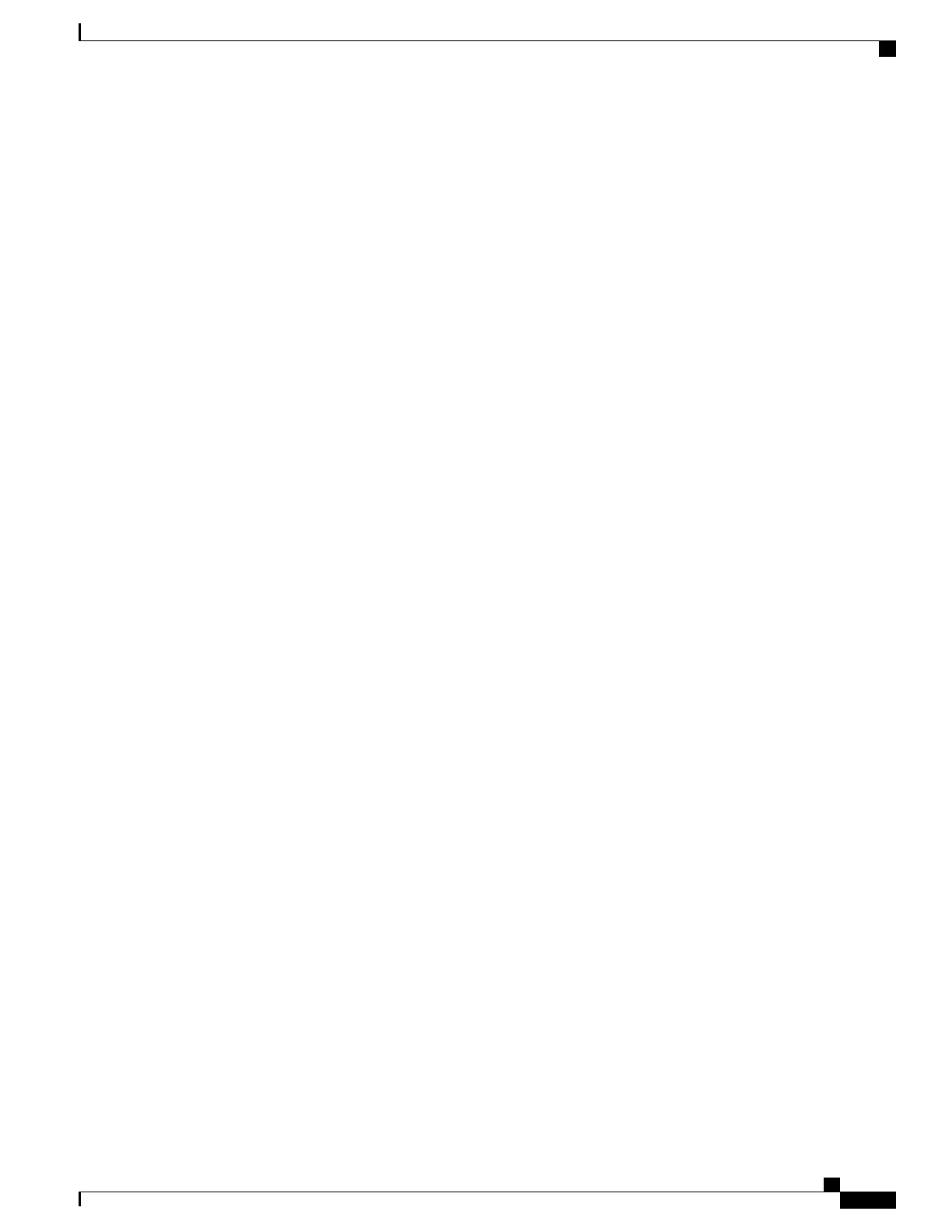Wireless Security Credentials 96
Set Up Username and Password 96
Pre-Shared Key Setup 97
Pre-Shared Key Formats 97
Set Up PSK 97
Wireless Encryption 98
WEP Key Formats 98
Set Up WEP Keys 98
EAP-TLS Authentication Certificates 99
Manufacturing Installed Certificate 99
User-Installed Certificate 99
Install EAP-TLS Authentication Certificates 100
Set Date and Time 100
Export and Install Certificates on ACS 101
ACS Certificate Export Methods 101
Export CA certificate from ACS using Microsoft Certificate Services 101
Export CA Certificate from ACS Using Internet Explorer 102
Request and Import User-Installed Certificate 102
Install Authentication Server Root Certificate 103
Set Up ACS User Account and Install Certificate 103
PEAP Setup 104
Before You Begin 104
Enable PEAP Authentication 104
Wireless LAN Security 104
Cisco IP Phone Administration Page 105
Configure the Administration Page for Phone 105
Access Phone Administration Web Page 105
Install a User Certificate from the Phone Administration Web Page 106
Install an Authentication Server Certificate from the Phone Administration Web
Page 106
Manually Remove a Security Certificate from the Phone Administration Web
Page 107
Manually Set the Phone Date and Time 107
SCEP Setup 108
Configure the SCEP Product Specific Configuration Parameters 108
Cisco IP Phone 8800 Series Administration Guide for Cisco Unified Communications Manager
vii
Contents
