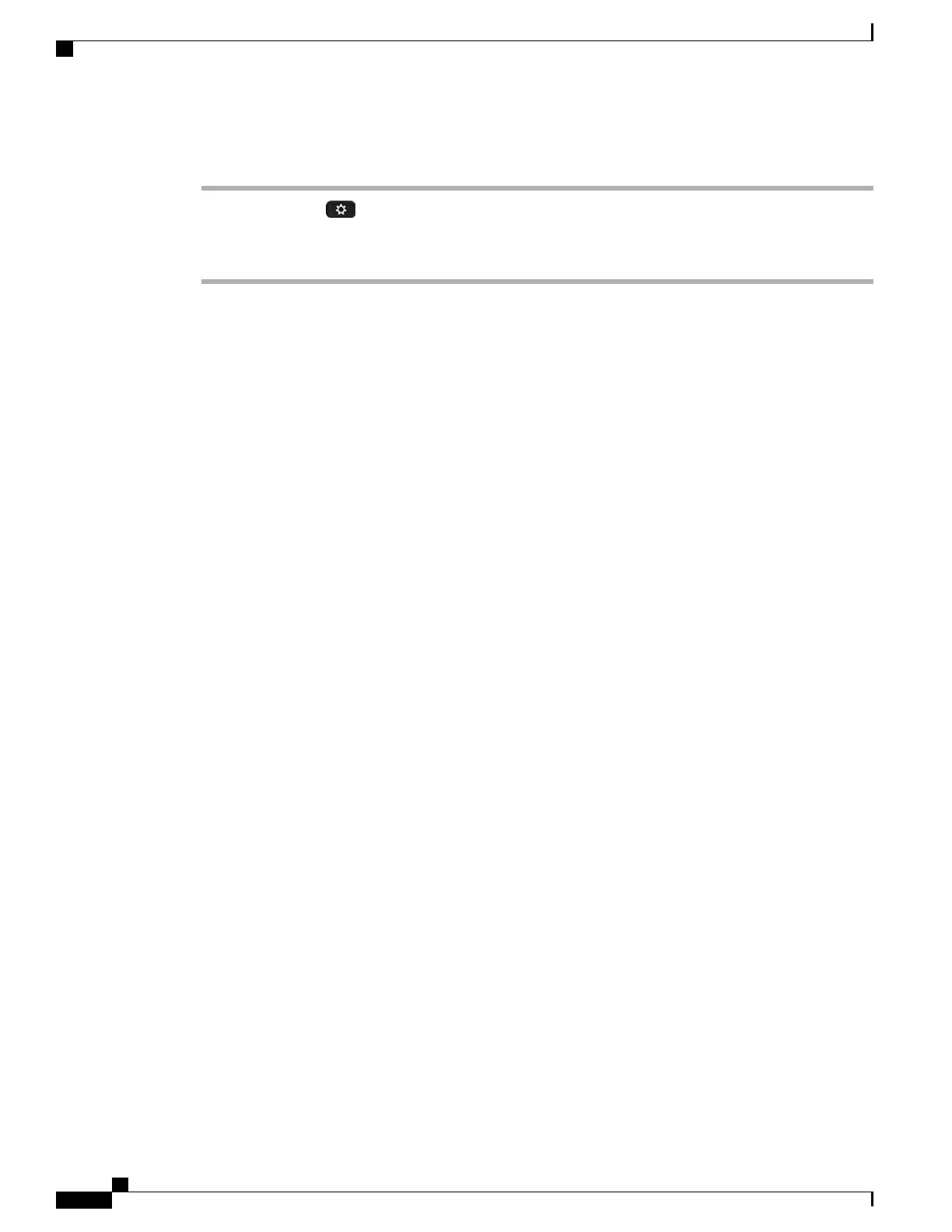Procedure
Step 1
Press Applications .
Step 2
To access the Network Settings menu, select Admin settings > Network setup.
Step 3
To access the IPv4 settings menu, navigate to the IPv4 options from Ethernet Setup > IPv4 setup.
Set Up IPv6
IPv6 addressing is supported on the phone. A valid IPv6 address is 128 bits in length, including the subnet
prefix.
IPv6 addresses must be in one of the following formats:
•
Eight sets of four hexadecimal digits separated by colons where the leftmost digits represent the
highest-order bits. Any leading or trailing zeros in each group may be omitted.
•
Compressed format to collapse a single run of consecutive zero groups into a single group represented
by a double colon. Note that this can only be done once in an address.
Before IPv6 setup options can be configured on your device, IPv6 must be enabled and configured in Cisco
Unified Communication Administration. The following device configuration fields apply to IPv6 configuration:
•
IP Addressing Mode
•
IP Addressing Mode Preference for Signalling
If IPv6 is enabled in the Unified cluster, the default setting for IP addressing mode is IPv4 and IPv6. In this
addressing mode, the phone will acquire and use one IPv4 address and one IPv6 address. It can use the IPv4
and the IPv6 address as required for media. The phone uses either the IPv4 or IPv6 address for call control
signalling.
For more information, see the section on Common Device Configuration in Cisco Unified Communications
Manager Feature and Services Guide, “IPv6 Support in Cisco Unified Communications Devices”.
For more details about IPv6 deployment, see the IPv6 Deployment Guide for Cisco Collaboration Systems
Release 12.0.
You set up IPv6 from one of the following menus:
•
When WiFi is disabled: Ethernet Setup > IPv6 setup
•
When WiFi is enabled: Wi-Fi Client Setup > IPv6 setup
The following table describes the IPv6 related information found in the IPv6 menu.
Cisco IP Phone 8800 Series Administration Guide for Cisco Unified Communications Manager
56
Configure Network Settings
