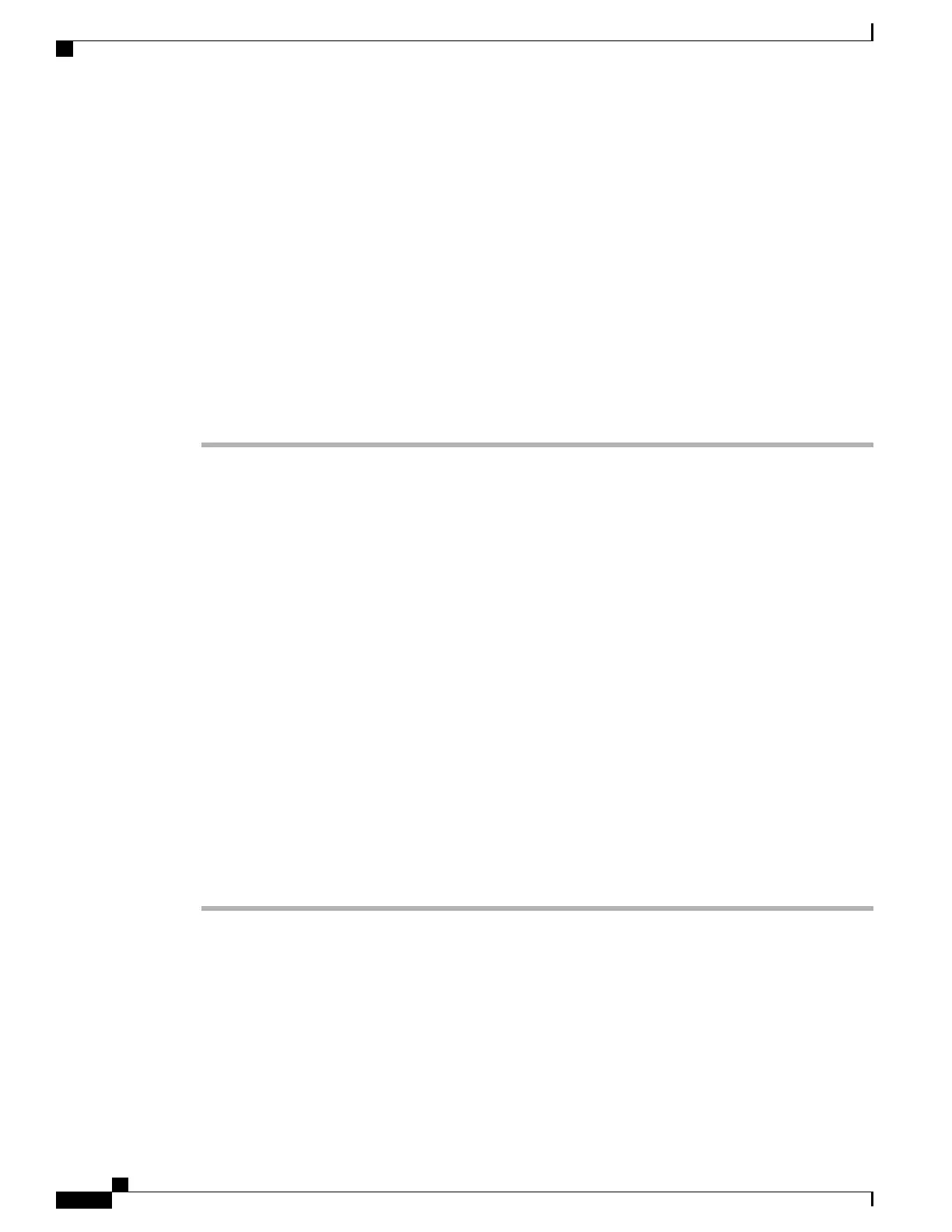Application Dial Rules
Application Dial Rules are used to convert numbers for shared mobile contacts to network dialable numbers.
Application Dial Rules do not apply when the user is dialing a number manually, or if the number is edited
before the user places the call.
Application Dial Rules are set in Cisco Unified Communications Manager.
For additional information about dial rules, see System Configuration Guide for Cisco Unified Communications
Manager, “Configure Dial Rules” chapter.
Configure Application Dial Rules
Procedure
Step 1
In Cisco Unified Communications Manager Administration, go to Call Routing > Dial Rules > Application
Dial Rules.
Step 2
Choose Add New to create a new application dial rule, or choose an existing application dial rule to edit it.
Step 3
Fill in the following fields:
•
Name This field comprises a unique name for the dial rule that can contain up to 20 alphanumeric
characters and any combination of spaces, periods (.), hyphens (-), and underscore characters (_).
•
Description This field comprises a brief description that you enter for the dial rule.
•
Number Begins With This field comprises the initial digits of the directory numbers to which you want
to apply this application dial rule.
•
Number of Digits This required field comprises the initial digits of the directory numbers to which you
want to apply this application dial rule.
•
Total Digits to be Removed This required field comprises the number of digits that you want Cisco
Unified Communications Manager to remove from directory numbers that apply to this dial rule.
•
Prefix With Pattern This required field comprises the pattern to prepend to directory numbers that
apply to this application dial rule.
•
Application Dial Rule Priority This field displays when you enter the Prefix With Pattern information.
The field allows you to set the priority order of the application dial rules.
Step 4
Restart Cisco Unified Communications Manager.
Cisco IP Phone 8800 Series Administration Guide for Cisco Unified Communications Manager
78
Application Dial Rules
