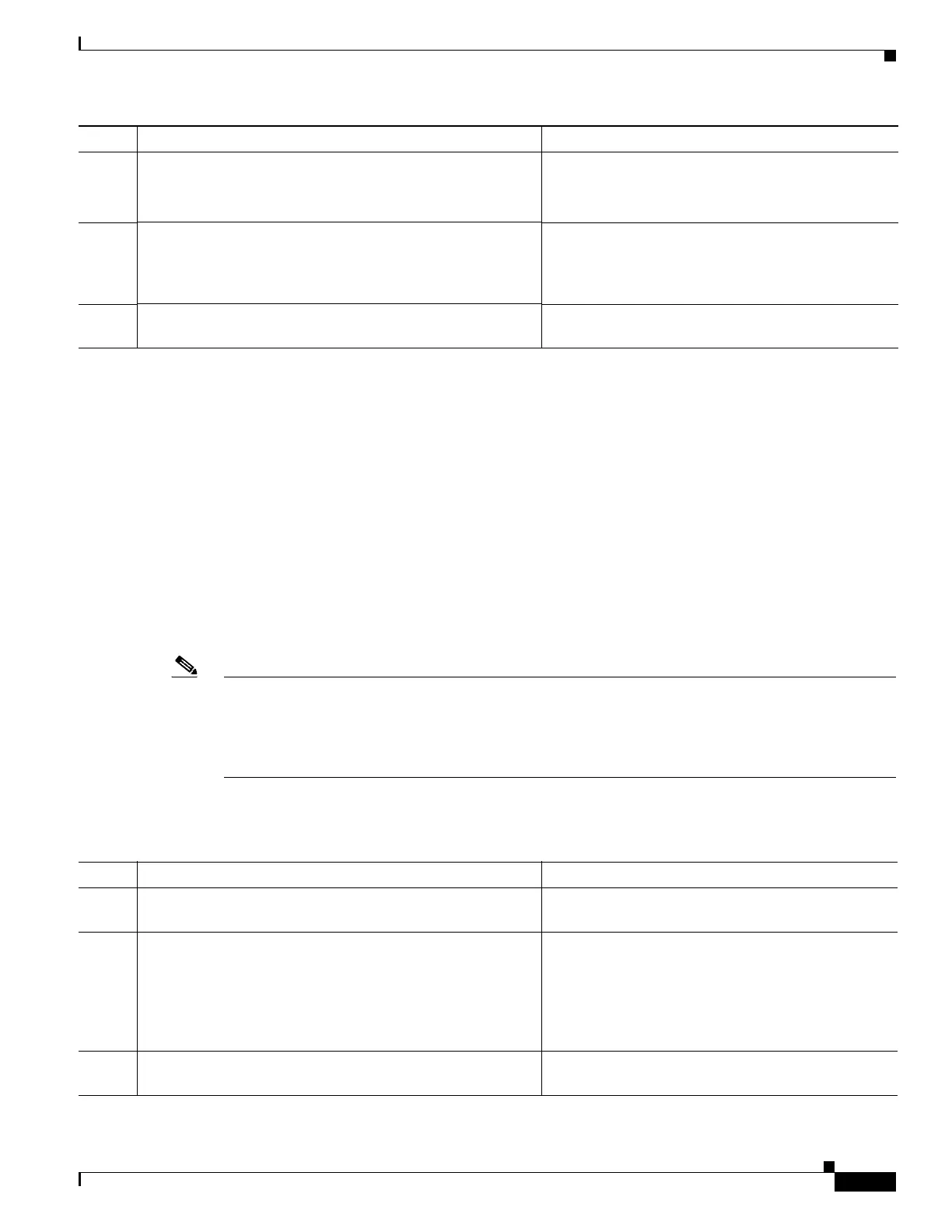7-21
Cisco ASR 1000 Series Aggregation Services Routers SIP and SPA Software Configuration Guide
OL-14127-08
Chapter 7 Configuring the ATM SPAs
Configuration Tasks
Verifying the Virtual Circuit Class Configuration
To verify the virtual circuit class configuration, use the show atm vc command:
Router# show atm vc
Codes: DN - DOWN, IN - INACTIVE
VCD / Peak Av/Min Burst
Interface Name VPI VCI Type Encaps SC Kbps Kbps Cells St
0/2/2.1 1 2 32 PVC SNAP UBR 149760 UP
Configuring SONET and SDH Framing
The default framing on the ATM OC-3 SPAs is SONET, but the interfaces also support SDH framing.
Note In ATM environments, the key difference between SONET and SDH framing modes is the type of cell
transmitted when no user or data cells are available. The ATM forum specifies the use of idle cells when
unassigned cells are not being generated. More specifically, in Synchronous Transport Module-X
(STM-X) mode, an ATM interface sends idle cells for cell-rate decoupling. In Synchronous Transport
Signal-Xc (STS-Xc) mode, the ATM interface sends unassigned cells for cell-rate decoupling.
To change the framing type and configure optional parameters, perform the following procedure
beginning in global configuration mode:
Step 6
Router(config-if-atm-vc)# class-vc vc-class-name Assigns the specified VC class to this PVC.
• vc-class-name—Name of the VC class that was
created in Step 1.
Step 7
Router(config-if-atm-vc)# configuration-commands Any other VC configuration commands to be applied
to this particular PVC. Commands that are applied to
the individual PVC supersede any conflicting
commands that were specified in the VC class.
Step 8
Router(config-if)# end Exits interface configuration mode and returns to
privileged EXEC mode.
Command or Action Purpose
Command or Action Purpose
Step 1
Router(config)# interface atm slot/subslot/port Enters interface configuration mode for the indicated
port on the specified ATM SPAs.
Step 2
Router(config-if)# atm clock internal (Optional) Configures the interface to use its own
internal (onboard) clock to clock transmitted data.
The default (no atm clock internal) configures the
interface to use the transmit clock signal that is
recovered from the receive data stream, allowing the
switch to provide the clocking source.
Step 3
Router(config-if)# atm framing {sdh | sonet} (Optional) Configures the interface for either SDH or
SONET framing. The default is SONET.
