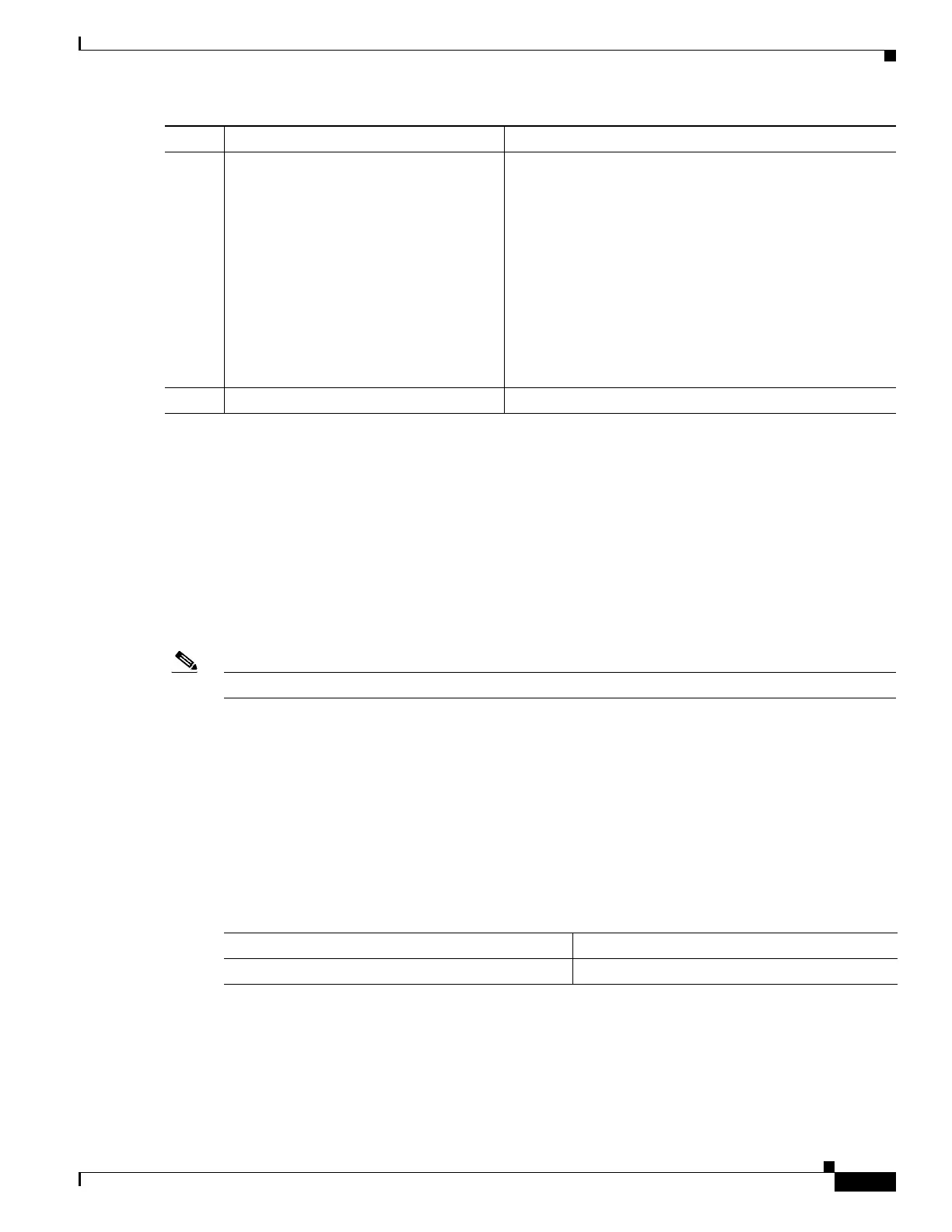22-7
Cisco ASR 1000 Series Aggregation Services Routers SIP and SPA Software Configuration Guide
OL-14127-08
Chapter 22 Configuring the Cisco WebEx Node for ASR 1000 Series
Configuration Tasks
The following is an example of the use of these configurations:
interface Service-Engine1/0/0
ip address 10.200.72.17 255.255.255.252
ip nat inside
ip virtual-reassembly
service-engine ip address 10.200.72.18 255.255.255.252
service-engine default-gateway 10.200.72.17
service-engine nameserver 10.100.4.10 10.100.4.20
service-engine hostname spawma1 cisco.com
service-engine wma-url https://wmabts.webex.com/wmams
service-engine wma-token 45484b3e-8ea5-41e5-b050-49409006d14e
service-engine wma-passcode SPAWMA1
0552055C271A4B5C4D5D424A5B5E007F73722B6B33264457125659500C0E555159
Note Because the passcode is encrypted, the output will not reveal the configured token or passcode.
What To Do Next
Verify the configuration in the “Verifying the Service Engine Configuration” section on page 22-9.
Saving the Configuration
To save your running configuration to nonvolatile random-access memory (NVRAM), use the following
command in privileged EXEC configuration mode:
For more information about managing your system images and configuration files, refer to the Cisco IOS
XE Configuration Fundamentals Configuration Guide, Release 2 and Cisco IOS Configuration
Fundamentals Command Reference publications that correspond to your Cisco IOS XE software release.
Step 9
Router(config-if)# service-engine
wma-passcode name-string key-string
Specifies the WebEx Node SPA name and key used for
authentication, where:
• name-string—Specifies the SPA’s assigned name.
• key-string—Specifies the password to use for
encrypted authentication.
Note The key-string must match the passcode
provisioned in the Cisco WebEx Node
Management System for the named SPA. For more
information, see the
“Registering with the WebEx
Data Center and the Cisco WebEx Node
Management System” section on page 22-1.
Step 10
Router(config-if)# no shutdown Activates the interface.
Command Purpose
Command Purpose
Router# copy running-config startup-config Writes the new configuration to NVRAM.
