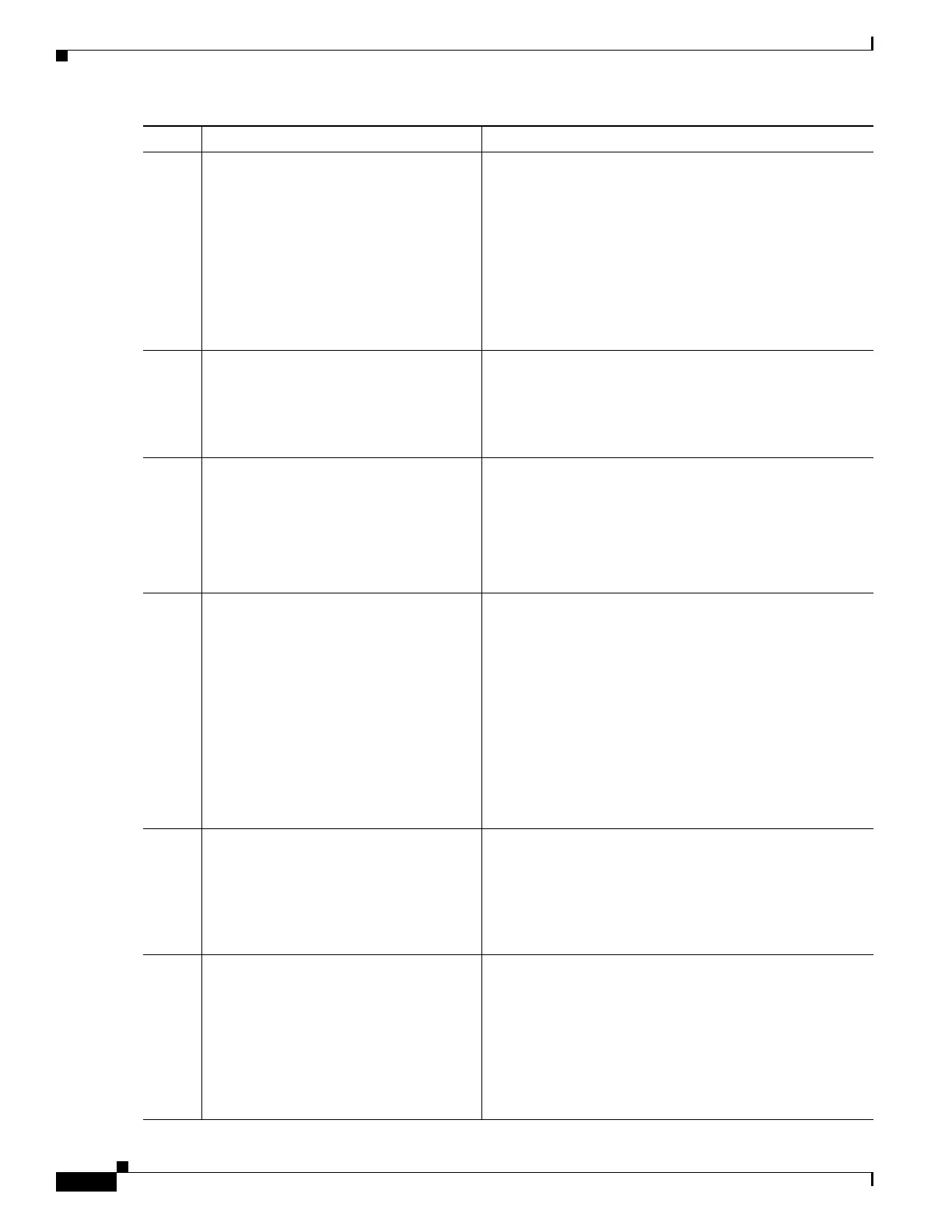22-6
Cisco ASR 1000 Series Aggregation Services Routers SIP and SPA Software Configuration Guide
OL-14127-08
Chapter 22 Configuring the Cisco WebEx Node for ASR 1000 Series
Configuration Tasks
Step 3
Router(config-if)# service-engine ip
address module-side-ip-address
subnet-mask
Configures the Cisco WebEx Node SPA service engine IP
address, where:
• module-side-ip-address—Specifies the IP address for
the service engine interface.
• subnet mask—Specifies the mask for the associated IP
subnet.
Note The service-engine IP address must be on the same
subnet as the router-side IP address for the
service-engine interface.
Step 4
Router(config-if)# service-engine
default-gateway gateway-ip-address
Specifies the IP address for the service engine default
gateway.
Note This IP address must mach the IP address
configured in the ip address command for the
router-side IP address.
Step 5
Router(config-if)# service-engine
nameserver name-server1-ip-address
name-server2-ip-address
Specifies the primary and secondary domain name server
that will be used by the WebEx Node SPA, where:
• name-server1-ip-address—Specifies the IP address of
the primary domain name server.
• name-server2-ip-address—Specifies the IP address of
the secondary domain nameserver.
Step 6
Router(config-if)# service-engine
hostname module-side-hostname
module-side-domain-name
Specifies the host name and domain name given to the
Cisco WebEx Node SPA, where:
• module-side-hostname—Specifies the host name of
the service engine interface. The default host name is
“service-spa.”
• module-side-domain-name—Specifies the domain
name of the service engine interface.
Note The domain name must be assigned as a
preliminary step. See the
“Registering with the
WebEx Data Center and the Cisco WebEx Node
Management System” section on page 22-1.
Step 7
Router(config-if)# service-engine
wma-url url-string
Specifies the URL provided by registration and
provisioning of the SPA in the Cisco WebEx Node
Management System.
For more information, see the “Registering with the WebEx
Data Center and the Cisco WebEx Node Management
System” section on page 22-1.
Step 8
Router(config-if)# service-engine
wma-token token-string
Specifies the encrypted token string provided by the Cisco
WebEx Node Management System.
Note The token-string must match the code provisioned
in the Cisco WebEx Node Management System for
the named SPA. For more information, see the
“Registering with the WebEx Data Center and the
Cisco WebEx Node Management System” section
on page 22-1.
Command Purpose
