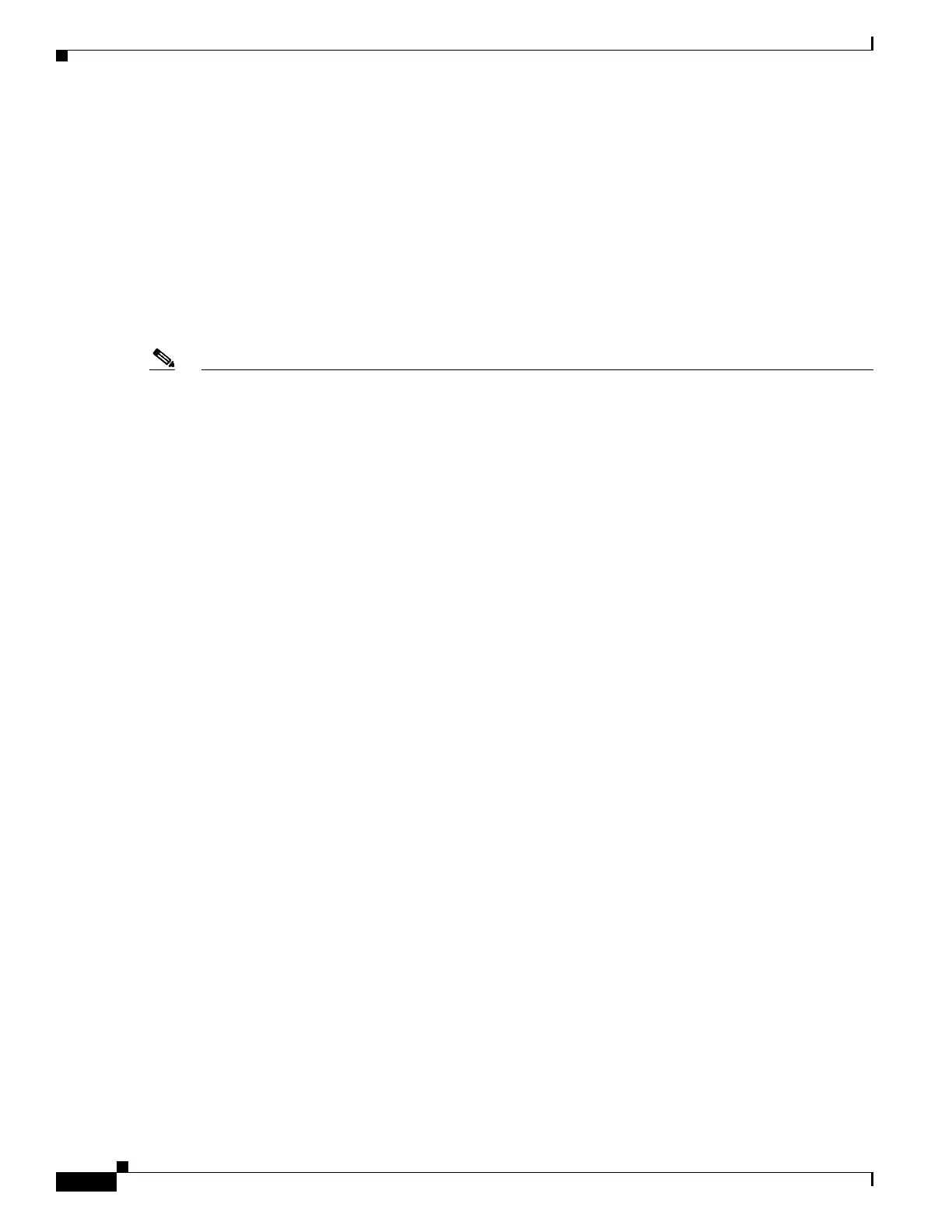9-6
Cisco ASR 1000 Series Aggregation Services Routers SIP and SPA Software Configuration Guide
OL-14127-08
Chapter 9 Overview of the Ethernet SPAs
Restrictions
same highest priority and quality level, the existing reference is maintained (if it belongs to this
group), otherwise an arbitrary reference from this group is selected.
QL-Disabled Mode
In QL-Disabled mode, the following parameters contribute to the selection process:
• Signal failure
• Priority
• IP Subscriber Awareness over Ethernet
• External commands
Note • If no external commands are active, the algorithm selects the reference (for clock selection) with the
highest priority that does not experience a signal fail condition. For multiple inputs having the same
highest priority, the existing reference is maintained (if it belongs to this group). Otherwise an
arbitrary reference from this group is selected.
Supported MIBs
The following MIBs are supported by the Gigabit Ethernet SPAs on the Cisco ASR 1000 Series Routers:
• ENTITY-MIB (RFC 4133)
• CISCO-ENTITY-FRU-CONTROL-MIB
• CISCO-ENTITY-ALARM-MIB
• ENTITY-SENSOR-MIB (RFC 3433)
• CISCO-ENTITY-SENSOR-MIB
• IF-MIB
• ETHERLIKE-MIB (RFC 3635)
• Remote Monitoring (RMON)-MIB (RFC 1757)
• CISCO-CLASS-BASED-QOS-MIB
• MPLS-related MIBs
To locate and download MIBs for selected platforms, Cisco IOS releases, and feature sets, use
Cisco
MIB Locator found at the following URL:
http://tools.cisco.com/ITDIT/MIBS/servlet/index
If Cisco MIB Locator does not support the MIB information that you need, you can also obtain a list of
supported MIBs and download MIBs from the Cisco
MIBs page at the following URL:
http://www.cisco.com/public/sw-center/netmgmt/cmtk/mibs.shtml
To access Cisco MIB Locator, you must have an account on Cisco.com. If you have forgotten or lost your
account information, send a blank e-mail to cco-locksmith@cisco.com. An automatic check will verify
that your e-mail address is registered with Cisco.com. If the check is successful, account details with a
new random password will be e-mailed to you. Qualified users can establish an account on Cisco.com
by following the directions found at this URL:
https://tools.cisco.com/RPF/register/register.do
