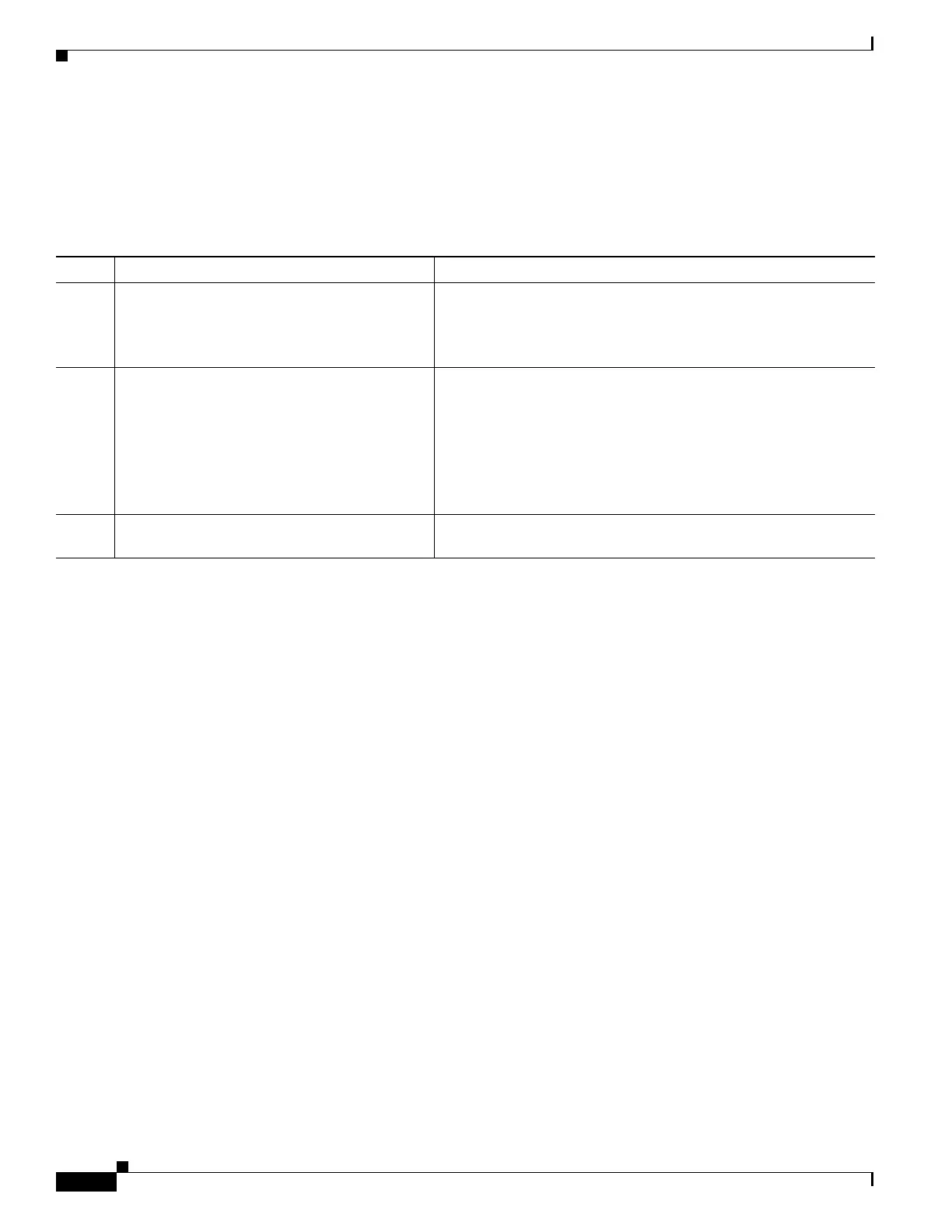8-4
Cisco ASR 1000 Series Aggregation Services Routers SIP and SPA Software Configuration Guide
OL-14127-08
Chapter 8 Troubleshooting the ATM SPAs
Performing Basic Interface Troubleshooting
WCCP Redirect outbound is disabled
WCCP Redirect inbound is disabled
WCCP Redirect exclude is disabled
To verify that your interface is operating properly, complete the steps in Table 8-1:
Using the Ping Command to Verify Network Connectivity
The ping command is a convenient way to test the ability of an interface to send and receive packets over
the network. The ping command sends ICMP echo request packets to a specified destination address,
which should send an equal number of ICMP echo reply packets in reply. By measuring the numbering
of packets that are successfully returned, as well as how long each packet takes to be returned, you can
quickly obtain a rough idea of the Layer 3 to Layer 3 connectivity between two interfaces.
The IP ping command has the following syntax:
ping
or
ping ip-address [repeat count] [data hex] [size datagram-size]
If you enter just ping, the command interactively prompts you for all other parameters. Otherwise, you
must specify at least a specific IP address as the destination for the ping. You can also optionally specify
the following parameters:
• repeat count—Number of ICMP echo request packets to send. The default is five packets.
• data hex—The data pattern, in hexadecimal, to be sent in the ICMP echo request packets.
• size datagram-size—Specifies the size, in bytes, of the ICMP echo request packets to be sent. The
range is 40 to 18024 bytes, with a default of 100 bytes.
Ta b l e 8-1 Basic Interface Troubleshooting Steps
Action Example
Step 1
From global configuration mode, enter the
show interface atm, show atm interface atm,
or show ip interface command.
Router# show interfaces atm 0/2/2
Router# show atm interface atm 0/2/2
Router# show ip interface 0/2/2
Step 2
Verify that the interface is up.
Router# show interfaces atm 0/2/2
ATM0/2/2 is up, line protocol is up
Router# show atm interface atm 0/2/2
Interface ATM0/2/2:
AAL enabled: AAL5 , Maximum VCs: 1023, Current VCCs: 1
Router# show ip interface brief 0/2/2
ATM0/2/2 unassigned YES manual up up
Step 3
Test the ability of an interface to send and
receive packets.
Router# ping
