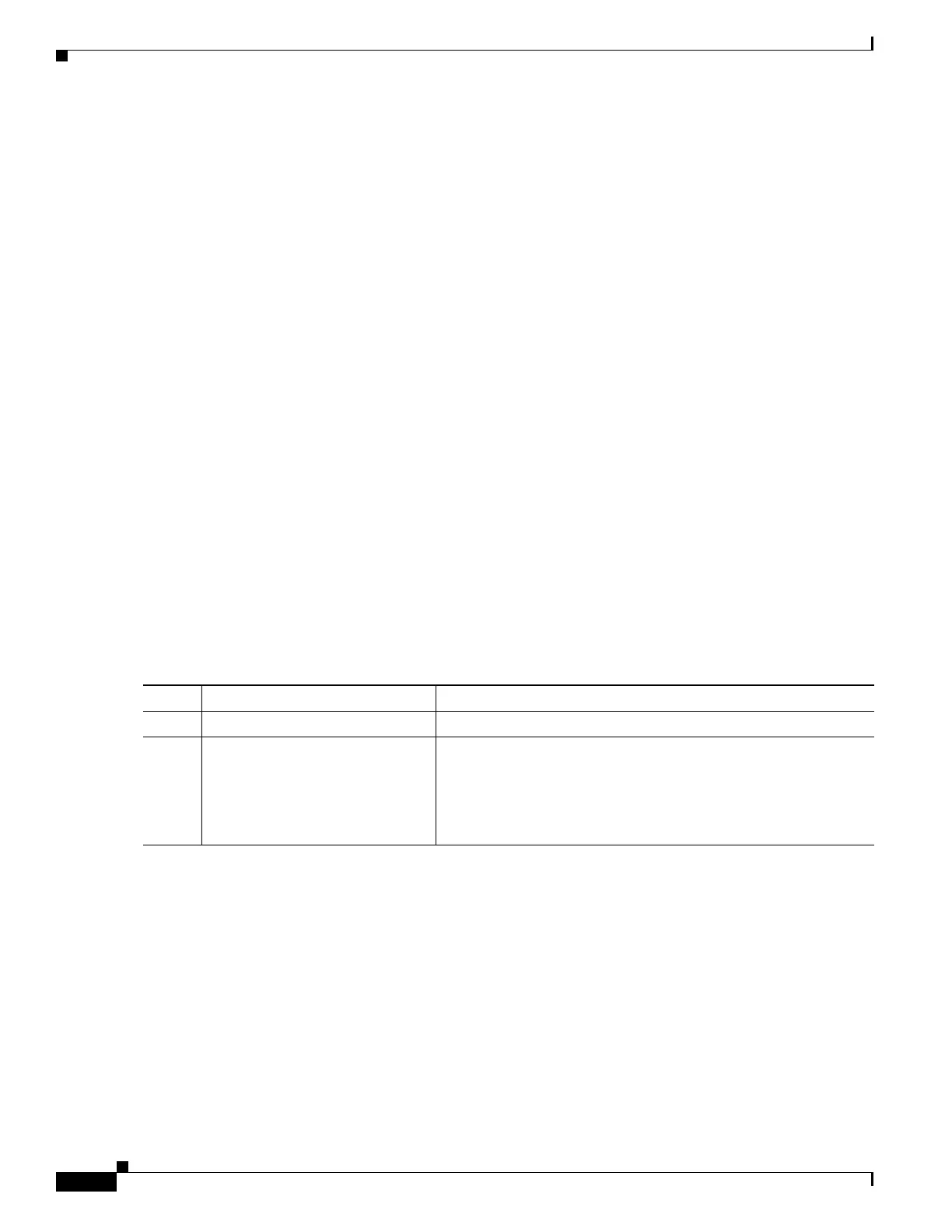16-8
Cisco ASR 1000 Series Aggregation Services Routers SIP and SPA Software Configuration Guide
OL-14127-08
Chapter 16 Configuring the 2-Port and 4-Port Channelized T3 SPAs
Configuration Tasks
For the 4-Port Channelized T3 SPA, the interface address format is
slot/subslot/port/t1-number:channel-group, where:
• t1-number—Specifies the logical T1 number in channelized mode.
• channel-group—Specifies the logical channel group assigned to the time slots within the T1 link.
For more information about identifying slots and subslots, see the “Identifying Slots and Subslots for the
SIP and SPAs” section on page 4-1.
Optional Configurations
There are several standard, but optional, configurations that might be necessary to complete the
configuration of your serial SPA.
• Configuring Data Service Unit Mode, page 16-8
• Configuring Maintenance Data Link, page 16-9
• Configuring Encapsulation, page 16-11
• Configuring T3 Framing, page 16-13
• Configuring FDL, page 16-13
• Configuring Scramble, page 16-15
Configuring Data Service Unit Mode
Configure the SPA to connect with customer premises Data Service Units (DSUs) by setting the DSU
mode. Subrating a T3 or E3 interface reduces the peak access rate by limiting the data transfer rate. To
configure the DSU mode, use the following commands:
Command Purpose
Step 1
Router# configure terminal Enters global configuration mode.
Step 2
Router(config)# interface serial
slot/subslot/port
Selects the interface to configure and enters interface
configuration mode.
• slot/subslot/port—Specifies the location of the interface. See
also the
“Specifying the Interface Address on a SPA” section
on page 16-7.
