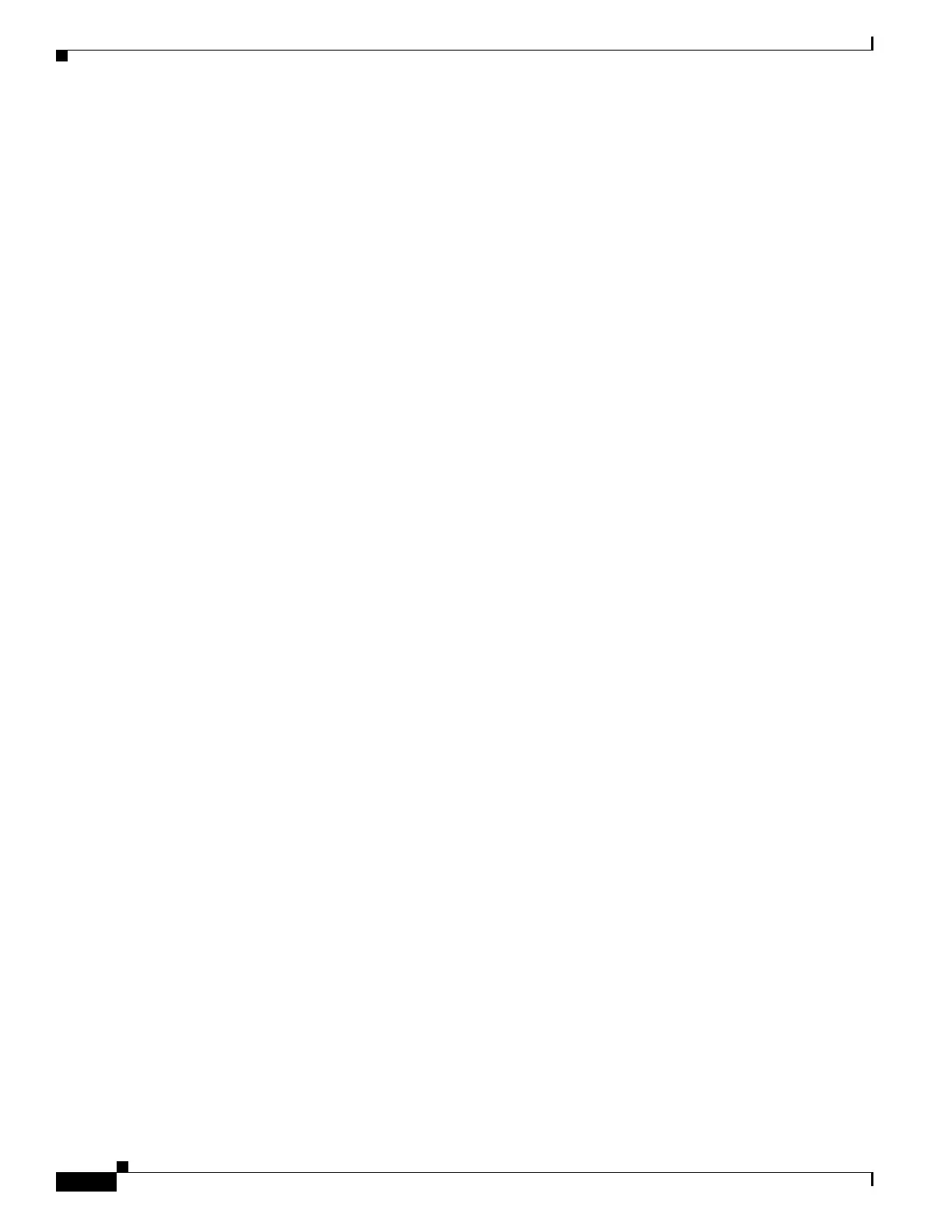25-2
Cisco ASR 1000 Series Aggregation Services Routers SIP and SPA Software Configuration Guide
OL-14127-08
Chapter 25 Configuring the Cisco DSP SPA for the ASR 1000 Series
Configuration Tasks
The SPA-DSP and SBC application work in conjunction to provide voice transcoding and transrating
functionalities. After the DSP-farm profiles are created, each profile is uniquely attached to a unique
SBC identifier. The SBC configuration of Call-admission-control (CAC) and DTMF internetworking has
been explained in the Cisco Unified Border Element (SP Edition) Configuration Guide: Unified Model.
Configuration Tasks
Perform this procedure to enable a SPA-DSP and define a DSP farm profile. Additionally, you can enable
or disable local voice activity detection (vad) irrespective of external configuration.
Prerequisites
Complete the following prerequisites to successfully enable the SPA-DSP and to set DSP SPA in DSP
Farm mode on Cisco ASR 1000 Series Router:
• Requires Cisco IOS XE Software Release 3.2 or a later release installed on Cisco ASR 1000 Series
Router
• DSP SPA installed and in operational state.
Configuring a DSP Farm Profile
Execute the following steps to enable the SPA-DSP and set DSP SPA in DSP farm mode.
SUMMARY STEPS
1. enable
2. configure terminal
3. voice-card slot/sub-slot
4. dsp services dspfarm
5. exit
6. dspfarm profile profile-identifier {transcoder [universal]}
7. description text
8. codec codec-type
9. maximum sessions number
10. associate application sbc
11. no shutdown
12. exit
