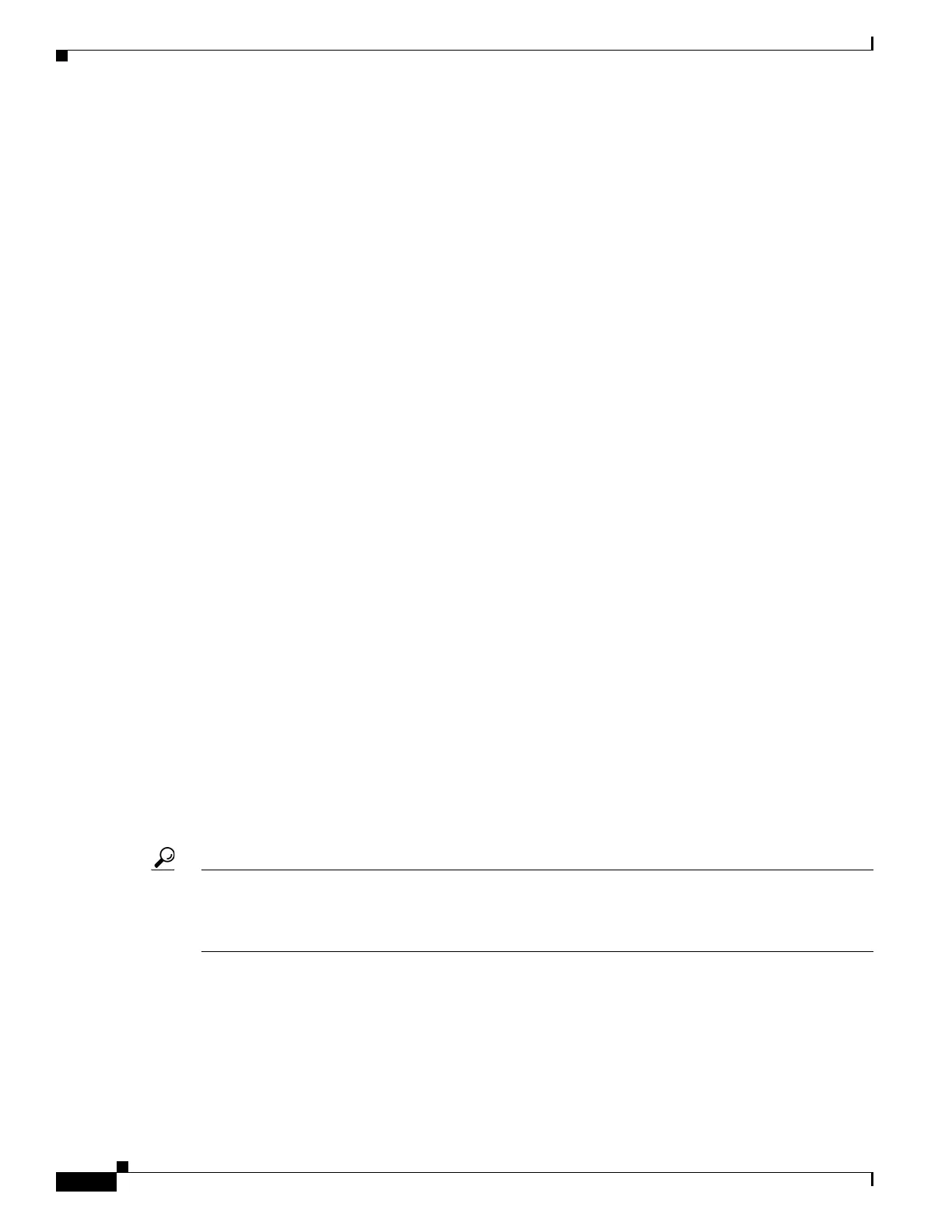8-6
Cisco ASR 1000 Series Aggregation Services Routers SIP and SPA Software Configuration Guide
OL-14127-08
Chapter 8 Troubleshooting the ATM SPAs
Displaying Additional ATM SPA Data
Displays information about all PVCs that are currently configured on the router’s ATM interfaces
and subinterfaces. To display detailed information about a particular PVC, specify its VPI/VCI
values. To display all PVCs on a particular ATM interface or subinterface, use the show atm pvc
interface atm command. For example:
Router# show atm pvc 1/100
• show atm ilmi-status
Displays information about Layer 2 and Layer 3 mapping.
• show atm map
Displays the mapping between virtual circuits and Layer 3 IP addresses.
• show atm traffic
Displays general information about the traffic over the ATM interfaces. To display information
about traffic shaping on the ATM interfaces in a particular slot, use the show atm traffic shaping
slot command. You can also use the show atm vc traffic command to display traffic information for
a particular VC.
Using Loopback Commands
The loopback commands place an interface in loopback mode, which enables you to use the ping
command to send packets through the local interface and line, so as to test connectivity. These commands
are especially useful when an interface is experiencing a high number of cyclic redundancy check (CRC)
errors, so that you can pinpoint where the errors are occurring.
The following describes different loopback tests:
• Using loopback diagnostic to Create a Local Loopback, page 8-6
• Using loopback line, page 8-8
Using loopback diagnostic to Create a Local Loopback
To perform a local loopback test, in which the transmit data is looped back to the receive data at the
physical (PHY) layer, use the loopback diagnostic command on an ATM interface. This loopback tests
connectivity on the local ATM interface, verifying that the interface’s framing circuitry and
segmentation and reassembly (SAR) circuitry is operating correctly. This loopback, however, does not
test the interface’s optics circuitry and ports.
Tip If an ATM interface is currently connected to another ATM interface and passing traffic, shut down the
remote ATM interface before giving the loopback diagnostic command on the local ATM interface.
Otherwise, the remote interface continues to send traffic to the local interface, and the remote network
could also start reporting interface and network errors.
