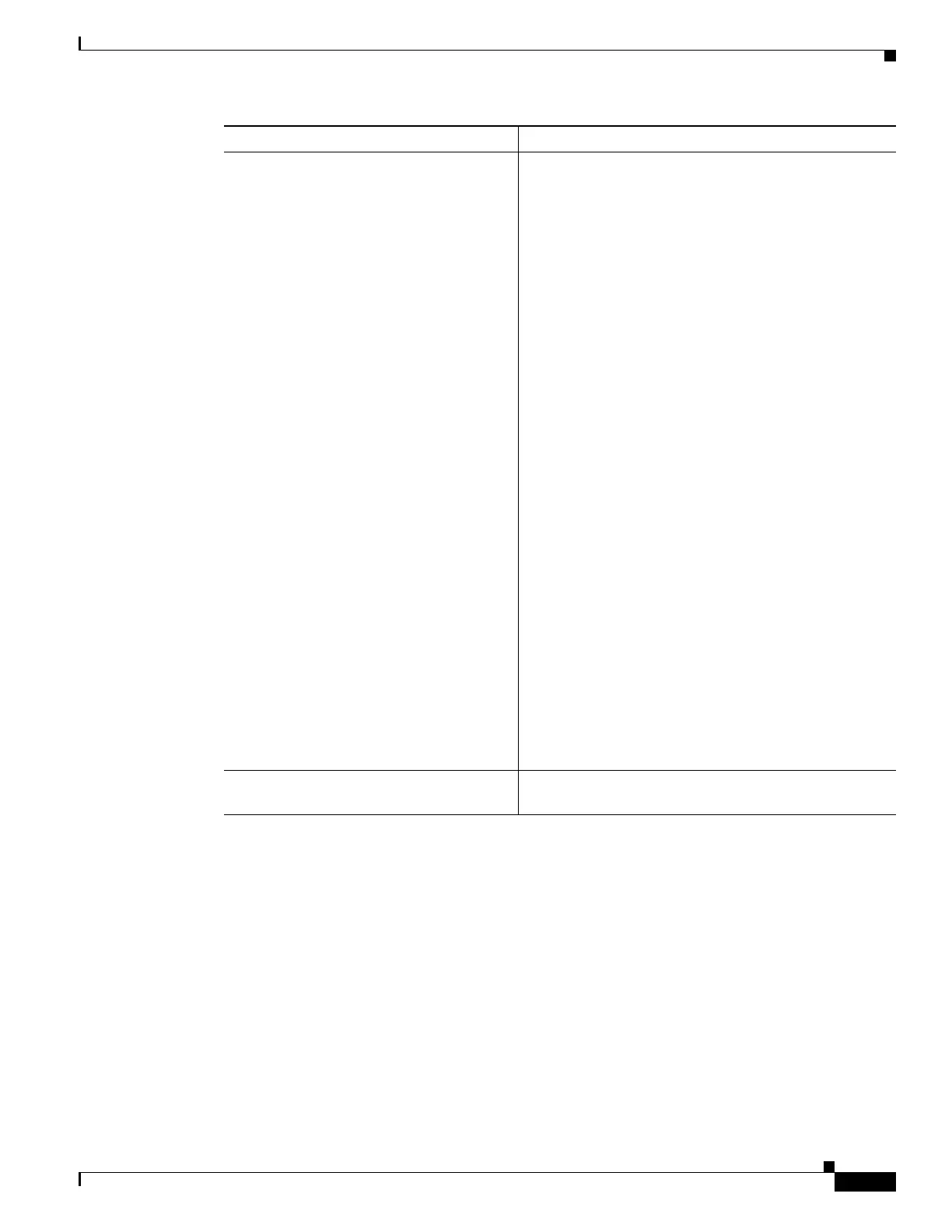15-5
Cisco ASR 1000 Series Aggregation Services Routers SIP and SPA Software Configuration Guide
OL-14127-08
Chapter 15 Configuring the 8-Port Channelized T1/E1 SPA
Configuration Tasks
Verifying Controller Configuration
Use the show controllers command to verify the controller configuration:
Router(config)# show controllers e1 0/3/0 brief
E1 0/3/0 is up.
Applique type is SPA-8XCHT1/E1
No alarms detected.
alarm-trigger is not set
Framing is crc4, Line Code is HDB3, Clock Source is Line.
Data in current interval (571 seconds elapsed):
0 Line Code Violations, 0 Path Code Violations
0 Slip Secs, 0 Fr Loss Secs, 0 Line Err Secs, 0 Degraded Mins
0 Errored Secs, 0 Bursty Err Secs, 0 Severely Err Secs, 0 Unavail Secs
Total Data (last 24 hours)
0 Line Code Violations, 0 Path Code Violations,
0 Slip Secs, 0 Fr Loss Secs, 0 Line Err Secs, 0 Degraded Mins,
Step 5
Router(config-controller)# channel-group
t1 t1-number {timeslots range |
unframed} [speed {56 | 64}]
Defines the time slots that belong to each T1 or E1
circuit.
• t1 t1-number— Channel-group number. When
configuring a T1 data line, channel-group numbers
can be values from 1 to 28. When configuring an E1
data line, channel-group numbers can be values from
0 to 30.
• timeslots range— One or more time slots or ranges
of time slots belonging to the channel group. The
first time slot is numbered 1. For a T1 controller, the
time slot range is from 1 to 24. For an E1 controller,
the time slot range is from 1 to 31.
• unframed—Unframed mode (G.703) uses all 32
time slots for data. None of the 32 time slots are used
for framing signals.
• speed—(Optional) Specifies the speed of the
underlying DS0s in kilobits per second. Valid values
are 56 and 64.
Note The default is 64. Speed is not mentioned in the
configuration.
Note Each channel group is presented to the system as
a serial interface that can be configured
individually.
Note Once a channel group has been created with the
channel-group command, the channel group
cannot be changed without removing the channel
group. To remove a channel group, see the
“Changing a Channel Group Configuration”
section on page 15-12.
Step 6
Router(config)# exit Exits configuration mode and returns to the EXEC
command interpreter prompt.
Command Purpose
