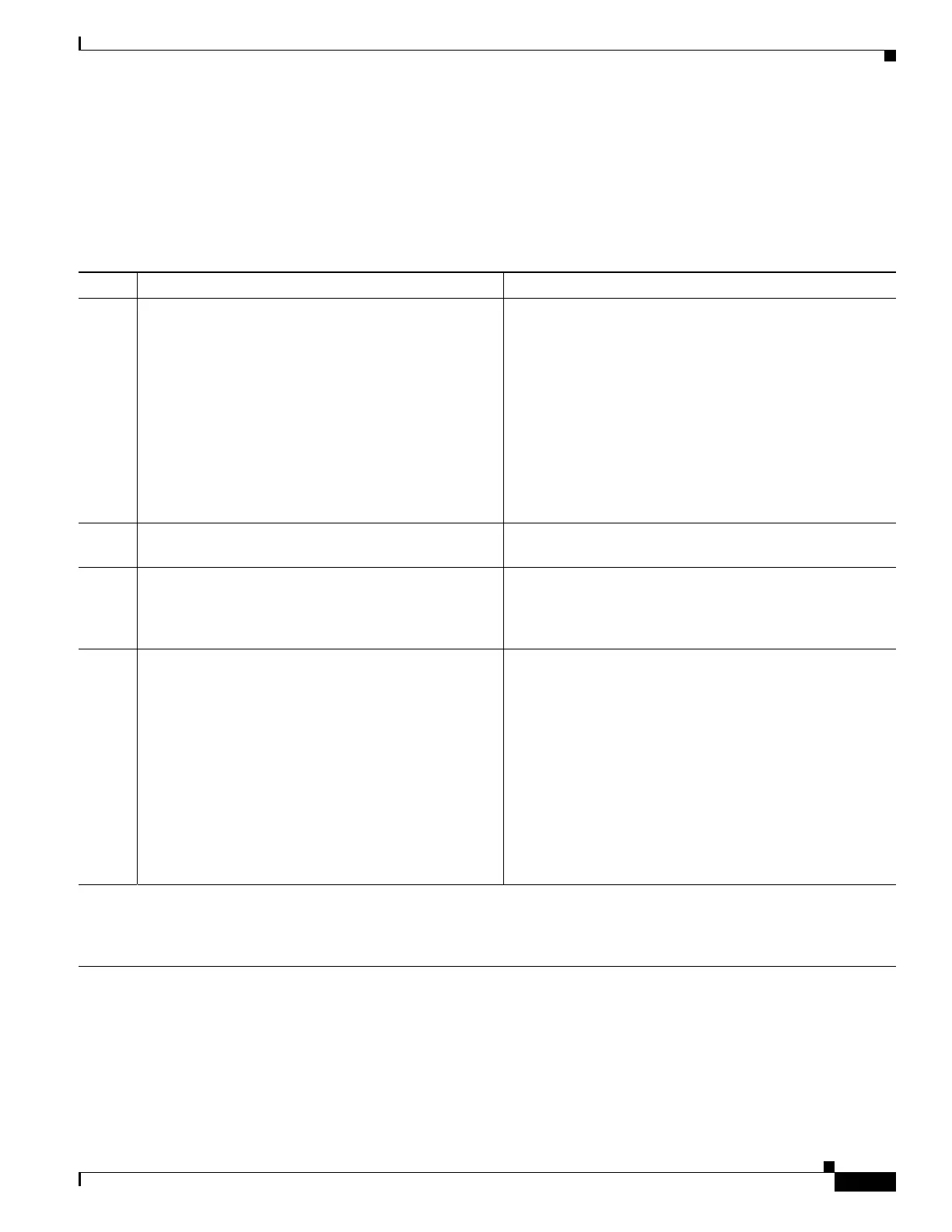7-9
Cisco ASR 1000 Series Aggregation Services Routers SIP and SPA Software Configuration Guide
OL-14127-08
Chapter 7 Configuring the ATM SPAs
Configuration Tasks
Creating a Permanent Virtual Circuit
To use a permanent virtual circuit (PVC), configure the PVC in both the router and the ATM switch.
PVCs remain active until the circuit is removed from either configuration. To create a PVC on the ATM
interface and enter interface ATM VC configuration mode, perform the following procedure beginning
in global configuration mode:
Command or Action Purpose
Step 1
Router(config)# interface atm
slot/subslot/port.subinterface
Enters subinterface configuration mode for the specified
port on the ATM SPA, where:
• slot—Specifies the chassis slot number in the Cisco
ASR 1000 Series Router where the SIP is installed.
• subslot—Specifies the secondary slot of the SIP where
the SPA is installed.
• port—Specifies the number of the individual interface
port on a SPA.
• subinterface—Specifies the number of the
subinterface.
Step 2
Router(config-if)# ip address address mask Assigns the specified IP address and subnet mask to the
interface or subinterface.
Step 3
Router(config-if)# atm tx-latency milliseconds (Optional) Configures the default transmit latency for VCs
on this ATM SPA interface. The valid range for
milliseconds is from 1 to 200, with a default of 100
milliseconds.
Step 4
Router(config-if)# pvc [name] vpi/vci Configures a new ATM PVC by assigning its VPI/VCI
numbers and enters ATM VC configuration mode. The
valid values for vpi/vci are:
• name—(Optional) An arbitrary string that identifies
this PVC.
• vpi—Specifies the VPI ID. The valid range is 0 to 255.
• vci—Specifies the VCI ID. The valid range is 32 to
65535. Values 1 to 31 are reserved and should not be
used, except for 5 for the QSAAL PVC and 16 for the
ILMI PVC. ILMI is unsupported on the Cisco ASR
1000 Series Routers.
Note When using the pvc command, remember that the vpi/vci combination forms a unique identifier for the
interface and all of its subinterfaces. If you specify a vpi/vci combination that has been used on another
subinterface, the Cisco
IOS software assumes that you want to modify that PVC’s configuration and
automatically switches to its parent subinterface.