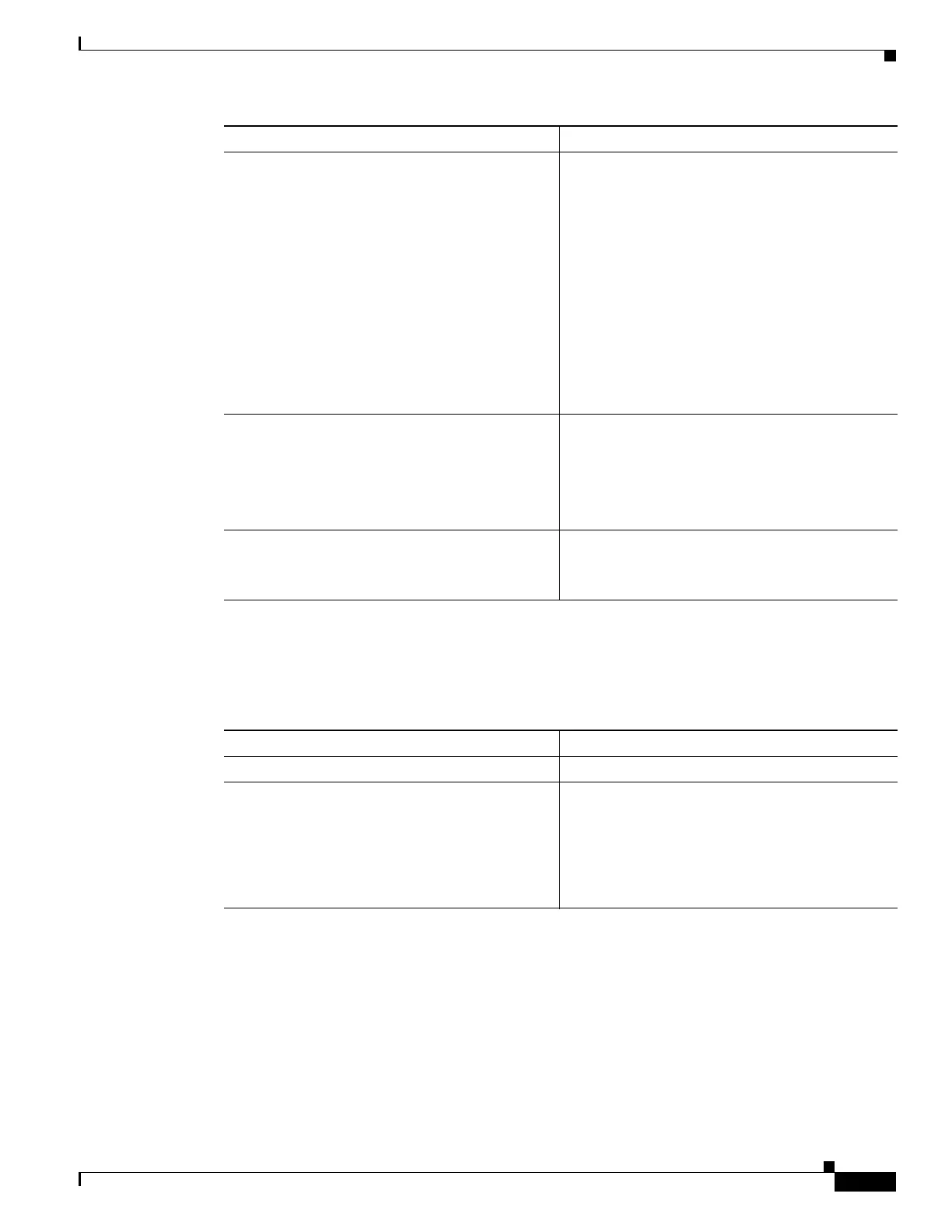16-3
Cisco ASR 1000 Series Aggregation Services Routers SIP and SPA Software Configuration Guide
OL-14127-08
Chapter 16 Configuring the 2-Port and 4-Port Channelized T3 SPAs
Configuration Tasks
Configuring the Logical T1 Interfaces
If channelized mode is configured for the T3 controller, use the following procedure to configure the
logical T1 interfaces:
Step 4
Router(config-controller)# framing {auto-detect
| c-bit | m23}
(Optional) Specifies the framing type in
channelized mode.
• auto-detect—Detects the framing type at the
device at the end of the line and switches to
that framing type. If both devices are set to
auto-detect, c-bit framing is used.
• c-bit—Specifies c-bit parity framing. This is
the default.
• m23—Specifies M23 framing.
Note To set the framing type for an
unchannelized T3, see the
“Configuring T3
Framing” section on page 16-13.
Step 5
Router(config-controller)# clock source
{internal | line}
(Optional) Specifies the clock source.
• internal—Specifies that the internal clock
source is used. Default for channelized mode.
• line—Specifies that the network clock source
is used. Default for unchannelized mode.
Step 6
Router(config-controller)# cablelength {0 - 450} (Optional) Specifies the cable length.
• 0-450—Cable length in feet. The default is
224 ft.
Command Purpose
Command Purpose
Step 1
Router# configure terminal Enters global configuration mode.
Step 2
Router(config)# controller t3 slot/subslot/port Selects the controller to configure and enters
controller configuration mode.
• slot/subslot/port—Specifies the location of
the Channelized T3 SPA port. See the
“Specifying the Interface Address on a SPA”
section on page 16-7.
