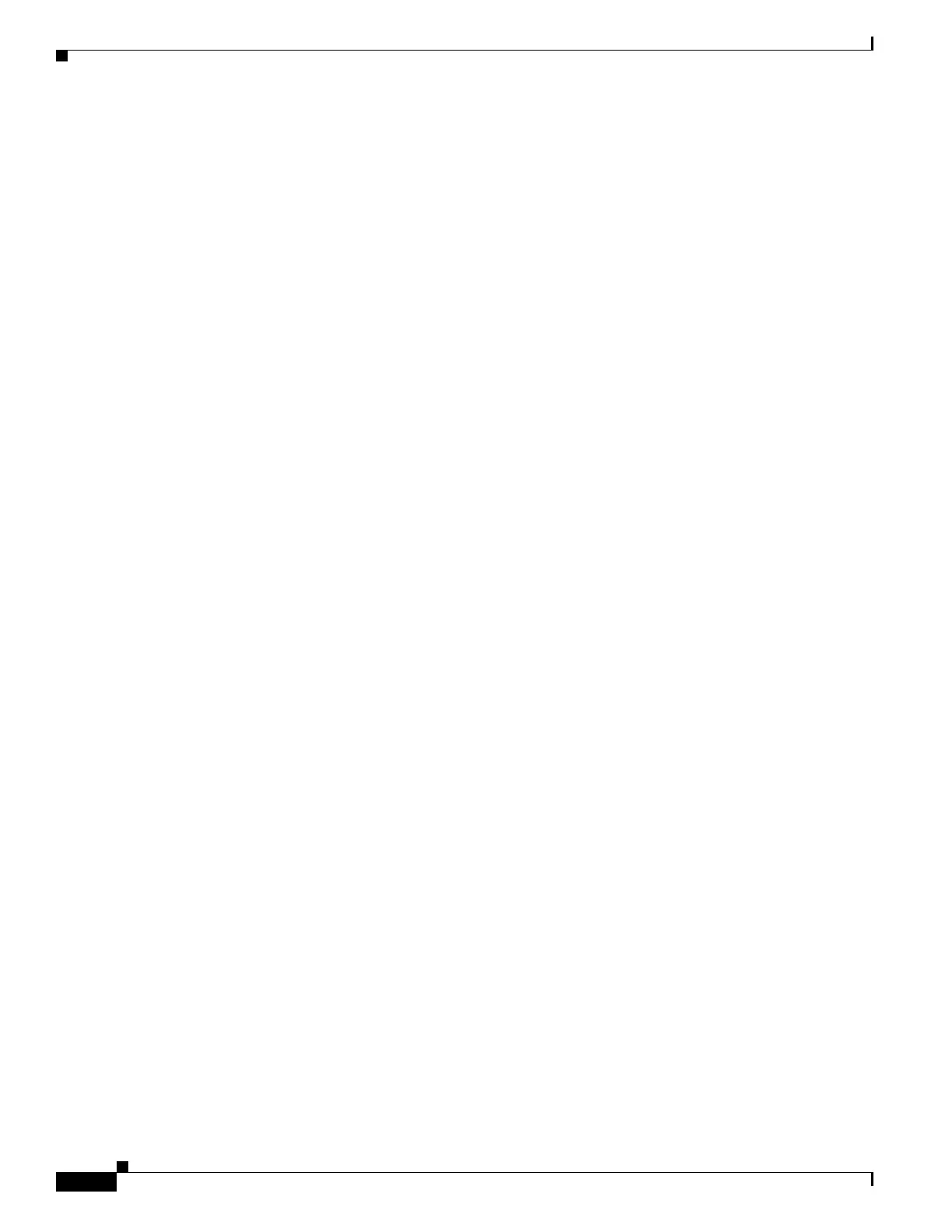10-16
Cisco ASR 1000 Series Aggregation Services Routers SIP and SPA Software Configuration Guide
OL-14127-08
Chapter 10 Configuring the Ethernet SPAs
Using show Commands to Check SFP Module and XFP Module Status
Verifying Per-Port Interface Status
To find detailed interface information on a per-port basis for the Gigabit Ethernet SPAs, use the show
interfaces gigabitethernet command.
The following example provides sample output for interface port 1 on the SPA located in the top subslot
(0) of the SIP that is installed in slot 2 of the Cisco ASR 1000 Series Router:
Router# show interfaces gigabitethernet 2/0/1
GigabitEthernet2/0/1 is up, line protocol is up
Hardware is SPA-1X10GE-L-V2, address is 000a.f330.2e40 (bia 000a.f330.2e40)
Internet address is 2.2.2.1/24
MTU 1500 bytes, BW 1000000 Kbit, DLY 10 usec,
reliability 255/255, txload 1/255, rxload 1/255
Encapsulation ARPA, loopback not set
Keepalive not supported
Full-duplex, 1000Mb/s, link type is force-up, media type is SX
output flow-control is on, input flow-control is on
ARP type: ARPA, ARP Timeout 04:00:00
Last input 03:18:49, output 03:18:44, output hang never
Last clearing of "show interface" counters never
Input queue: 0/75/0/0 (size/max/drops/flushes); Total output drops: 0
Queueing strategy: fifo
Output queue: 0/40 (size/max)
5 minute input rate 0 bits/sec, 0 packets/sec
5 minute output rate 0 bits/sec, 0 packets/sec
1703 packets input, 638959 bytes, 0 no buffer
Received 23 broadcasts (0 IP multicasts)
0 runts, 0 giants, 0 throttles
0 input errors, 0 CRC, 0 frame, 0 overrun, 0 ignored
0 watchdog, 1670 multicast, 0 pause input
1715 packets output, 656528 bytes, 0 underruns
0 output errors, 0 collisions, 4 interface resets
0 babbles, 0 late collision, 0 deferred
0 lost carrier, 0 no carrier, 0 pause output
0 output buffer failures, 0 output buffers swapped out
Using show Commands to Check SFP Module and XFP Module
Status
You can use various show commands to view information specific to SFP, XFP, CWDM, and DWDM
optical transceiver modules.
To check or verify the status of an SFP Module or XFP Module, use the following show commands:
• show hw-module slot/subslot transceiver port idprom detail
• show hw-module slot/subslot transceiver port idprom brief
• show hw-module slot/subslot transceiver port idprom dump
• show hw-module slot/subslot transceiver port idprom status
Following are sample output of several show commands for SFP Modules and XFP Modules.
The following show hw-module subslot command sample output is for SFP-GE-S:
Router# show hw-module subslot 2/0 transceiver 0 idprom
