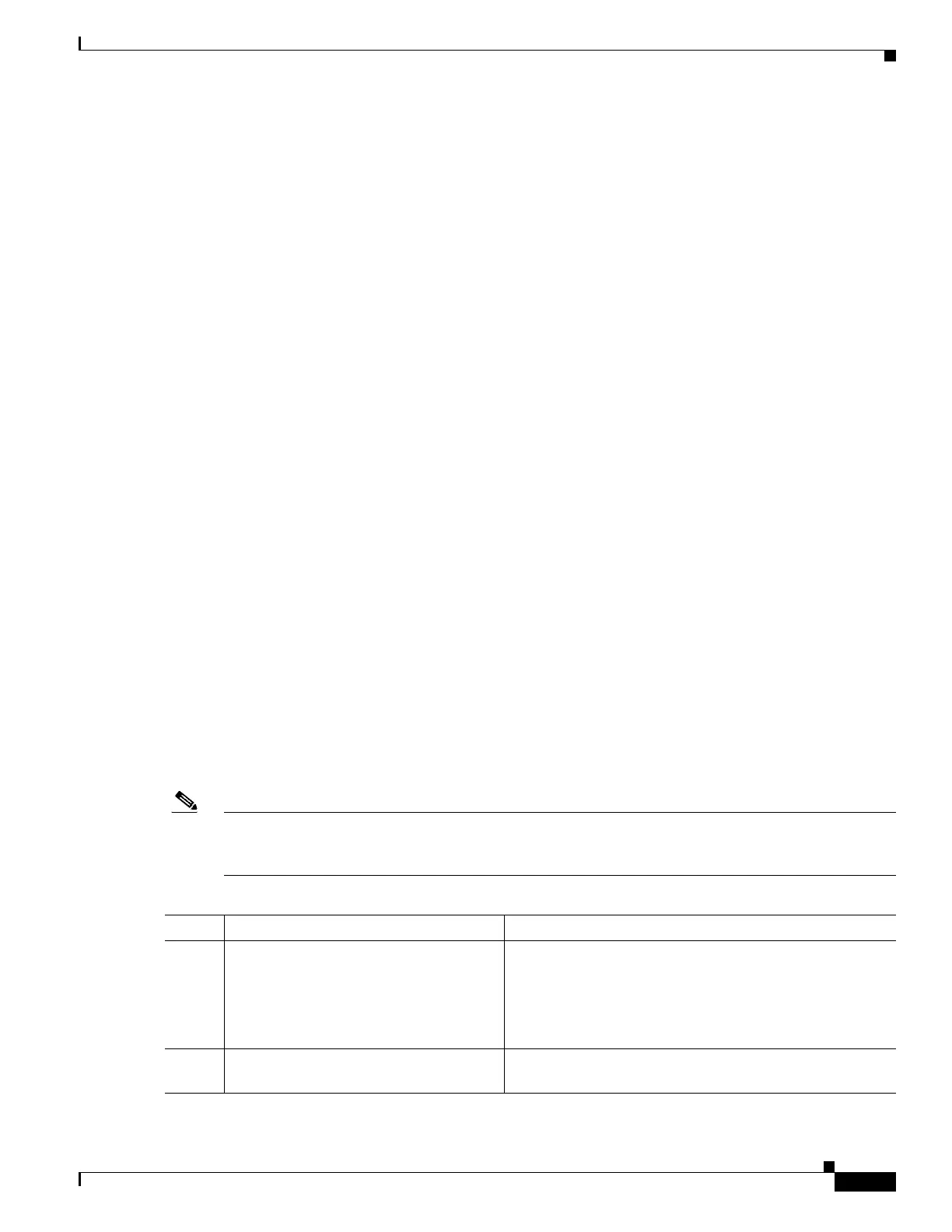22-5
Cisco ASR 1000 Series Aggregation Services Routers SIP and SPA Software Configuration Guide
OL-14127-08
Chapter 22 Configuring the Cisco WebEx Node for ASR 1000 Series
Configuration Tasks
• port—Specifies the number of the individual interface port, which is virtual and always 0 on the
Cisco WebEx Node SPA.
The following example shows how to specify the service engine interface on a Cisco WebEx Node SPA
installed in the first subslot of a SIP (0) installed in chassis slot 2:
Router(config)# interface service-engine 2/0/0
For more information about identifying slots and subslots, see the “Identifying Slots and Subslots for the
SIP and SPAs” section on page 4-1.
Configuring the Virtual Service Engine Interface
Configuration of the Cisco WebEx Node SPA begins with the setup of a virtual service engine interface.
This Cisco IOS XE virtual interface is created to allow services running on the Cisco WebEx Node SPA
to communicate through the Cisco ASR 1000 Series Router with the Internet. The interface simulates a
2.5-GB Ethernet interface and facilitates the connection between the Cisco WebEx Data Center and
Cisco WebEx clients.
A service-engine interface on the Cisco WebEx Node SPA has two IP addresses:
• Router-side IP address—Configured with the ip address command. The IP address on the router
side acts like a gateway to the WebEx services running on the SPA side.
• Internal SPA interface IP address—Configured with the service-engine ip address command.
Virtual Service-Engine Interface Configuration Guidelines
To successfully configure the virtual service-engine interface, complete the following guidelines:
• The router-side IP address must be configured using the ip address command.
• The service-engine IP address must be on the same subnet as the router-side IP address for the
service-engine interface (configured using the ip address command.)
• The service-engine ip address command must be configured before you configure the
service-engine default-gateway command.
• The service-engine default-gateway IP address must match the router-side IP address.
Note Before you can configure the Cisco WebEx Node SPA, you must shut down the service-engine interface
using the shutdown interface configuration command. To activate the service-engine interface, use the
no shutdown command.
Command Purpose
Step 1
Router(config)# interface service-
engine slot/subslot/0
Specifies the service engine interface to configure, where:
• slot/subslot/0—Specifies the location of the interface.
See the
“Specifying the Service Engine Interface
Address on the Cisco WebEx Node SPA” section on
page 22-4. The port value is always 0.
Step 2
Router(config-if)# ip address
router-side-ip-address
Specifies the IP address of the router-side interface.
