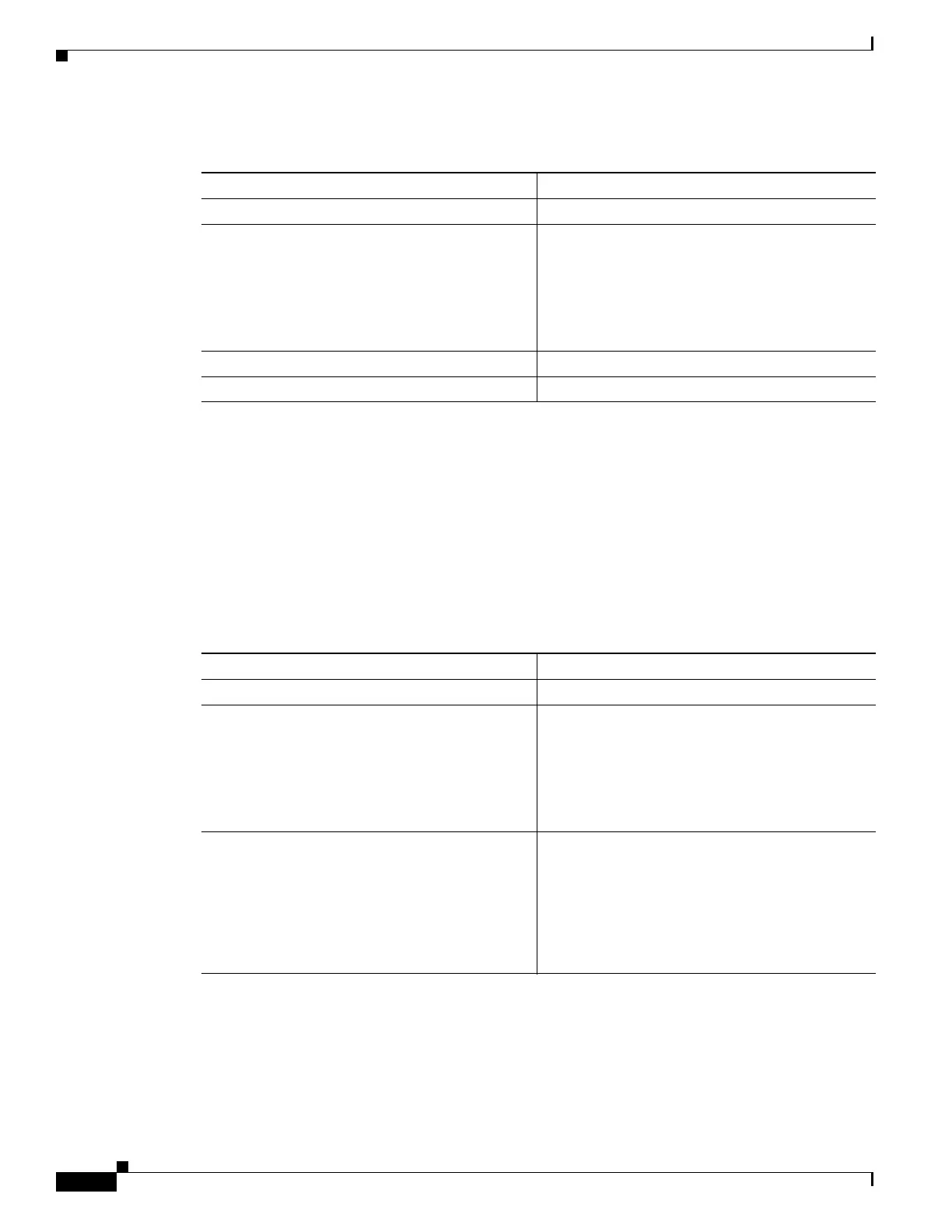18-10
Cisco ASR 1000 Series Aggregation Services Routers SIP and SPA Software Configuration Guide
OL-14127-08
Chapter 18 Configuring the 4-Port Serial Interface SPA
Configuration Tasks
Use the following commands when configuring NRZI format:
Configuring Cyclic Redundancy Checks
Cyclic redundancy checking (CRC) is an error-checking technique that uses a calculated numeric value
to detect errors in transmitted data. All interfaces use a 16-bit CRC (CRC-CITT) by default but also
support a 32-bit CRC. The designators 16 and 32 indicate the length (in bits) of the frame check sequence
(FCS). The sender of a data frame calculates the frame check sequence (FCS). Before it sends a frame,
the sender appends the FCS value to the message. The receiver recalculates the FCS and compares its
calculation to the FCS from the sender. If there is a difference between the two calculations, the receiver
assumes that a transmission error occurred and sends a request to the sender to resend the frame.
To set the length of the cyclic redundancy checks (CRC), use the following commands:
Configuring Encapsulation
When traffic crosses a WAN link, the connection needs a Layer 2 protocol to encapsulate traffic. To set
the encapsulation method, use the following commands:
Command Purpose
Router# configure terminal Enters global configuration mode.
Router(config)# interface serial slot/subslot/port Selects the interface to configure and enters
interface configuration mode.
• slot/subslot/port—Specifies the location of
the interfaceFor further information, see the
“Specifying the Interface Address on a SPA”
section on page 18-7.
Router(config-if)#nrzi-encoding Enables NRZI encoding.
Router(config-if)#no nrzi-encoding Disables NRZI encoding.
Command Purpose
Router# configure terminal Enters global configuration mode.
Router(config)# interface serial slot/subslot/port Selects the interface to configure and enters
interface configuration mode.
• slot/subslot/port—Specifies the location of
the interface. For further information, see the
“Specifying the Interface Address on a SPA”
section on page 18-7.
Router(config-if)# crc {16 | 32} Specifies the length of the CRC, where:
• 16—Specifies a 16-bit length CRC. This is the
default.
• 32—Specifies a 32-bit length CRC.
To set the CRC length to the default value, use the
no form of this command.
