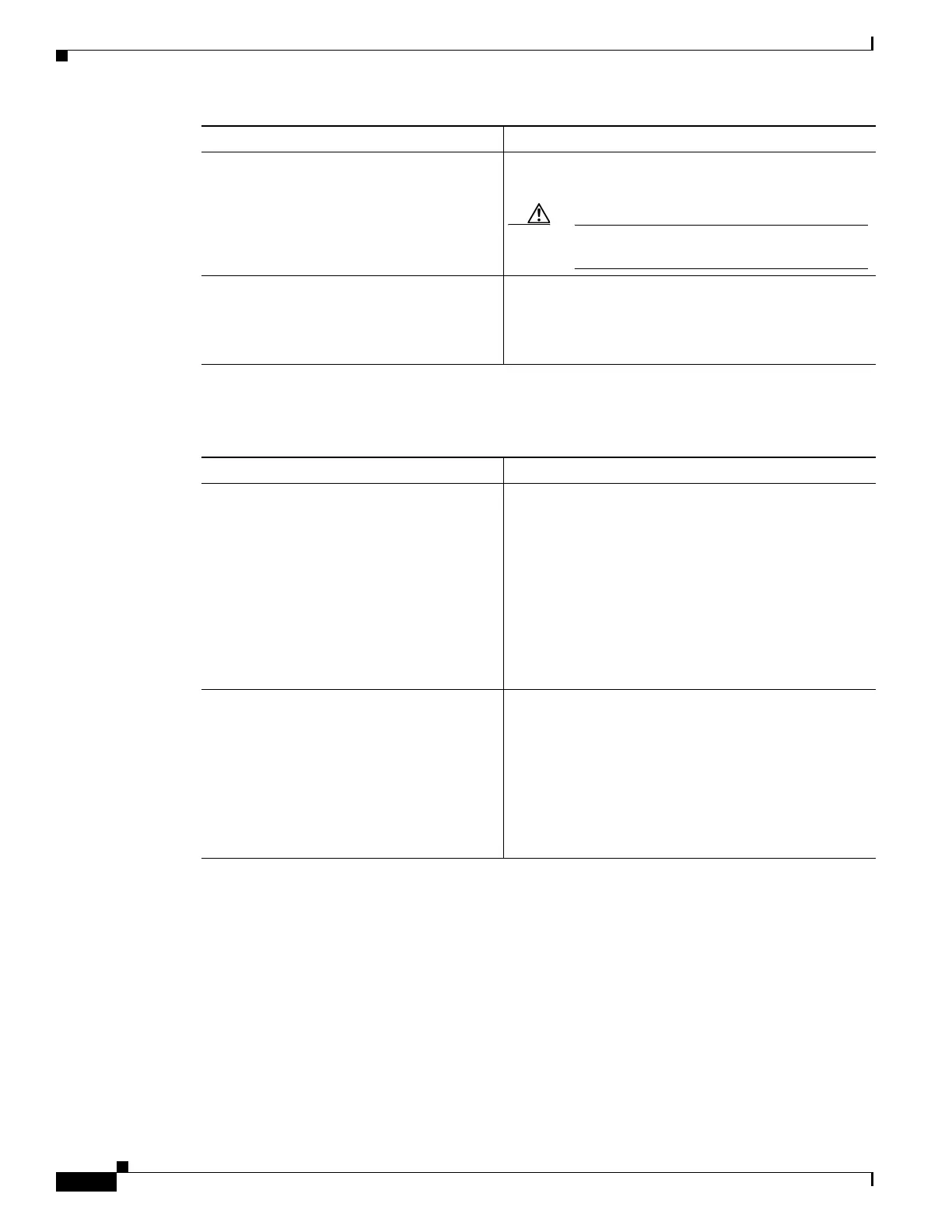10-24
Cisco ASR 1000 Series Aggregation Services Routers SIP and SPA Software Configuration Guide
OL-14127-08
Chapter 10 Configuring the Ethernet SPAs
Using show Commands to Check SFP Module and XFP Module Status
Managing Synchronization
You can manage the synchronization using the following management commands:
Router(config-if)#[no] network-clock
wait-to-restore <0-86400>
Example:
Router(config-if)#network-clock
wait-to-restore 1000
Configures the wait-to-restore timer on the SyncE
interface.
Caution Ensure that you set the wait-to-restore values
above 50 seconds to avoid timing flap.
Router(config-if)# [no] esmc mode
ql-disabled
Disables the quality level mode. The default mode for
synchronous ethernet is ql-enabled.
Note This command is not supported for
non-synchronous ethernet interfaces.
Command Purpose
Command Purpose
Router# network-clock set lockout
{interface interface_name slot/card/port |
external slot/card/port}
Example:
Router#network-clock set lockout
interface GigabitEthernet 0/0/0
Router#network-clock clear lockout
interface GigabitEthernet 0/0/0
Locks out a clock source. A clock source flagged as
lock-out is not selected for SyncE.
To clear the lock-out on a source, use network-clock
clear lockout {interface interface_name slot/card/port
| external slot/card/port} command.
Note Lockout takes precedence over force switch and
force switch overrides the manual switch.
Router# network-clock switch force
{interface interface_name slot/card/port |
external slot/card/port | internal T0}
Example:
Router#network-clock switch force
interface GigabitEthernet 0/0/0
external 0/2/0
Forcefully selects a synchronization source irrespective
of whether the source is available and is within the
range.
