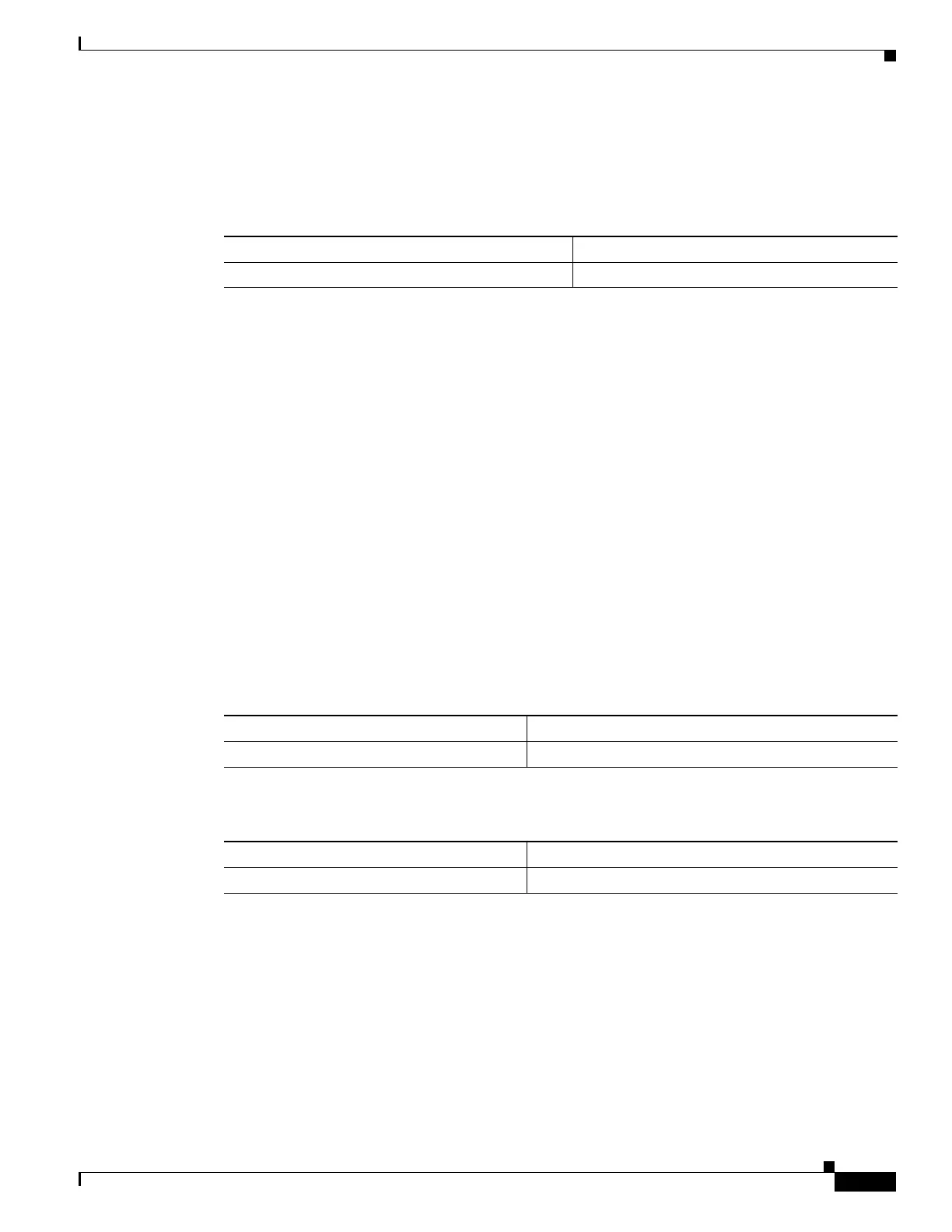10-15
Cisco ASR 1000 Series Aggregation Services Routers SIP and SPA Software Configuration Guide
OL-14127-08
Chapter 10 Configuring the Ethernet SPAs
Verifying the Interface Configuration
Saving the Configuration
To save your running configuration to nonvolatile random-access memory (NVRAM), use the following
command in privileged EXEC configuration mode:
For information about managing your system image and configuration files, refer to the Cisco IOS
Configuration Fundamentals Configuration Guide and Cisco IOS Configuration Fundamentals
Command Reference publications that correspond to your Cisco IOS software release.
Shutting Down and Restarting an Interface on a SPA
You can shut down and restart any of the interface ports on a SPA independently of each other. Shutting
down an interface stops traffic and enters the interface into an “administratively down” state.
There are no restrictions for online insertion and removal (OIR) on Gigabit Ethernet SPAs. Gigabit
Ethernet SPAs can be removed from a SIP at any time. SIPs populated with any type of SPAs can be
removed from the router at any time.
If you are preparing for an OIR of a SPA, it is not necessary to independently shut down each of the
interfaces prior to deactivation of the SPA. The hw-module subslot stop command automatically stops
traffic on the interfaces and deactivates them along with the SPA in preparation for OIR.
In similar fashion, you do not need to independently restart any interfaces on a SPA after OIR of a SPA
or SIP.
To shut down an interface on a SPA, use the following command in interface configuration mode:
To restart an interface on a SPA, use the following command in interface configuration mode:
Verifying the Interface Configuration
Besides using the show running-configuration command to display your Cisco ASR 1000 Series
Router configuration settings, you can use the show interfaces gigabitethernet command to get detailed
information on a per-port basis for your Gigabit Ethernet SPAs.
Command Purpose
Router# copy running-config startup-config Writes the new configuration to NVRAM.
Command Purpose
Router(config-if)# shutdown Disables an interface.
Command Purpose
Router(config-if)# no shutdown Restarts a disabled interface.
