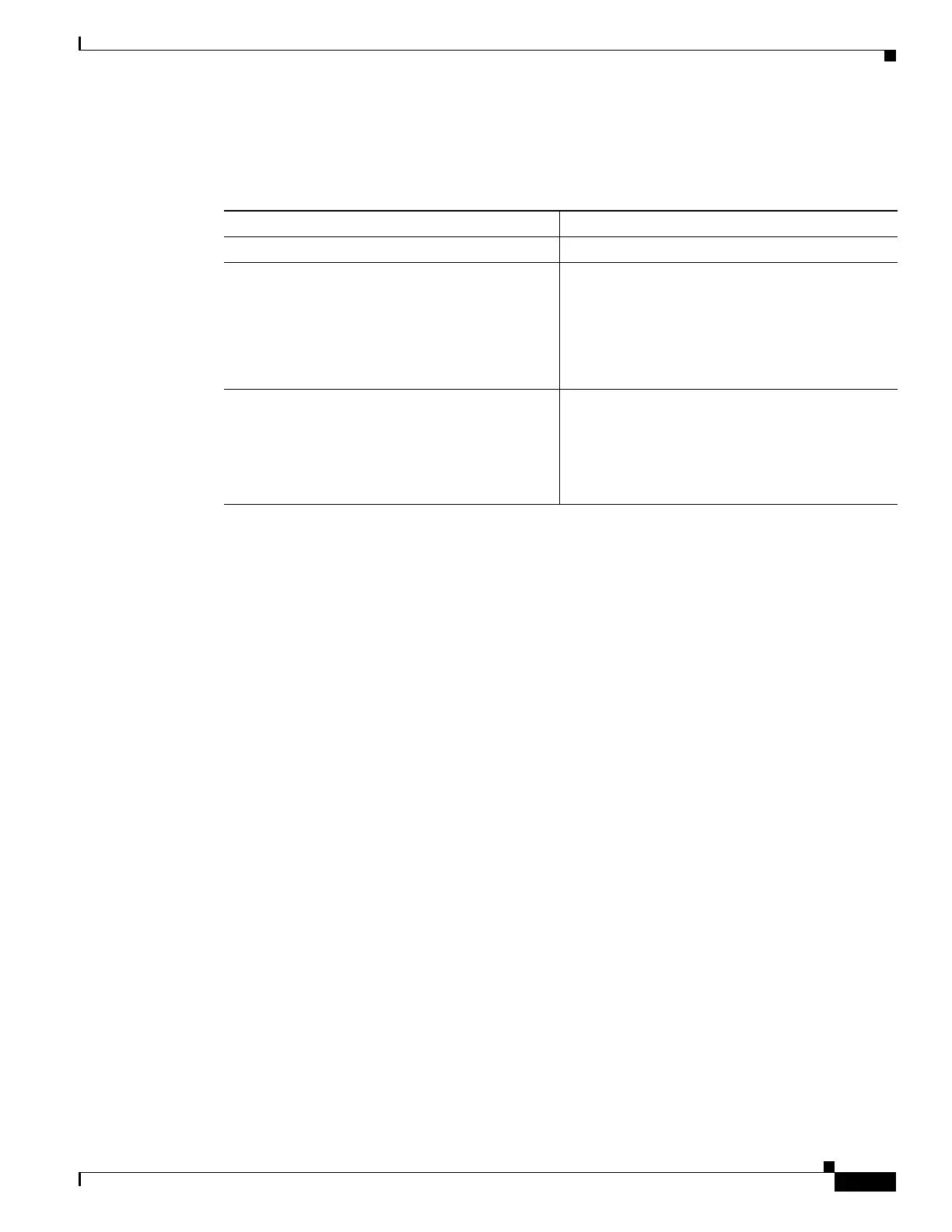16-13
Cisco ASR 1000 Series Aggregation Services Routers SIP and SPA Software Configuration Guide
OL-14127-08
Chapter 16 Configuring the 2-Port and 4-Port Channelized T3 SPAs
Configuration Tasks
Configuring T3 Framing
To set the T3 framing type, use the following commands:
Verifying Framing
Use the show controller command to display the framing type:
Router# show controller t3 3/0/0
T3 3/0/0 is down. Hardware is 2 ports CT3 SPA
ATLAS FPGA version: 0, FREEDM336 version: 0
TEMUX84(1) version: 0, TEMUX84(1) version: 0
SUBRATE FPGA version: 0
Applique type is Subrate T3
Receiver has loss of signal.
Framing is M13, Line Code is B3ZS, Clock Source is Line
Equipment customer loopback
Data in current interval (656 seconds elapsed):
0 Line Code Violations, 0 P-bit Coding Violation
0 C-bit Coding Violation, 0 P-bit Err Secs
0 P-bit Severely Err Secs, 0 Severely Err Framing Secs
666 Unavailable Secs, 0 Line Errored Secs
0 C-bit Errored Secs, 0 C-bit Severely Errored Secs
0 Severely Errored Line Secs
0 Far-End Errored Secs, 0 Far-End Severely Errored Secs
0 CP-bit Far-end Unavailable Secs
0 Near-end path failures, 0 Far-end path failures
0 Far-end code violations, 0 FERF Defect Secs
0 AIS Defect Secs, 666 LOS Defect Secs
Configuring FDL
Facility Data Link (FDL) is a far-end performance reporting tool. In ANSI mode, you can enable
one-second transmissions of performance reports on both ends of the T1 connection. To configure FDL,
use the following commands:
Command Purpose
Router# configure terminal Enters global configuration mode.
Router(config)# interface serial slot/subslot/port Selects the interface to configure and enters
interface configuration mode.
• slot/subslot/port—Specifies the location of the
interface. See also the
“Specifying the
Interface Address on a SPA” section on
page 16-7.
Router(config-if)# framing {c-bit | m13} Specifies the framing type in unchannelized mode.
• c-bit—Specifies C-bit parity framing. This is
the default.
• m13—Specifies DS3 Framing M13 (same as
M23).
