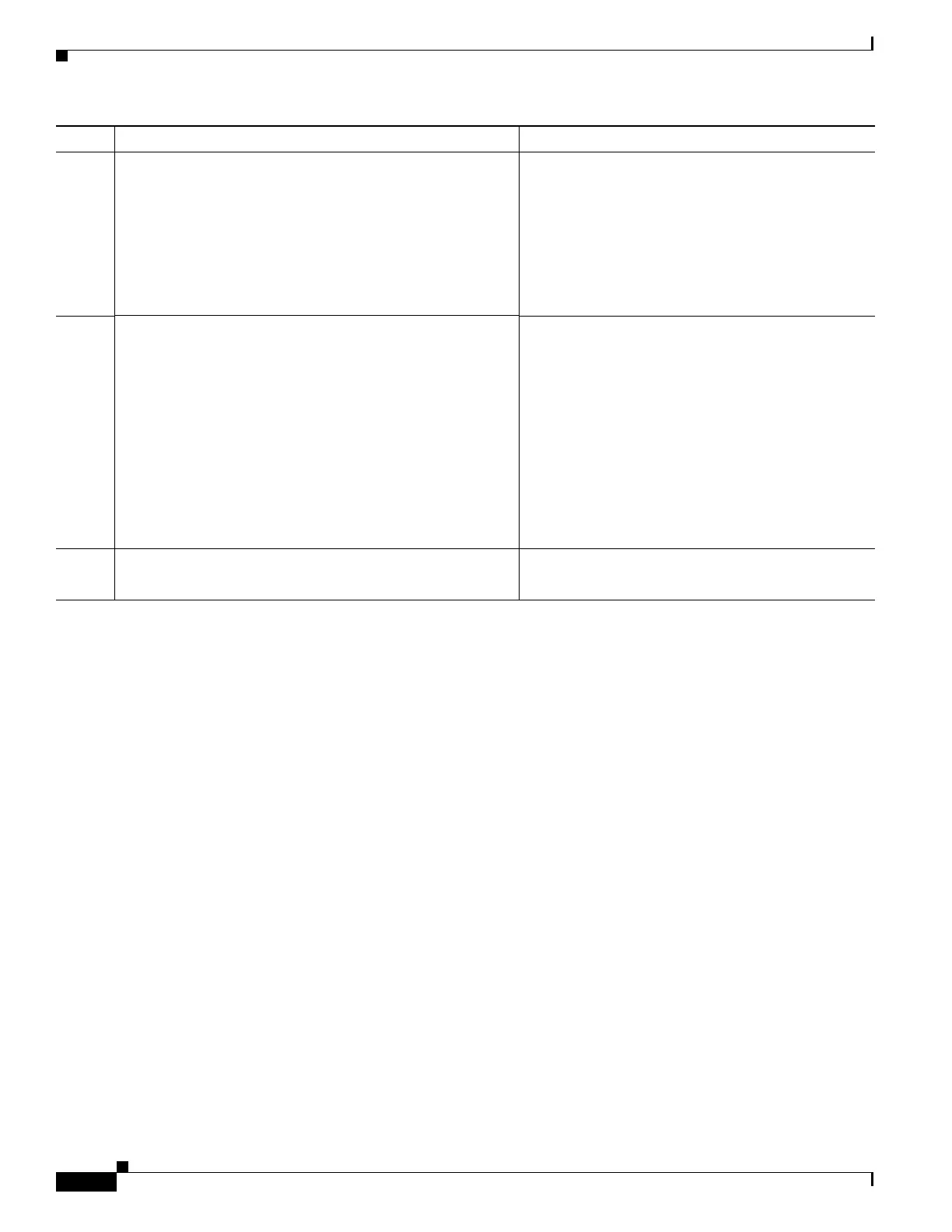7-22
Cisco ASR 1000 Series Aggregation Services Routers SIP and SPA Software Configuration Guide
OL-14127-08
Chapter 7 Configuring the ATM SPAs
Configuration Tasks
Verifying the SONET and SDH Framing Configuration
To verify the framing configuration, use the show controllers atm command:
Router# show controllers atm 0/2/2
Interface ATM0/2/2 (SPA-3XOC3-ATM-V2[0/2]) is up
Framing mode: SONET OC3 STS-3c
SONET Subblock:
SECTION
LOF = 0 LOS = 1 BIP(B1) = 0
LINE
AIS = 0 RDI = 1 FEBE = 55 BIP(B2) = 0
PATH
AIS = 0 RDI = 1 FEBE = 21 BIP(B3) = 0
LOP = 1 NEWPTR = 0 PSE = 0 NSE = 0
Active Defects: None
Active Alarms: None
Alarm reporting enabled for: SF SLOS SLOF B1-TCA B2-TCA PLOP B3-TCA
ATM framing errors:
HCS (correctable): 0
HCS (uncorrectable): 0
APS
not configured
COAPS = 0 PSBF = 0
State: PSBF_state = False
Rx(K1/K2): 00/00 Tx(K1/K2): 00/00
Rx Synchronization Status S1 = 00
S1S0 = 00, C2 = 13
Step 4
Router(config-if)# [no] atm sonet report {all | b1-tca |
b2-tca | b3-tca | default | lais | lrdi | pais | plop | pplm | prdi
| ptim | puneq | sd-ber | sf-ber | slof | slos}
(Optional) Enables ATM SONET alarm reporting on
the interface. The default is for all reports to be
disabled. You can enable an individual alarm, or you
can enable all alarms with the all keyword.
This command also supports a none [ignore] option,
which cannot be used with any of the other options.
See the
“Configuring AToM VP Cell Mode Relay
Support” section on page 7-23
Step 5
Router(config-if)# [no] atm sonet-threshold {b1-tca value |
b2-tca
value | b3-tca value | sd-ber value | sf-ber value}
(Optional) Configures the BER threshold values on
the interface. The value specifies a negative exponent
to the power of 10 (10 to the power of minus value)
for the threshold value. The default values are the
following:
• b1-tca = 6 (10e–6)
• b2-tca = 6 (10e–6)
• b3-tca = 6 (10e–6)
• sd-ber = 6 (10e–6)
• sf-ber = 3 (10e–3)
Step 6
Router(config-if)# end Exits interface configuration mode and returns to
privileged EXEC mode.
Command or Action Purpose
